
A lot of music is usually heard from the different platforms on which it is posted, including on services like Spotify, Apple Music, Amazon Music and YouTube. There are different platforms where we can listen to our favorite songs, which are sometimes unavoidable if we want to have them within our reach.
YouTube is without a doubt one of the favorite sites for all the available content, millions of videos are uploaded daily to have great options, both for videos and audio. Being able to play a track at any time is a simple task, as well as being able to download it to the phone if you want.
Throughout this tutorial we will detail how to download music from youtube on your android phone, both with web pages and with the different applications available. Any of these methods will give you to download with audio quality, in addition to having the option of being able to download the video if you want.
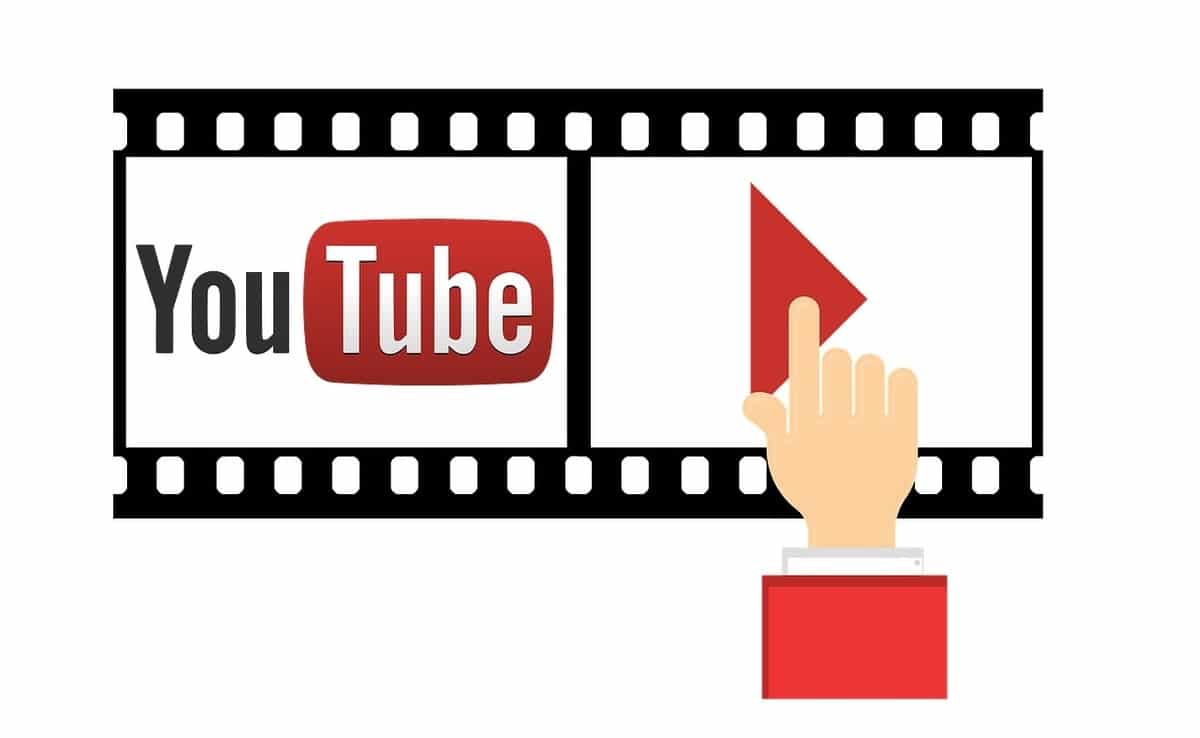
Many options available to download music
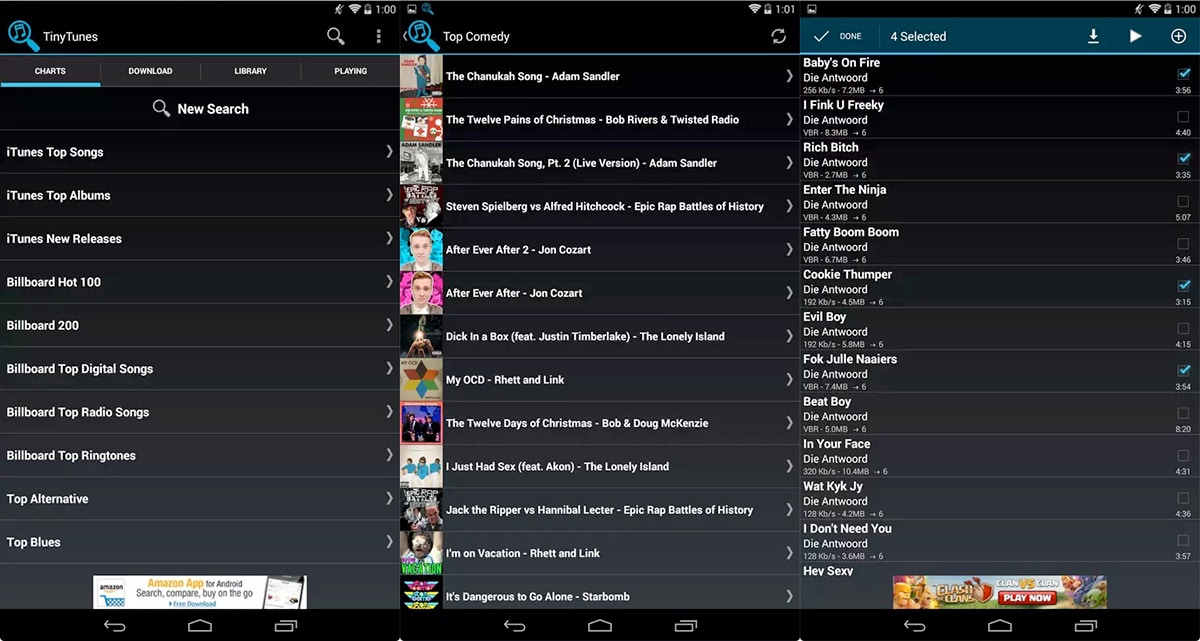
Despite there being different options when it comes to downloading music, direct download is always a simple task, you have free repositories of free audio. The different pages usually put a link, which is usually hosted on their own server or on a file hosting platform.
When you want to download music from YouTube There are several options, there are different apps that we can have to be able to view and download these files at the same time. The person is in charge of deciding what to do at all times, whether to play it and download the audio or video, both are options.
Depending on whether or not you have a premium account, in Spotify the thing is to be able to listen to the preview, as well as the full track and then have the option to download (always with a premium account). The user will be the one who decides to be able to listen to the songs offline, which is one of the interesting things about this service.
How to download music from youtube with pages
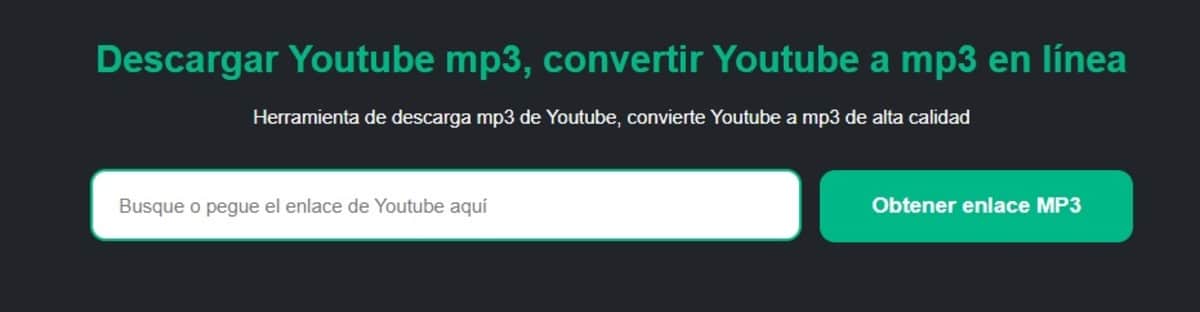
You do not need to install anything if you want on your Android phone to download one or all the music tracks you want, since there are several pages available to do this job. They are usually fast, the page usually downloads depending on your connection, if it is 4G/5G in a few seconds you have a theme of about 4-5 megabytes.
Given the large number of them, it is best to find one that does not contain too much advertising, if it does not launch you to other websites, this is undoubtedly what you have to look at. Sometimes you will need to open another link in order to download an audio, it is something that we have to be subject to, whether we like it or not, although it also depends on whether you have an ad blocker installed.
In this list you can download songs from YouTube without any wait:
- X2Download: is one of the pioneers when it comes to downloading music on YouTube, it's fast, just put the link and click on "Get MP3 link" to download one or all those you want
- Yoump3: is an efficient online application with which to convert and download tracks, for this, it only asks for the direct address of that clip and waits for you to have the direct download link
- snapsave: place where download both videos and music files in mp3, it does so in various qualities in both cases, with qualities that are exportable to any device we have at home
- ytmp3: It is one of the new pages that can download tracks to mp3 quickly, all going through a converter that acts as a search engine, since the first thing is to find the song and then quickly convert it to the desired format
apps to download music from youtube

YouTube has been seeing how applications have been arriving with which to play both content and download those things that come to be of our general interest. Many of the streamers see their work rewarded, since they use this channel together with Twitch to earn a significant sum over time.
Being able to download music from YouTube will make it possible for you to have the files on your phone and you will be able to play them whenever you want. That is why the user is going to be the one who decides when and how to do this., always with the appropriate apps, which today are thousands available and accessible for free.
Seeing the large number of them, we will recommend the most used in the Play Store, site where you have available since they are usable by users who want it. The use of the tracks is varied, we can download free tracks, either to put our voice, listen to a song at home, in the gym or anywhere:
- AT Player – download music: it is a free application that is uploaded to Google Play, it has a fast converter and it is easy to use, you can download the app from the link below
-
- tube music: despite being a new batch, this application fulfills its mission, download music, all this efficient and fast, it has a very interesting track-by-track download limiter, you can download the app in the box below
- Video Music Play downloader: it is an app that is worth a lot, especially if what you want is to download music from the YouTube platform easily and with just two screen clicks, all in an unlimited way from its environment. You can download it from the box below
Snappea, another interesting application
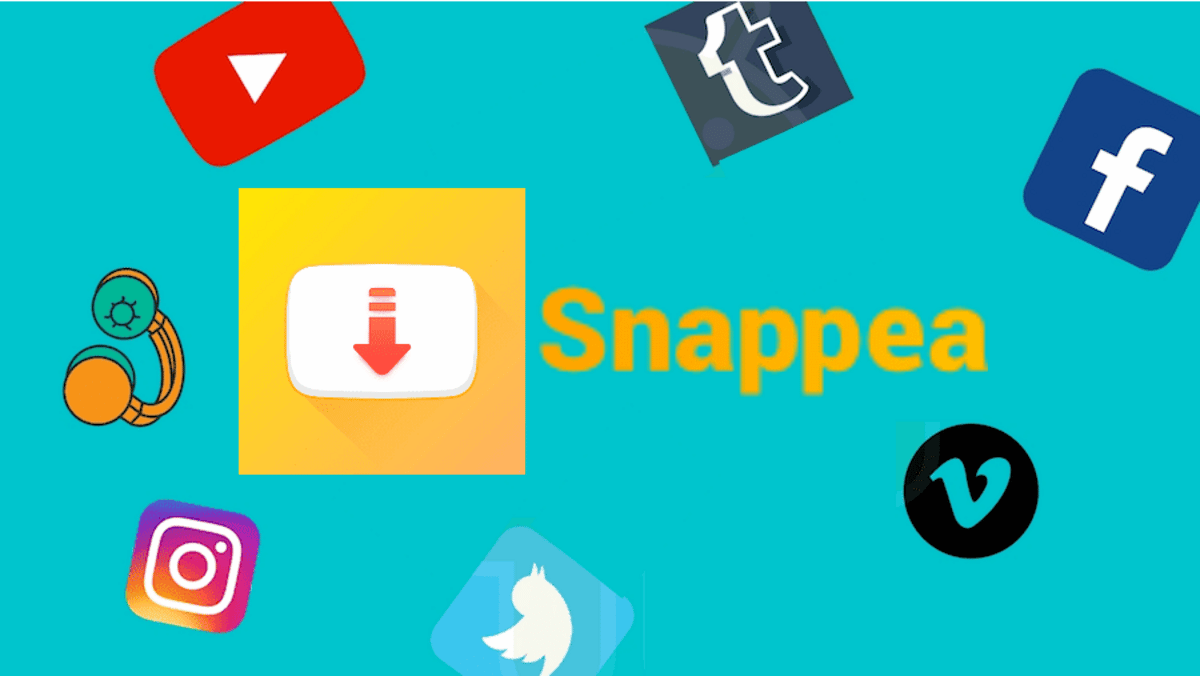
YouTube has been seeing how they have been coming out over time a large number of apps with which to download songs, all within the Play Store, but also outside of it. Imagine being able to download a catchy song that you like, and then be able to listen anywhere without having to use the Internet.
An application available outside to download music from YouTube is Snappea, which has an intuitive and editable interface, in case you want to put things on one side or the other. You have the app in download from this link, it does not weigh too much and can be installed in a short time, less than a minute.
