
It is no secret that you download software from what is known as alternative storesas blackmartIt can be dangerous, but we cannot deny its benefits. To begin with, although practically everything is accepted on Google Play, we can find APK files that Google does not want in its application store. On the other hand, we can also get "medicated" applications for which, initially, we will not have to pay a euro.
In this post we will talk about everything you need to know about Blackmart, also known as Black Market, such as where to download its APK and how install it for free on any Android device, as long as you use a software version with which the application is compatible. You have this and more information below.
What does Blackmart offer us?
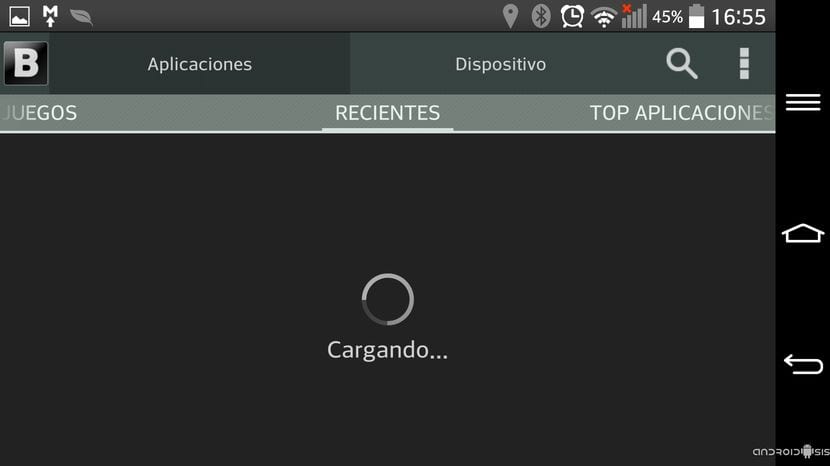
If you have a new or "normal" device and don't need more, you can forget about alternative stores. But there is various assumptions where it may be necessary:
- We have bought a device without Google Play installed, such as a very cheap phone from china.
- We are looking for a application that has not been accepted in Google Play.
- We don't want to depend on Google and we prefer to download the applications from another store.
- We don't want to register to use Google Play.
- We want download free apps, something that, as always, each one will do according to their values. One thing is for sure: if we do not pay for the applications we like, the developer may not be able to afford the expenses and will be forced not to release updates.
- We want to carry out the installing a MOD without any bloatware and, once installed, we don't want to install the official Google app store, for whatever reason.
If any of the above points match your way of looking at things, here's how to download and install Blackmart.
How to download Blackmart (Black Market) for free
You have to be clear about one thing: Blackmart, like all the alternative software stores that I know, is a free application, so be careful if you find something online that asks for money. In any case, in this small installation guide we will provide you with the link to download the Blackmart APK from its official website. We will download the application by following these simple steps.
- We open a web browser that allows us to download files. For the example, I have used Firefox.
- We go to the store's website by tapping on this link. If what we want is to use the Spanish version, we can do it by tapping directly on this link or in the flag of Spain if we had used the previous link.
- We slide down and touch where it says Download Blackmart or directly in this link.
- The download will begin and all that remains is to proceed to its installation.
Blackmart apk in Spanish
Before going on to explain how to install Blackmart on Android, I would like to explain this point because it is a query that you have asked us on different occasions. In general, when we install any application, be it from Google Play or any that we find on the internet, it It will be installed in the language in which we have configured the device Android, as long as they have a version in our language. This means that Blackmart will be in Spanish if we install it on a device whose language is Spanish. With this explained, we move on to the next point.
How to install Blackmart on Android
I am it will depend a little more on the device in which we want to install it by its interface, Android version or browser that we have used to download the APK. Basically we would have to follow these steps: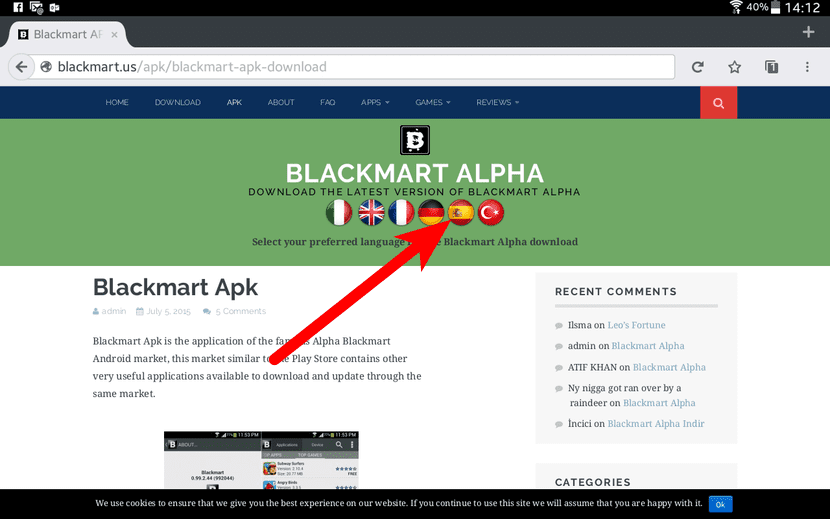
- We access the downloads section of the browser that we have used to download the APK from the alternative store.
- We touch on the installer file that at the time of writing these lines and as you can see in the screenshot is called blackmart_apk.apk.
- At this time, if we do not have the option to install applications from unknown sources activated, it will ask us to activate it. We go to settings, which on my device is automatic, and we activate the box.
- We will have the option to allow only one installation or all. I always allow only one to be installed, so that it can happen.
- At this point, we will see the application installation options. We read the permissions that it asks us if we are a little distrustful and then we touch Install.
- The installation will begin. We wait for it to finish.
- Finally, we can find two options: the first and most likely is that it will notify us that there is an update available, to which I recommend installing it. If we install it, we will have to go back to step 3 of this tutorial, but step 5 will not appear. The second option is that there is no update, so we will start using the app and downloading applications.
How to get around Blackmart
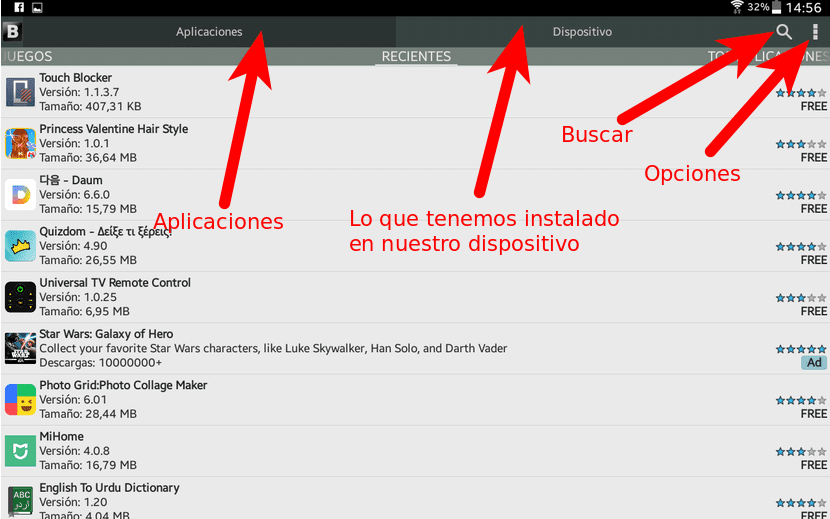
Well, I think the interface of this "black market" is very intuitive, but we will explain it for those who are a little more clueless. We will find two tabs:
- Applications. Here we will see the apps that are available in this alternative store.
- Device. From here we will see the apps that we have installed on our Android device.
What interests us is what the Applications tab. In it we will also have five options (they appear when tapping on the closest of them), which are:
- Applications, from where we will see the apps.
- GamesGuess what we'll see here?
- Recent, where we will see all kinds of apps that have just been uploaded to this alternative store.
- Top applications, the most downloaded applications.
- Top games, from where we will see the most downloaded games.
If what we want is to make a search, we can do it touching the magnifying glass. And from the three points we will access the options, from where we can see the information of the app, enter the configuration to change the image of the store, send comments to its developers and the ordering mode, from where we can ask you to order us the apps according to their name, size, price (ahem…), downloads, rating or date. By default the "Downloads" option is checked. We can also select that the order is ascending or descending and apply a filter between all of them, paid or free.
Have you had any questions regarding the alternative store Blackmart?
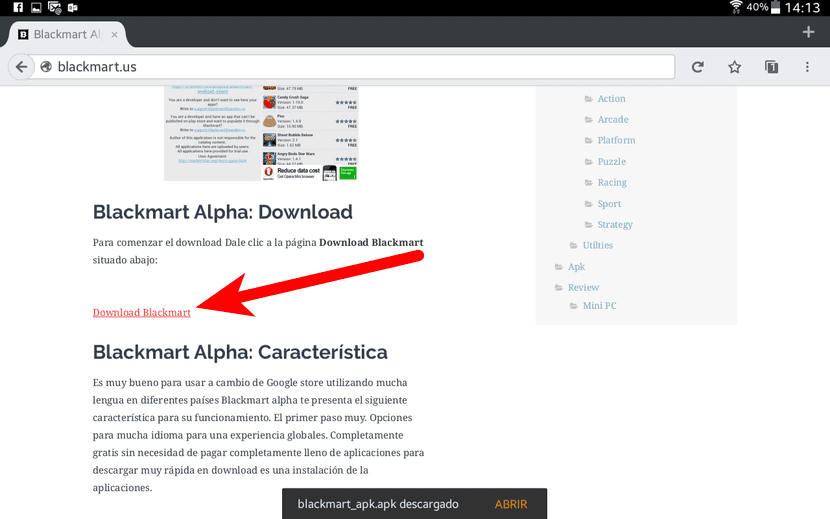
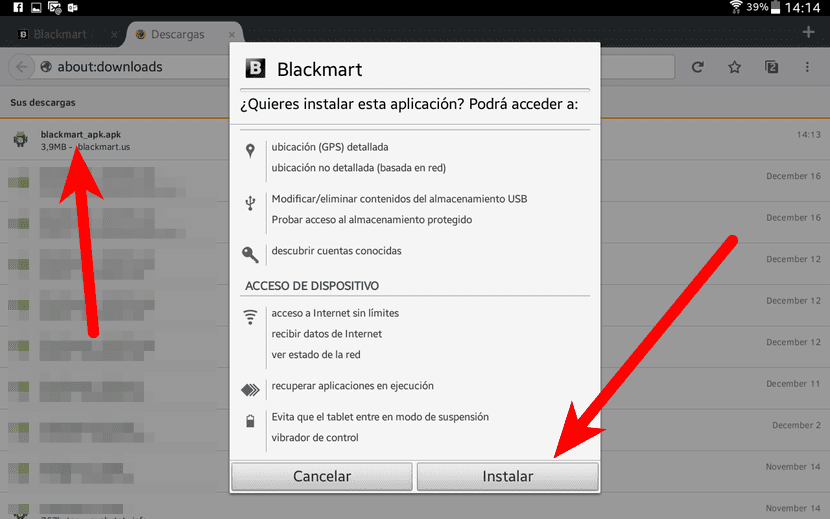
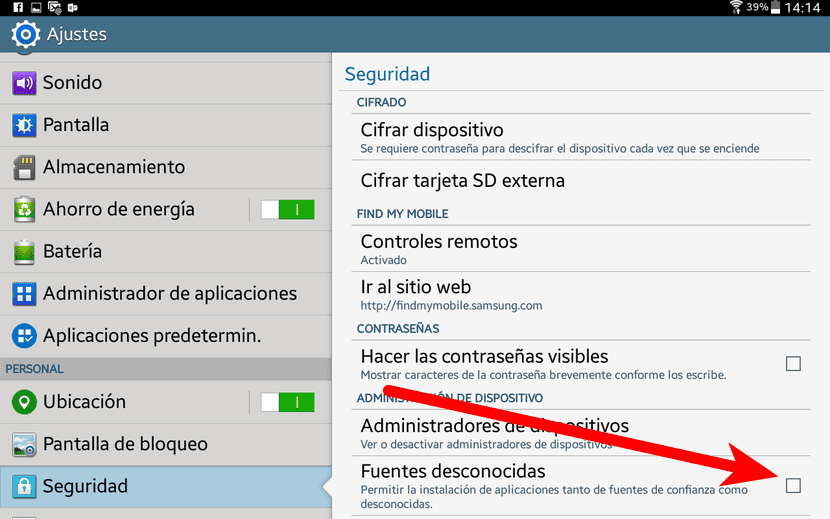
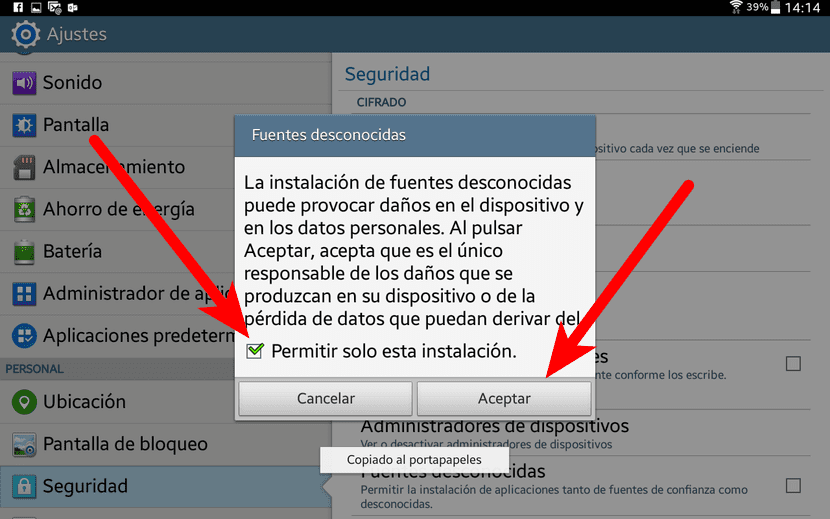
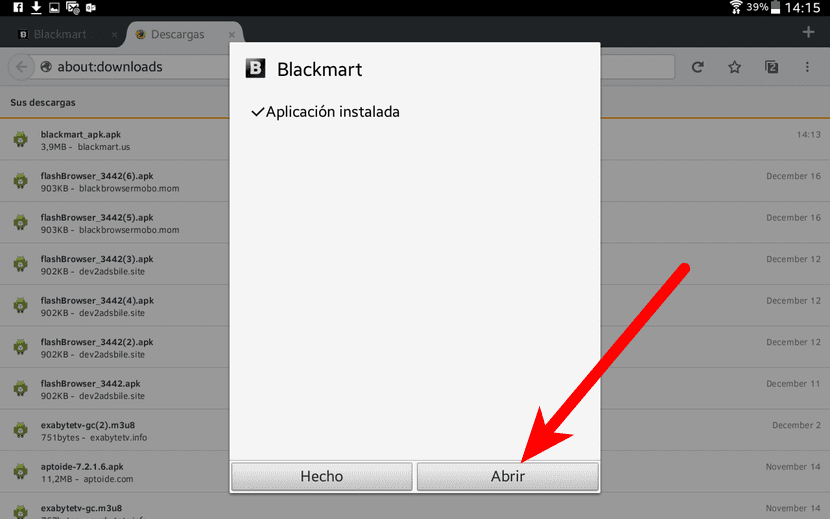
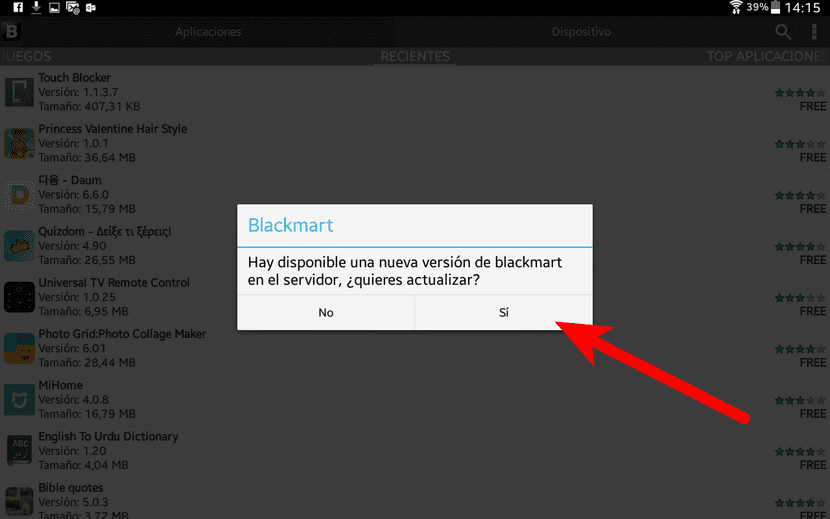

When trying to download it, the antivirus skips and says that it contains a Trojan ...
That is a false positive, the application is completely clean and it is the same one that I have installed without problems.
Greetings friend.
It downloads a very strange .exe. I do not usually distrust you but an .exe ??? mmm
Go to the end of the post that are the links and a mega mirror from there you will download it without problems.
Greetings friend.
It stays in loading, when trying to search for an app it does not find anything and only shows the applications that are installed on the device. advertising at the bottom and when leaving the store if you display it.
As soon as you install it, you should skip an update on the first run of the app. Download it, install it and problem solved.
Greetings friend.
Even updating the applications do not load, any solution?
Thanks Francisco, download and install the application without any problem, working 100%, greetings
Solution for blackmart, they must have lucky patcher and open it, look for the blackmart open patches menu and give it where it says "remove ads" and then they give it where it says "patch to remove google advertisement" then a box appears with several views they leave it like this and they put a check where it says "apply patcher to dalvin cache" and uncheck the one below that says "backup apk to reinstall" and voila they give it to apply and blackmart works perfectly and looks for any application. If you want to have floating windows in android kitkat I recommend this video:
https://m.youtube.com/watch?v=1yDoPLIL0zk
look at it you will not regret it.
An app that is NOT BLackmart takes me to download the LINKUP file ... no no no ...
I can't open it once I download it, it tells me a notification that the packages that I do are not downloaded? Somebody help me..!!!
The links are more saggy than my grandmother's tits
It does not allow updating anything.
I just want to install this app
Friend, you downloaded it but it gives me an error when analyzing the package, I already tried to install it from google drive and it says the same, what can I do?