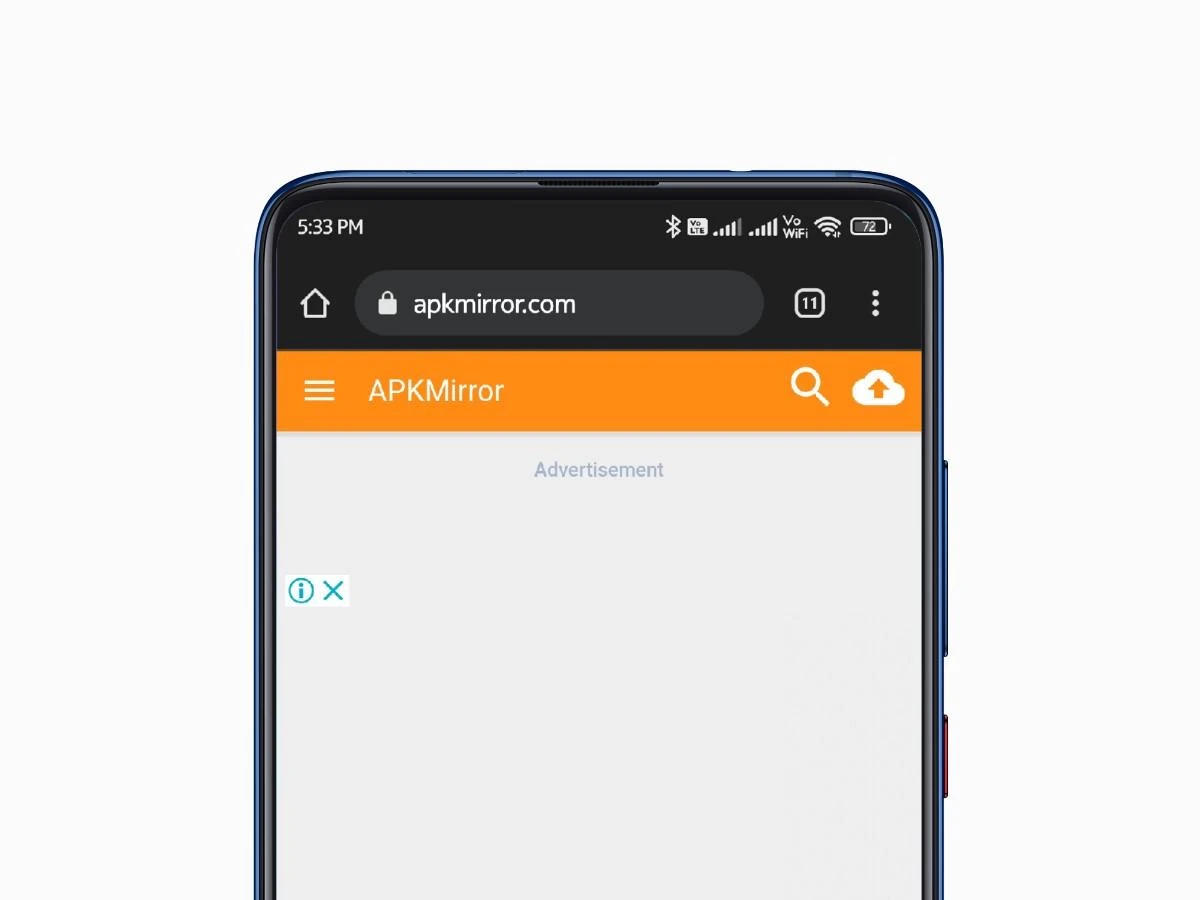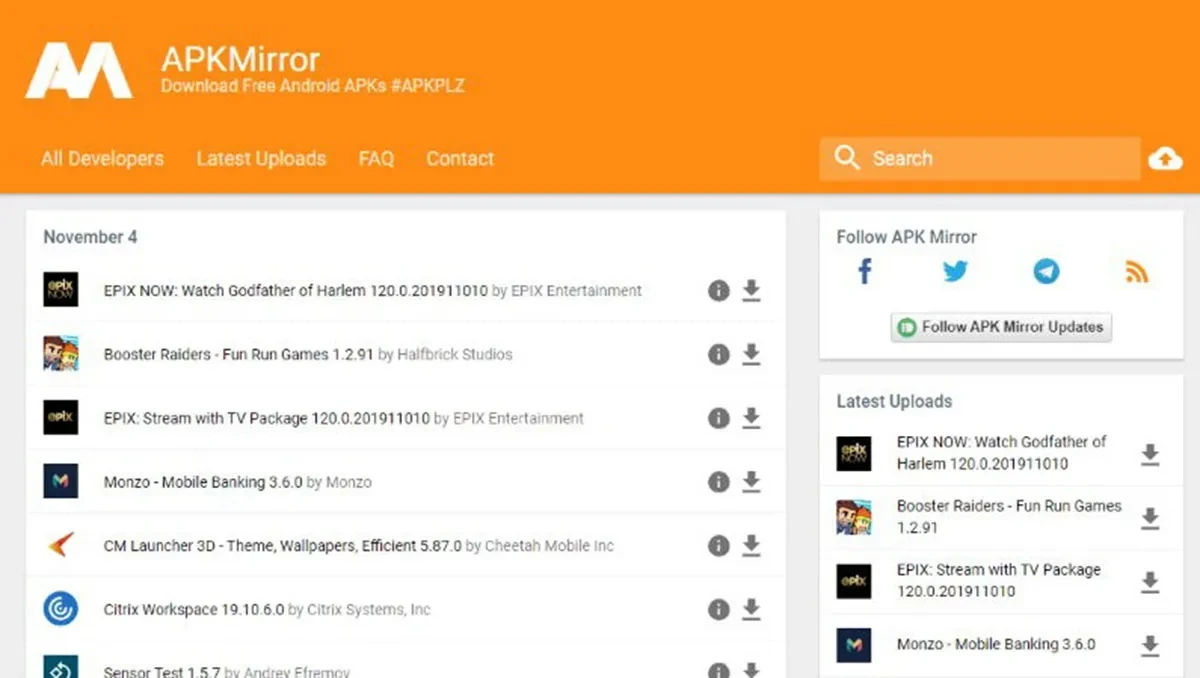
APK Mirror is an alternative to the Google Play store, a repository of apps ready to install in APK format and easy to install. You can access it from a web browser or even from the Google Play Store, although the available version is a bit outdated.
In many cases, APK Mirror is an alternative for those users who uninstalled the Play Store or Google services for privacy reasons. The way APK Mirror works is very simple and almost emulates that of a traditional app store, so you won't have much trouble familiarizing yourself with it.
Download APK Mirror from Google Play
If your Android phone has the Google Play Store app running, just select APK Mirror and install the app. Once installed, we open it and look there for the application that we want to download but it is not present in the Play Store. This is the most common use made of APK Mirror. A repository with apps that are sometimes not available for direct official download in the Google store.
How to Download APK Mirror Installer
Although the latest available version of APK Mirror is somewhat old, it still works fine. Also, the interface may have stayed with time but new applications continue to be incorporated so the repository has the most recent versions.
- Unlock your mobile phone.
- Open the Google Play Store.
- Type APK Mirror to search through the available apps.
- Download APK Mirror with the orange logo and the legend “Official”. It is the app with more than 1 million downloads, do not let them fool you.
- Install the app.
- Open APK Mirror and confirm the permissions for its operation.
- Search APK Mirror for the app you want to install.
Download apps with APK Mirror using the browser
Alternatively download apps in apk format directly from the APK Mirror web platform. In this case, we download the files in the traditional way, but we configure the phone to install apk packages of unknown origin. You can do it from any web browser on your Android phone, from Opera and Firefox to Chrome itself. The steps to download apk from the browser are:
- Unlock the mobile phone.
- Open the web browser and enter the APK Mirror platform.
- Type the name of the app you're looking for in the search bar.
- You can select between the different versions that have been published and select the one you like.
What are apk files?
It is important for the security of the user and their device to consider that APKs sometimes have vulnerabilities. It is not recommended to install downloaded apk files such as pirated apps or free distribution apps from paid apps. Normally, these types of modifications have viruses or end up slowing down or hindering the operation of the device.
La apk mirror platform It stands out for being reliable and working as an archive and compiled from old versions of apps. In the Google Play Store you cannot download old versions of an application, only the latest updates of each app are available.
An apk file is the Android equivalent of an exe file. That is, they are the executables of the Google mobile operating system. Through the Android apk install applications. The name comes from Android Application Package and it is the valid files to install software tools on phones, tablets, televisions and the like. There are also alternatives for install apk on pc and Android emulators.
La installation of APK files it's simple, they can run on devices with different architecture. But in these latter cases there is a risk of subsequent incompatibilities arising.
Is APK Mirror safe?
APK Mirror is a platform and app owned by Illogical Robot LLC. The company also owns the Android Police news website., and to date no security problems or controversies regarding the data and privacy of users have been found. APK Mirror has a very good reputation and the user community fully trusts its performance.
The truth is that security is guaranteed by the strict security policies of APK Mirror, similar to Google Play in some parameters. For example, all hosted apks are signed by their original developer. None of the applications was modified and they are downloaded in their entirety from the page. To publish on APK Mirror the developer must not have a history of viruses or malware; apps without approved history are not published; and there are no beta versions either.
Conclusions
Replace Google Play with APK Mirror It can be an alternative when we seek to download applications outside of the official store. It does not mean that they are illegal or modified apps, but that the user seeks to dispense with background apps and the collection of personal information that Google does. APK Mirror works in app format or from the web browser, providing efficient and practical alternatives for downloading your favorite applications.