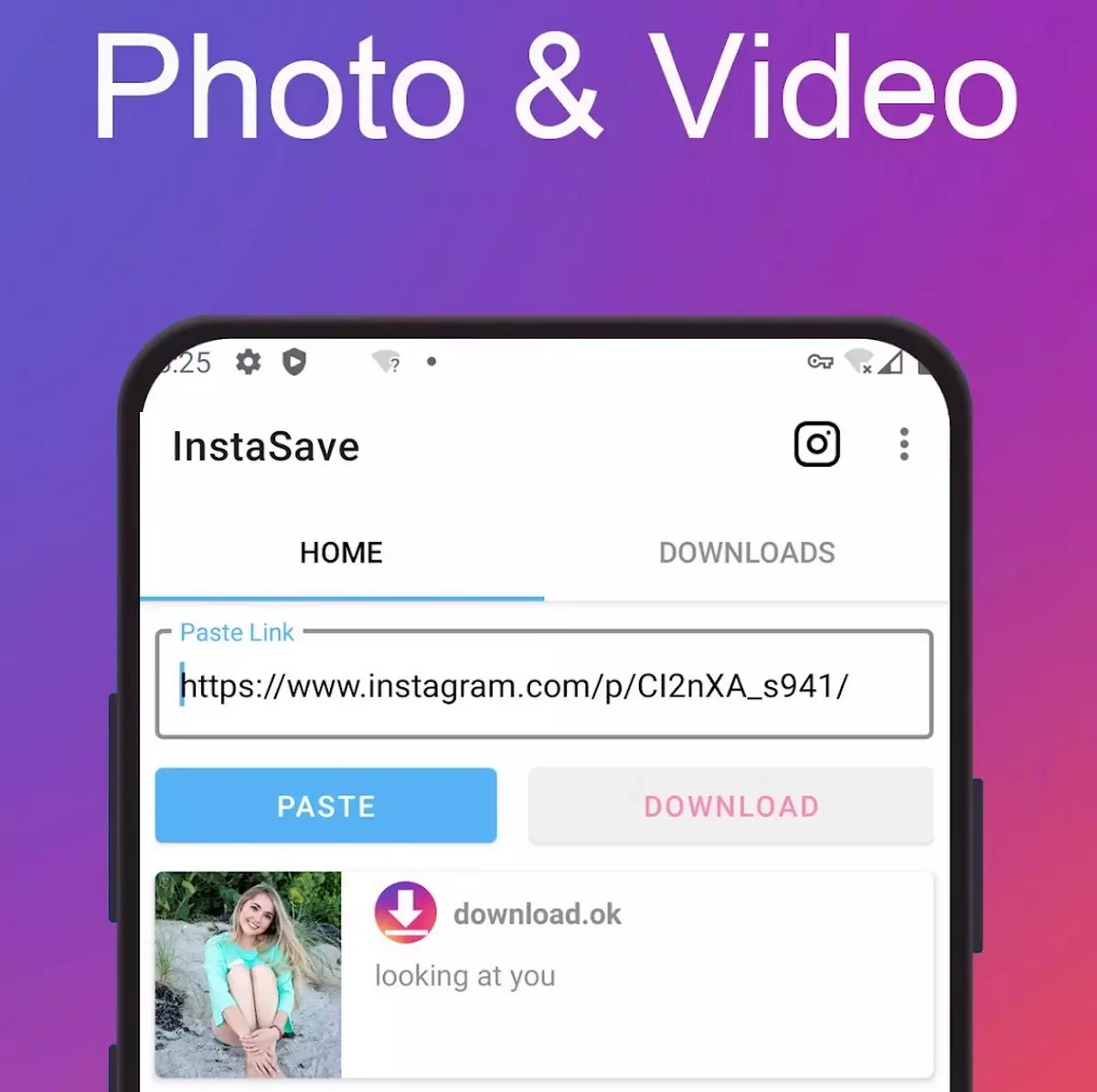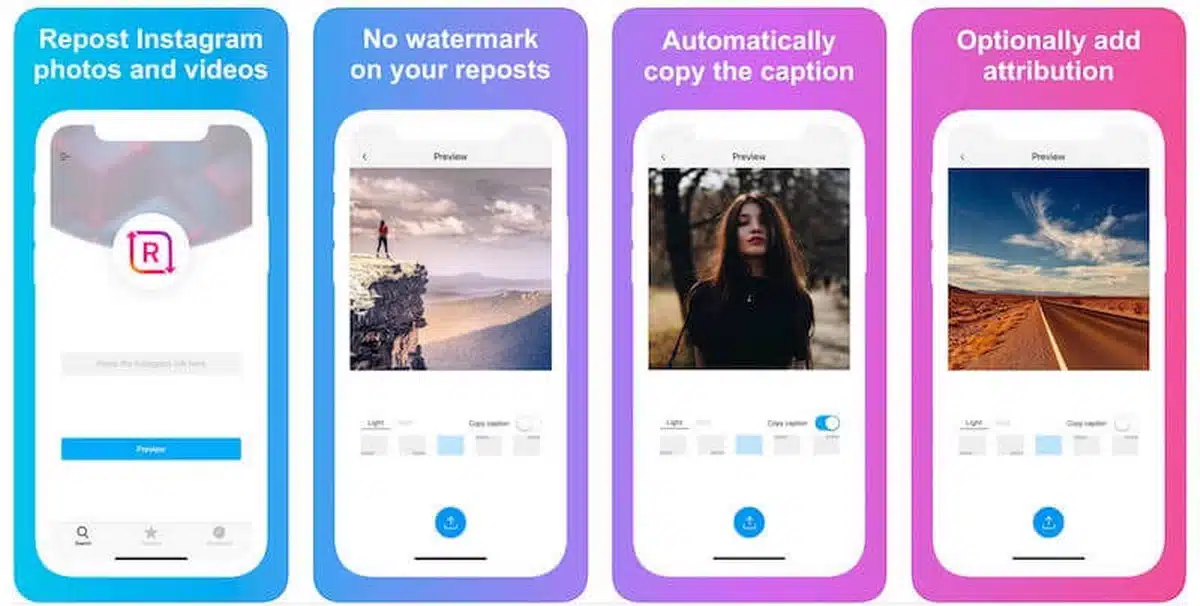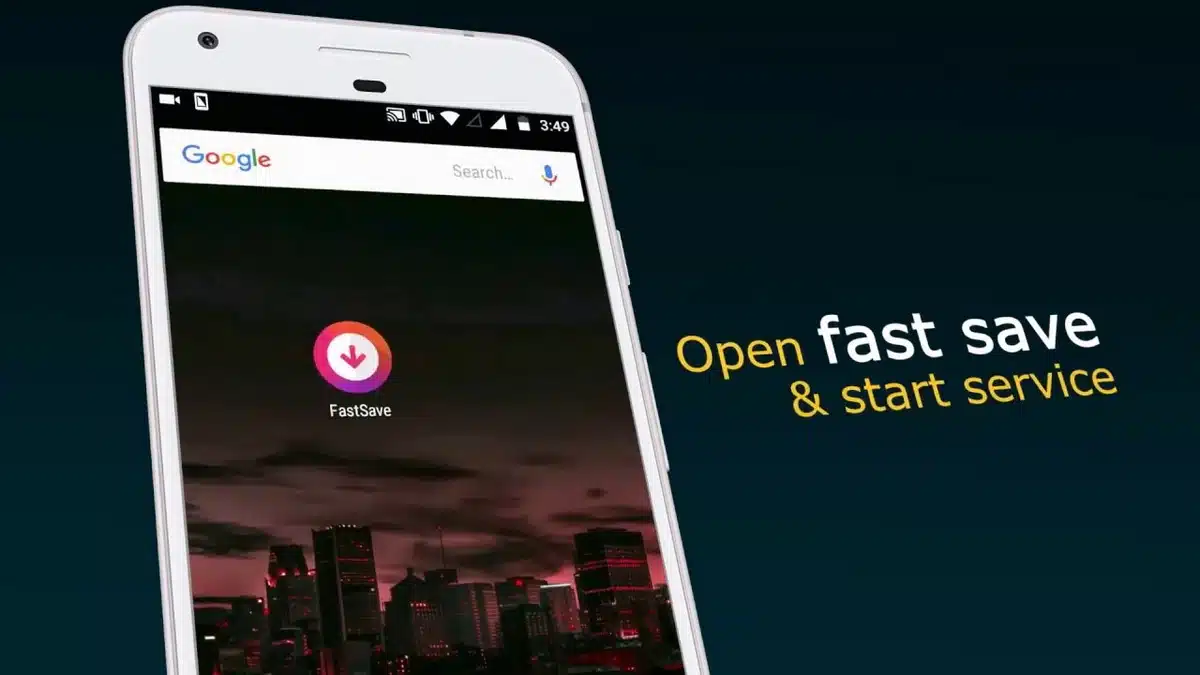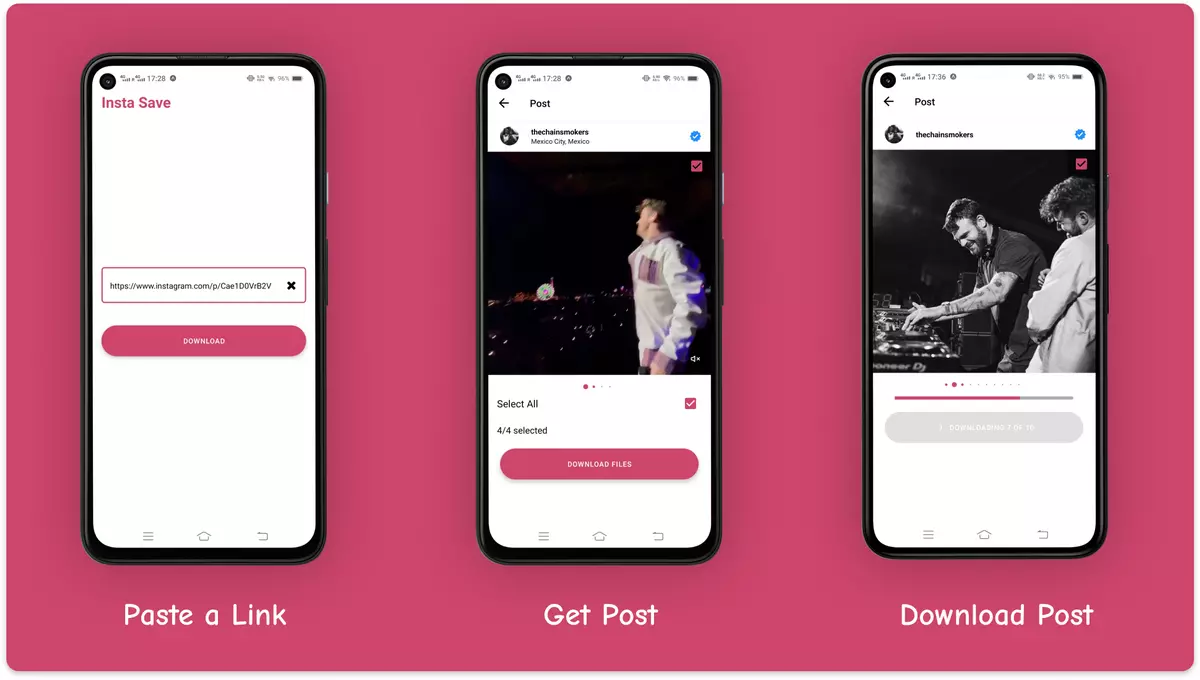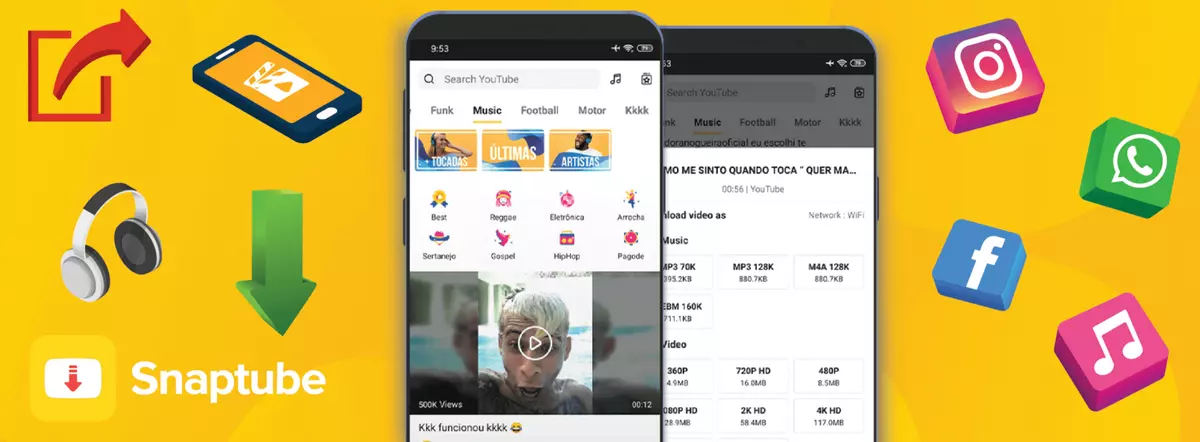La Instagram social network it is strongly linked to the image, the videos and the photographs. Therefore, downloading Instagram videos that many users make to permanently save interesting content. It is possible to do these downloads both on the web platform and on the phone. Here we list the best app options for Android or simple alternatives from the browser.
Step by step, in this post you will find the guides to download the instagram videos and store them in your memory or disk. Later, you can use them as video files, edit them, share them or simply create an audiovisual library with all kinds of creative proposals that circulate on the social network.
Download Instagram videos on Android from iGram
In this case, we will use the iGram online platform. Connecting from a web browser on Android, the steps are very simple and the process will only take a few minutes depending on the size of the video.
- On the Instagram video that we want to download, we press the menu button and choose the Copy link option.
- We enter the iGram website in the browser.
- In the text box, we paste the video link.
- After loading the preview, we select the option Download .mp4.
This simple method works for videos that have a pubic status. It does not work for downloading videos from private accounts, as they are protected by higher property registration restrictions.
Apps to download Instagram videos on Android
The possibility of expand your media library with content created on Instagram is very attractive, so there are several apps that will help you. The design of these tools is quite similar, aiming for an intuitively designed interface and good speed for video conversion. The list incorporates the most used and the reasons why it stands out in such a broad ecosystem.
InsTake Downloader
An app for download instagram videos free, with options for photo and image processing. Its interface is very friendly, simplifying the process of downloading files as much as possible, and with only three steps you will be able to incorporate new Instagram content into your Android's memory.
- Open Instagram and choose the post to download.
- Copy the link.
- Open InsTake Downloader and paste the link from the clipboard.
Repost for Instagram app to download videos
Considered as one of the best apps to download instagram videos in a few minutes. It allows you to repost the publications of this social network without annoying watermarks. The app is designed to easily share all kinds of audiovisual content present on Instagram, but it also lets you create a watermark or add signatures. In this way there are no risks when sharing content protected by copyright. It does not require login or registration, because it uses your own Instagram credentials to perform the procedure.
FastSave
Application FastSave was designed exclusively for devices with the Android operating system. It is one of the most commented programs on the networks when there is a search for apps to download videos. It can be downloaded for free from the Play Store and is compatible with any device running Android 4.1 onwards.
It works by copying the video or post link, detecting the compatible content and creating a video file. To ensure a successful download, it offers a preview of the content. As a negative point, the free version has some advertisements but it perfectly fulfills its proposal and it is a low price to pay.
Instasave
The Instasave app allows download reels, videos, and images from different Instagram profiles. You can use your own account to browse your favorite content, and each time an interesting publication appears, select its download.
One of the main reasons why Instasave is so praised is that downloads do not reduce the quality of the content. The videos, reels and images can be viewed in the same way as if we were with the online application.
SnapTube
Although the name refers to the videos that are downloaded from YouTube, it also works with Instagram posts. The app is free, allows you to choose the download resolution, is compatible with 100 different platforms and allows you to batch download multiple videos.
Conclusion
Download Instagram videos and fill your library with multimedia content that you like, it's very easy. Just choose the web platform or simply download the Android applications and start browsing your favorite accounts downloading content.
instagram has many reels, videos and images of high quality and invites users to meet high quality creative teams. Now you can take your most entertaining and amazing creations everywhere, downloading to your memory to play without the need for the Internet, at any time and in high quality. Ideal to expand your multimedia library with the files of your favorite instagramers.