
What if I told you that now you can download any video from Instagram to your Android device and also for free? Some time ago, I wanted to download a couple of videos from Instagram and, precisely, I came across Snaptube. I found the app to be extremely useful as I was able to use it to view and download unlimited videos from hundreds of sources. Therefore, I thought I would develop a quick tutorial to use Snaptube for download Instagram videos just here.
What Makes Snaptube the Best Instagram Post Downloader?
Snaptube is already used by millions of users and is one of the most reliable solutions for downloading multimedia content from Instagram and other social platforms. Here are some of the vital points that I have found useful on Snaptube.
- Easy to use: Snaptube has a neat and simple interface that allows us to download any Instagram post by just entering its URL.
- Free: You can download as many videos or photos as you want from Instagram (and hundreds of other platforms) for free with Snaptube.
- Variety: Once a video is uploaded to Snaptube, it will allow you to save it as an MP4 or MP3 file on your phone. There are also options to save it in multiple video resolutions like 720p, 1080p, 2K, and more.
- More than 50 platforms supported: Besides Instagram, you can also download videos from many platforms such as Dailymotion, Twitter, Facebook, etc., simply by entering its URL.
- Safe: Unlike other downloaders, Snaptube is 100% safe. It won't need root access and is even trusted by agencies like CM Security, Lookout Security, and McAfee.
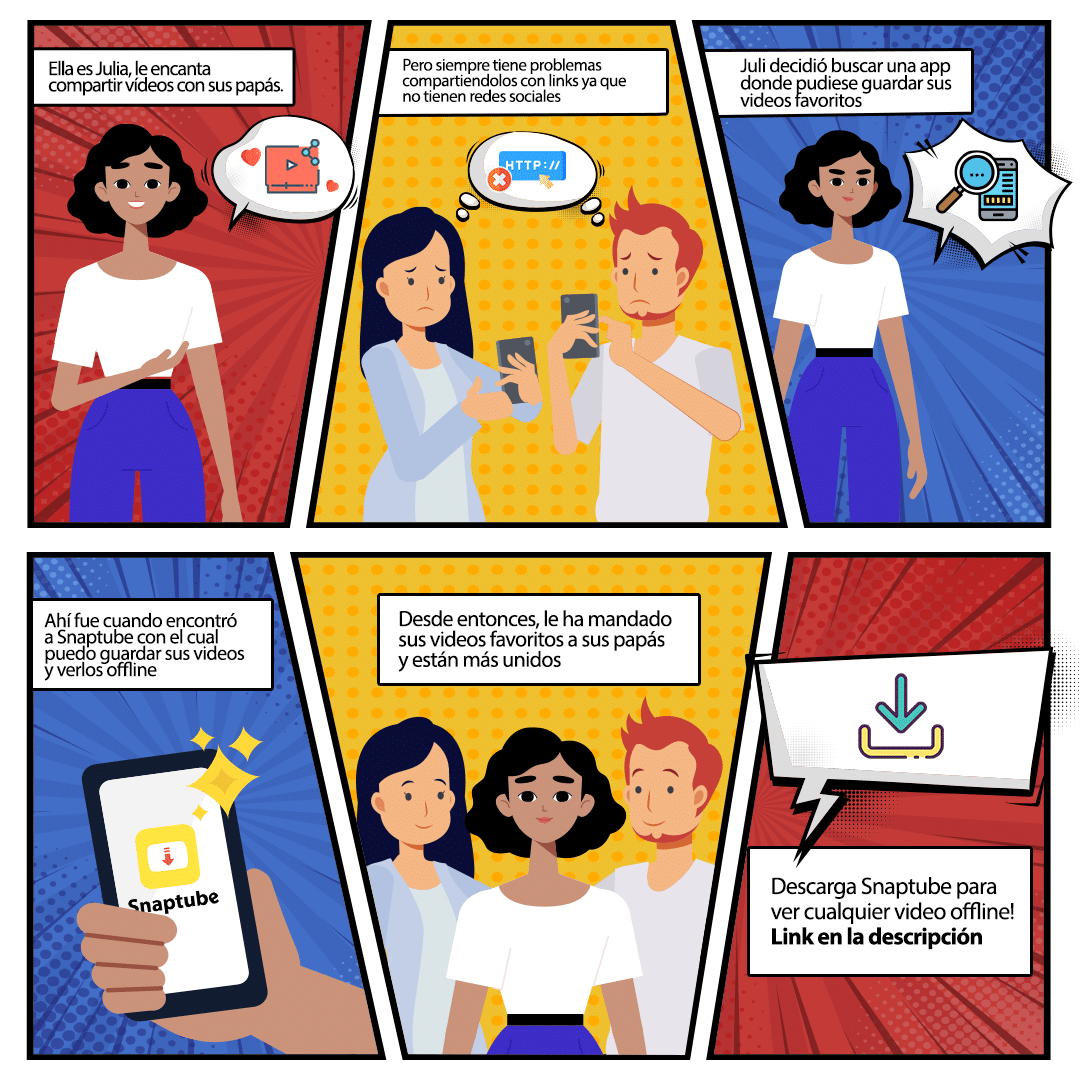
How can you download any Instagram video for free with Snaptube?
As I mentioned above, using Snaptube is extremely easy, and you can download Instagram photos (and video) instantly with him. All you need to do is install Snaptube on your device and enter the URL of the Instagram post you want to download.
Get the Instagram video downloader app (Snaptube)
You can start by visiting the official Snaptube website on your Android phone and hitting the "Download" button. Once its APK is downloaded, you can click on it and let your browser complete the installation.
Copy the URL of some video / photo from Instagram
Now, simply open Instagram and browse the app to find a video or photo that you want to download. After opening it, you can click on the hamburger icon (three dot icon) at the top and copy its link.
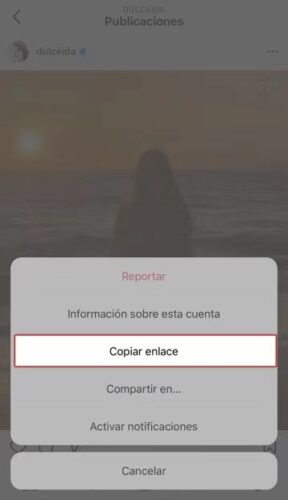
Upload the Instagram video to download on Snaptube
Very well! Now, just open Snaptube on your phone, click on the search bar to paste the URL of the Instagram post. Press Enter and upload the Instagram video / photo to Snaptube's native interface.
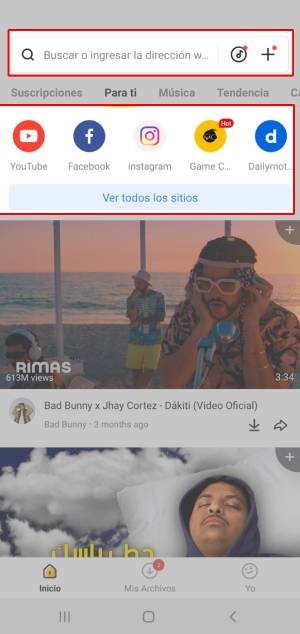
Download the video (or photo) from Instagram to your phone
When the Instagram post is uploaded to your phone, a "download" button will be activated on the bottom panel. Just click on it and select a format / resolution in which you want to save the multimedia file on your device's storage.
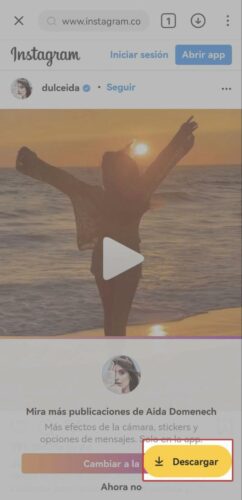
By following these basic steps, anyone can take the assistance of Snaptube to download unlimited Instagram videos at no cost. Once the video is downloaded, you can access it from any Video app (like Gallery) on your phone or, also, you can visit your Library in Snaptube to play it offline. Feel free to use Snaptube and share this app with your friends to help them download any video from Instagram too.
