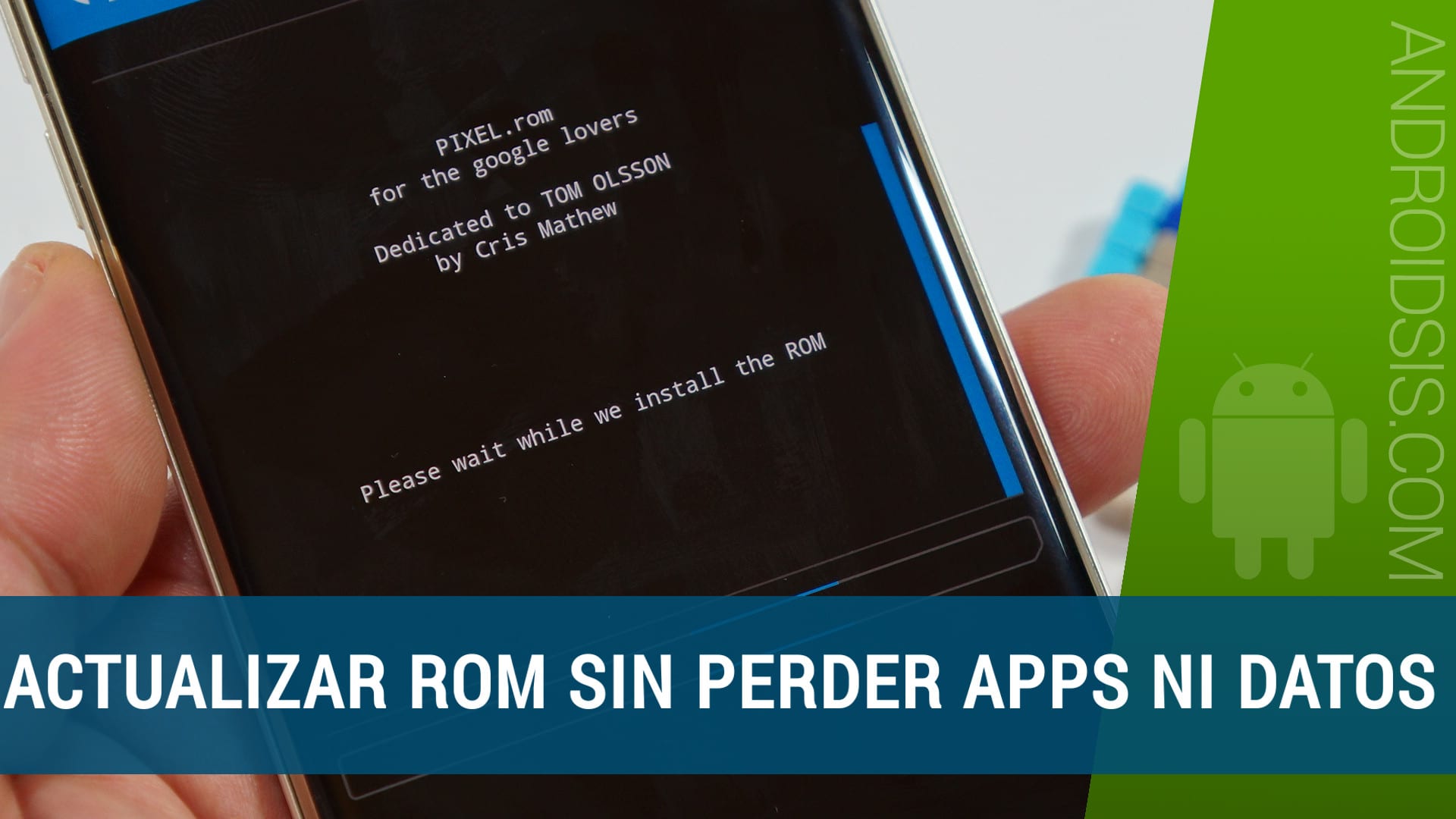Last week was the first time we learned about Sony's great novelty known as 'Concept for Android'. A new concept as a Sony custom layer, which is actually the closest thing you can find on a Sony phone to what a Nexus or Motorola device would be. Let's say it is a pure Android with the most popular apps of the Japanese manufacturer such as the gallery, Whats new or the camera itself.
From XDA they have shared the firmware of the Xperia Z3 for 'Concept for Android' with Android 5.1.1 Lollipop. A program that was explicitly located in Sweden for a group of users to test this great novelty by the Japanese manufacturer that apart from being a pure Android, would get updates to be almost immediate by not having to be changing just anything in what would be the custom layer. Here are the steps for downloading and installing on an Xperia Z3 that should not have or the bootloader unlocked for flashing.
Before moving on to flashing
For those of you who are going to try this pure version of Android for the Xperia Z3, keep in mind that it has no Stamina mode, no screen recording or Xperia themes. The apps you have from Sony by default are music, gallery and Whats' New.
The ROM is based on Android 5.1.1 and the user who has tried it says that it is very fast and stable, so it can be worth for daily use, apart from knowing one of Sony's objectives for all its phones for the next few years if all goes well as expected.
You don't need to be ROOT or have the bootlader unlocked, although it is important that you make a backup of all the data just in case. Being an FTF file and it is flashed with Flashtool, the process is very fast if you follow the steps correctly.
Notice before that I do not own an Xperia Z3, though being a process with Flashtool, it should not give any kind of problem.
How to install "Concept for Android" on the Xperia Z3
Before commenting on the steps, you have the alternative to pass for this entry to install a ROM with Flashtool. It is recommended that you do a clean installation, from that entry linked frame especially where you have to click to perform the flashing of the ROM correctly.

- As I have said before, it is important that make a backup data from your terminal.
- We download the latest version of Flashtool from this link:
- Download Android ™ Concept ROM for XPERIA Z3 from this link:
- After installing Flashtool, we paste the downloaded FTF file firmware in the "Firmware" folder in the Flashtool directory.
- We launched Flashtool, we click on flash and select the downloaded firmware, then we click on «Ok».
- We turn off the phone and when the Flashtool window appears, we connect to the PC by holding down the volume down key.
- After a few minutes flashing is performed, and when the indicator bar is full in Flashtool, we reboot the phone.
You have the post on XDA right here.
The only great handicap of this version, for now, is that it does not have Stamina Mode, one of the most important apps on an Xperia. Although you can always use other options such as apps to replace it.
For the rest, little more to say that this pure version of Android in an Xperia Z3 is extremely special so it is to take advantage of the hardware of this phone with all the virtues and benefits of Android Lollipop.
If you install it, it would be interesting for you to share your experiences of use And if this ROM really changes to the one that we have the owners of any of the devices in the Xperia Z range.