
Finally Android 5.0.2 Lollipop has landed on the Xperia Z after several months of waiting since Sony announced that it would bring Lollipop to all Xperia Z. Great news, since no one expected a phone over 2 years old to be updated to the new version of Lollipop that brings so much new features and design.
So after several months, Xperia Z users can now access Android 5.0.2. Although at the moment it has not arrived in the form of OTA, it is available, since yesterday, in a customized version of Hong Kong for the C6603 model. Next we will show you all the steps to install the FTF file on your device In order to have Lollipop and see for yourself how you will be with another new phone, since the Xperia Z has a hardware that can perfectly with this new version of Lollipop.
How to update your Xperia Z to Android 5.0.2
To update the phone we are going to use the Flashtool tool and a file that we have to download in FTF format. This is a customized version of Hong Kong that is free of all the apps that the operators usually put, so it is the perfect one to have your Xperia Z very clean to install all the applications you want.
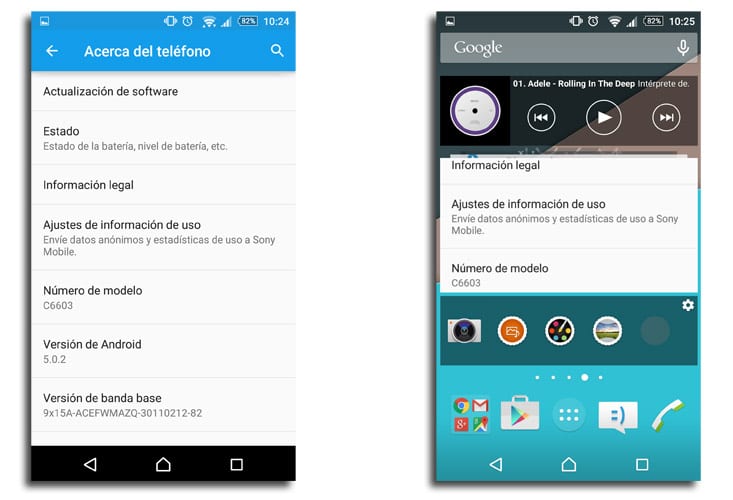
As well we must prepare the phone before going to the Flashtool process with three settings that we must activate and that we will also comment on below. Remember that when you start the phone for the first time, the language will not be Spanish, but you can quickly activate it.
Finally, remind you that when switching to Android Lollipop all data on the phone needs to be erased for a clean install, so it is recommended to make a backup of the data.
Preparing the terminal
- The first will be activate Debug Mode. To do this we have to activate the developer options from "About" in "Settings" by pressing 7 times on build number.
- Already activated these options go to "Developer options" and activate USB Debugging.
- The next thing will be to allow Unknown sources from Settings / Security / Unknown sources.
- Finally we activate the MSC mode from Settings / Xperia / USB Connectivity.
Installing Flashtool and downloading the FTF file
- We turn off the phone
- Now we download Flashtool in the appropriate version for our operating system. Download link for Windows, Linux or Mac. You have more links from the Flashtool website.
- We install Flashtool.
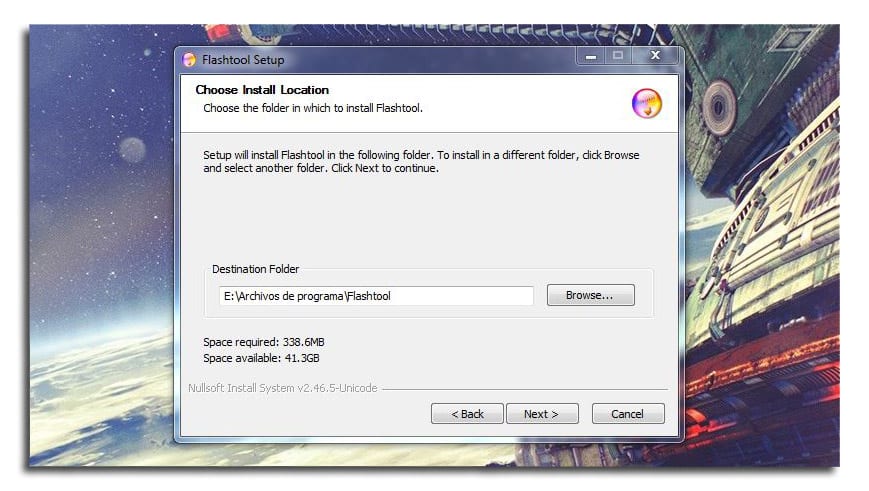
- Already installed Flashtool we have to go to C / Flashtool / Drivers. In this folder we will find the file «Flashtool-drivers» and that we have to install.

- We run it and we have to select in the configuration «Flashmode Drivers» and the phone model «Xperia Z and SO-02E drivers». We click on install.
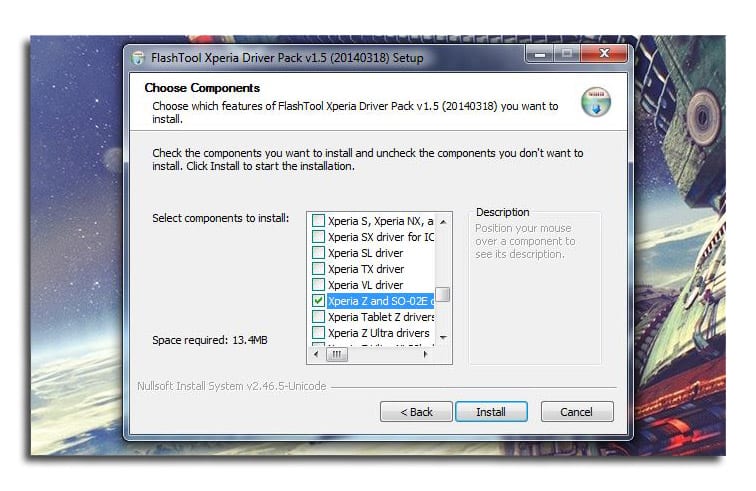
- Now we will have to finish the different windows to install the various drivers.
- The following will be download the FTF file from this link from XDA Forums.
- Already downloaded we move it to C / Flashtool / Firmwares.
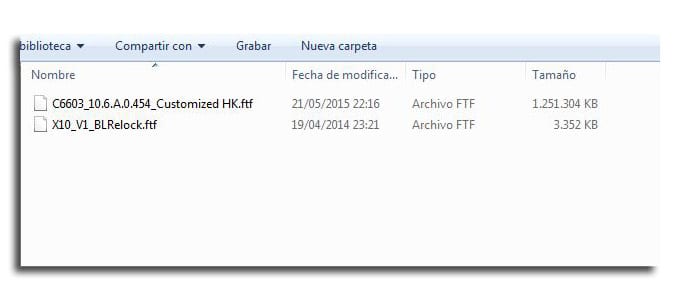
Flashing the ROM
- We start Flashtool.
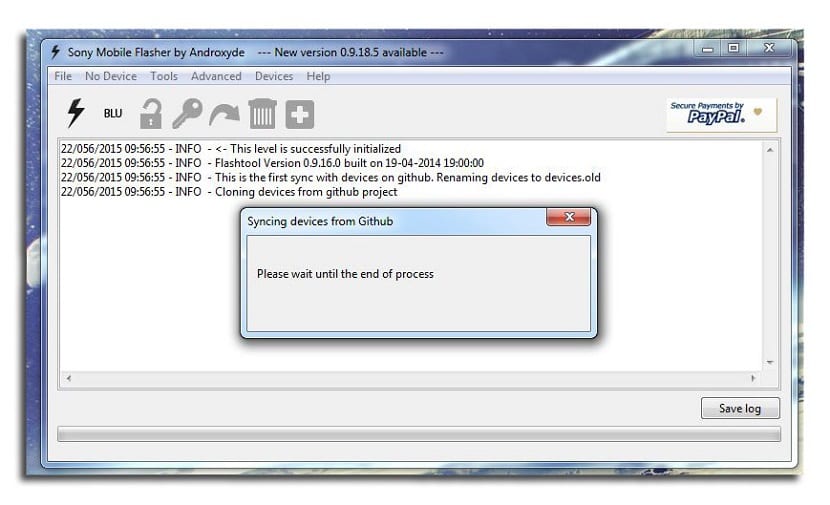
- Now we click on the lightning icon and in the pop-up window we select «Flashmode».
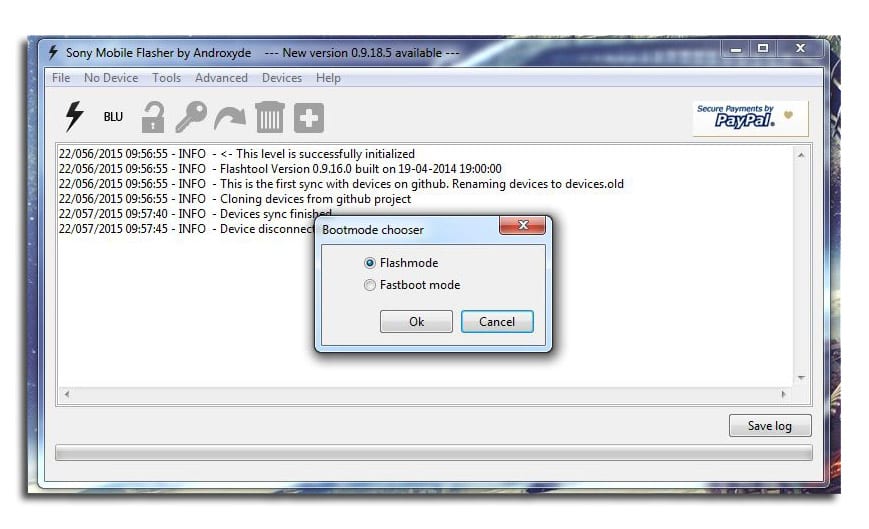
- In the next window we will have the firmware already loaded. We select it from the list and we confirm that on the right side, under «Wipe», the «Cache» and «Data» boxes are activated.
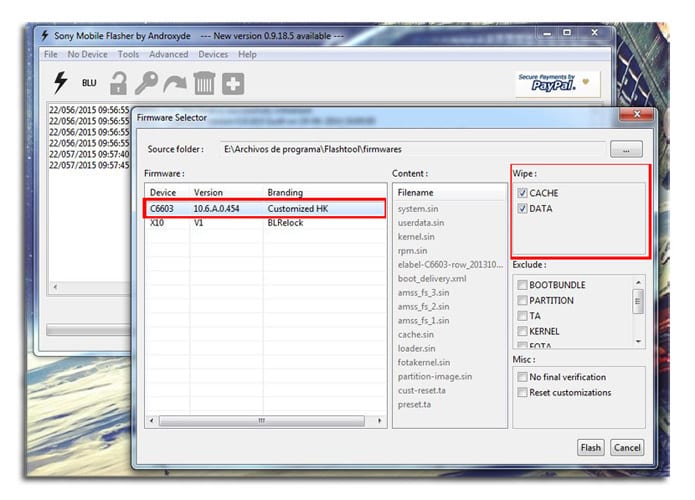
- Now click on «Flash» and we wait a bit.
- As soon as a pop-up window like the one in the image below appears, we must connect the phone in «Flashmode»
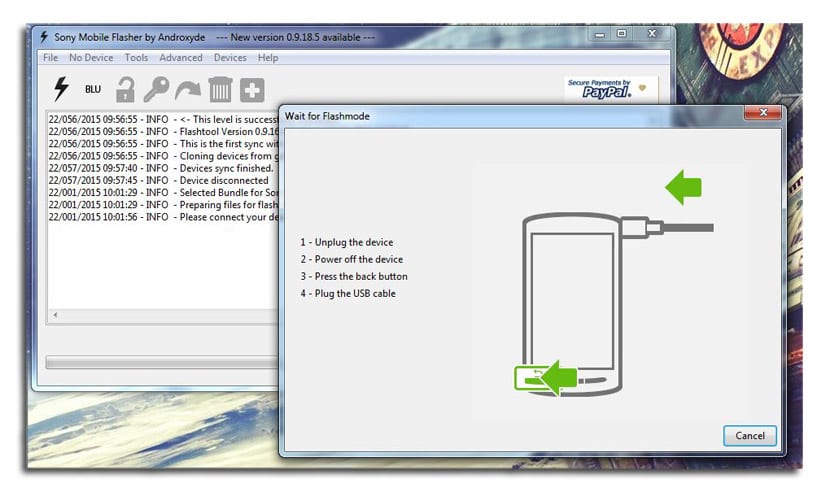
- For this we must have the phone turned off, press the «volume -» key and without releasing it we connect the phone to the PC holding it tight until the window disappears.
- As it will be the first time you install from Flashtool, several drivers will be installed.
- Those drivers already installed we repeat the process click on the lightning bolt icon, the subsequent window to flash and wait a bit until it asks us again to connect the phone in «Flashmode».
- Now the process of installing the FTF will begin so we have to wait a bit until the green bar is fully charged.
- Finished the process we start the phone and wait a few minutes while Android 5.0.2 Lollipop loads.
- You now have your Android Lollipop phone ready.
A whole great version awaits you on your Xperia Z with high system performance, smooth navigation through all the corners of the phone and all the flavor of Lollipop with a new notification bar, heads-up lock screen and all those little virtues that you can find summarized in this entry.
A simple question for the whole family ...
Is this necessary to make a previous backup?
a greeting.
If you want to save your photos and other data of course. When going from Android 4.4 KitKat to Android 5.0 you will erase all the data on the phone to perform a clean installation.
It came to me yesterday via ota, I'm from Argentina and it's doing very well I have a sony zl
HOW DID YOU DO IT? NOTHING GOT TO ME AND I HAVE THE ZL TMB
I do get it and to update you just have to activate USB debugging
Do you need root or unlocked bootloader for this?
No. If so, I would have commented: =) Greetings!
I have the xperia z c6602 does this ftf work for you? Thank you
For the C6602 you have this FTF: C6602_10.6.A.0.454_Customized_US.ftf to download here:
http://forum.xda-developers.com/xperia-z/general/ftf-10-6-0-454-customized-t3114078
friend I have the c6602, I already download the rom that you told giovanni, when he begins to download it reaches the middle and then I get a network error, I have already tried to download it from other places with the internet and the same thing happens to me, there is the possibility of host it on another server ???
Hello when you say that the installed language is not Spanish, do you mean that it is Japanese? Or English?
Thank you
It is localized in Chinese by default, but it instantly directs you to switch to your preferred language. All the best.
Thanks for your answer Edd, how did the update go?
The update process itself has gone smoothly, no problem, just the laziness of backing up the data. And after two days of use (full stock, no root or anything), I am really surprised: I have not encountered any errors, no bugs or problems. I was afraid that it would start to drain the battery but on the contrary, it lasts the whole day with more than enough Stamina mode active. The first day I got to reach 4 hours and a peak of screen giving an intensive use fiddling. Let's see if it continues like this.
Quite useful the guide, I flashed it a while ago and see how it goes. However I used the FTF file downloaded from another website (downloading at 50kb / s is suicide). And the difference I noticed is that it did not have the "customized" label. Are you referring to the fact that a couple of apps that came by default from the HK version were removed or does it include a more significant change? And well, thanks for the contribution. 😉
For the M2 there is no rom to be able to pass it to 5.2? If someone knows or has it, could I pass it on please
Regards!!
Here is a link to download the FTF file a little faster:
I hope you serve them
Thank you very much it works very well, PS, for Windows 8 you need "Disable the mandatory use of signed drivers" to install the drivers properly and the firmware location changed to a folder in your flash user
You're welcome! The custom rom comes clean from apps that operators tend to integrate 🙂
Very good, it really is just a Chinese app that can be uninstalled easily and without complications, otherwise the ROM is clean. After several days it is really surprising, it goes very well, smooth and always leaves a good hole in the RAM. The only worrying thing that the staff could find is that the first few times it takes a little longer to fully charge the battery (I suppose it will be for calibration issues or something like that, we will have to investigate).
All the best. 😀
The battery thing is improving, and the reality is that with Lollipop the Xperia Z flies. With a launcher like the Nova it is already on another level! And Android 5.1 is supposed to arrive by July, which will improve the battery.
Manuel a couple of questions ... Is the Rom official?
can I continue to receive updates via OTA normally?
Thank you in advance for your answer.
It's official yes! Of course you will receive them. You also have the option in weeks to update to the version of your country using Flashtool. What you need is the FTF file and ale.
Hi Omar a question, I do not understand the part of the Firmware, where there is said folder, the Disabling the mandatory use of drivers has worked for me but I cannot find the firmware folder, thank you very much in advance!
Well, I do not advise lollipop under any circumstances, a lot of fuss with lollipop, pray I got the 5.0.2 to my xperia z c6603 and disaster at a high level, just unplug the mobile, turn on the wifi 2% less battery, read 2 news in feedly 8%, 10% battery in five minutes, kitkat was bad on battery but lollipop 5.0.2 is already the ostia, I upgraded to lollipop thinking that the battery problem I had with kitkat would be fixed, well what a surprise, change a little aspect, a little better in performance, to lose so much battery is not worth it at all. From what I have managed to find out, the problem comes from the WIFI, which drains the battery like crazy, I have looked everywhere and there is no viable and effective solution, no taskiller, boost ram or anything, the only thing that can be is to revert to an older version of android to Kitkat which was bad but much better than lollipop,
Bellezaaa… it's as if I had a new phone haha, the tutorial was great, thank you very much !!!
Bellezaaaaa ... it's as if I had a new phone, nothing to envy the last Sony haha, thank you very much I already did it and it was perfect ... the tutorial was perfect!
Thank you very much!
You're welcome Ariel! Greetings! : =) That's what we're ^ _ ^ for
Hello friend I have a sony xperia z c6606 this method works for my phone because I tried but it was with version 5.1 and I see that this is 5.0.2 and it says c6603
Exactly the same thing happens to me. And how can you go back to the previous version? Thanks.
Hello, I would like to know if the rom is official? Also if when I install the rom updates will continue to arrive via OTA or would I be condemned to manual update?
Officer and you would not be condemned :)
I ask myself the same, if the rom is official?
I don't want updates to stop coming to me via OTA ...
Hi Manuel, is the same procedure for the xperia zl?
Same procedure but you need the FTF file from your phone.
I have an xperia ZL in Argentina and I still haven't received the update! how can it be ?? SOMEONE TELLS ME HOW I HAVE TO DO ??
According to your operator it may take days or weeks
friend a question, I do not get the firmware folder to paste the FTF file, what should I do?
Reinstall Flashtool
Hi, I have problems with the front camera, open a way to solve it with the next updates via ota?
ups abracadabra hahaha I break down it is .. there must be a solution.
Hello, I installed 5.0.2 and although I have not observed it with detention, it is not possible for me to activate Wi-Fi, I simply give it connect, it appears «connecting» and finally it stops.
Someone can help me?
Thank you.
Hello good !! One question, this new android 5.0.2 system is also compatible and recommended with the xperia Z3 ?????
My question is the following:
- I made a backup copy of the content of my Xperia Z1, having installed the Android version prior to the lollipop (I think it was the KitKat).
- due to a battery charge failure, I had to send the terminal to technical service, and they returned it to me with the new version of Android.
- When trying to restore from backup, the system gives the following message: “Backup logs cannot be used due to unsupported software versions. Please select a more recent backup file ».
- I would appreciate knowing if this new version does not recognize the files generated with the previous version…?
- and, above all, I would appreciate a possible solution, for example, explaining how I could return the phone to the previous version of Android KitKat, to be able to recover the files from the copy.
regards
To go back to a previous version you need the FTF file for Android 4.4 KitKat, the latest version that you can find from HTCmania: http://www.htcmania.com/showthread.php?t=575972. The process is the same, but remember to do all the wipes as well indicated so that you do not have any problems and use that FTF file to load it on your phone. The version is 10.5.1.A.0.292.
THE WI FI DOES NOT WORK FOR MY ZL XPERIA
This version of android 5.0.2 that my Sony Z1 asked me to install, the phone has left me with the following problem, the battery does not last at all, and yahoo mail does not receive the emails but it does notify that there are new emails. A mess for God's sake.
Hello. I installed the update, but now my phone is not able to connect to wifi. What I can do?
The same happens to me….
Fuck… I installed it on my ZL and I can't connect to Wi-Fi…. What the hell should I do or how do I return to a previous version !!!
I also have a ZL version and I update it and the Wifi does not work, it stays "activating" and not active
The same thing happens to me, bogota colombia, the wifi does not work on my sony xperia Zl.
PASS THE ANDROID TO A PREVIOUS VERSION FROM THE SONY PC COMPANION APPLICATION, IN MY SONY ZL I REMAIN WITH THE 5.2.0 UPDATE AND NOW GET THE PERFECT WIFI, TOUCH TO CONTINUE EXPLORING.
Friend, I'm from Chile, I have the xperia Z1, is this stock good for me?
I update but I do not recommend it, I have an xperia Z that is super fluid with Lollipop which is very good, the great design, without lug, the problem is that the battery drinks it, the android system consumes a lot, the screen almost nothing, Stamina mode does not work and at night when I went to sleep it dropped by 2% throughout the night, now more than 20%, Bravia Mode is deactivated by itself, the mobile heats up much more than before, and the sound of the loud voice hardly heard !! hopefully with the next update it improves, if not to return to Kit Kat
what volume tleca is tightened in zr? up or down ?
Friend Excuse the question, I have the Xperia Z C6606 from T-Mobile, is there a problem when putting this firmware ..?
and can I make it from Jelly Bean 4.3 the jump to 5.0 Lollipop ..?
I do not lose the Release of the terminal ..?
I would appreciate if you answer ..!
Greetings from El Salvador..!!
I want to ask you if it can be done with the xperia Z1s C6916
How are you, great contribution.
Could you pass the FTF files through MEGA
What if I don't have the file x10.v1.BLRELOJ, ftf
Hello good!! I have a Sony Z from T-Mobile (C6606) with kitkat, this rom also works for this model. Thank you!
Of course you can use it, only that I would change the model to C6603, nothing more.
Hello, the 1 does not update me on the z5.1 because the terminal does not turn off and it tells me it could not be updated and X pc does not get u either. Error
Hello, I am from Uruguay and the communications company in the country, that is, Antel has locked my software in version 4.3 and does not release 5.0, how can I do to have that version? Could you send it to me by mail?
THERE IS NO PROBLEM IF I HAVE THE 6602 AND I INSTALLED THIS SITERMA OF THE 6603?
Help friends flash with flashtool my xperia z1s put a rom T-Mobile lollipop but my cell turned off and it does not turn on, it does not recognize the USB port and I tried with Sony Companion and it does not recognize it, what can I do
I have a z1 c6903 which is its FTF file
Hello, I have a sony z1 from antel but it does not release me to the lolipot, someone has any solution