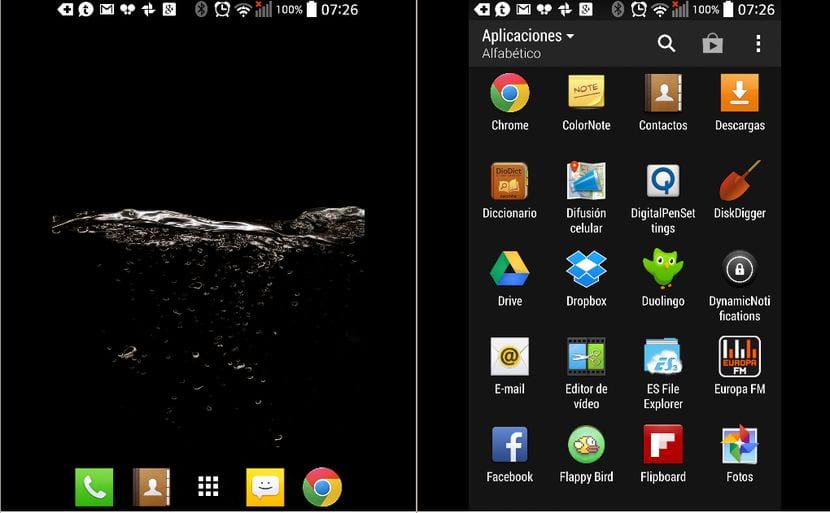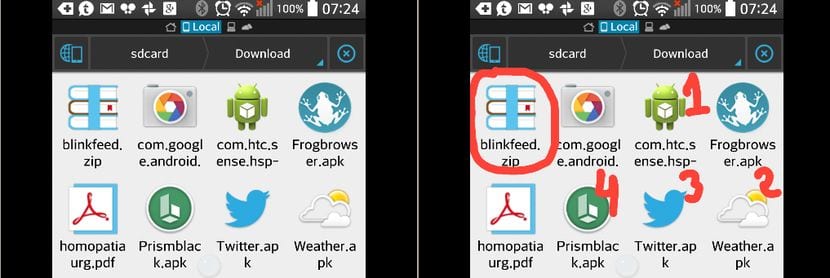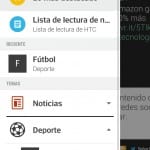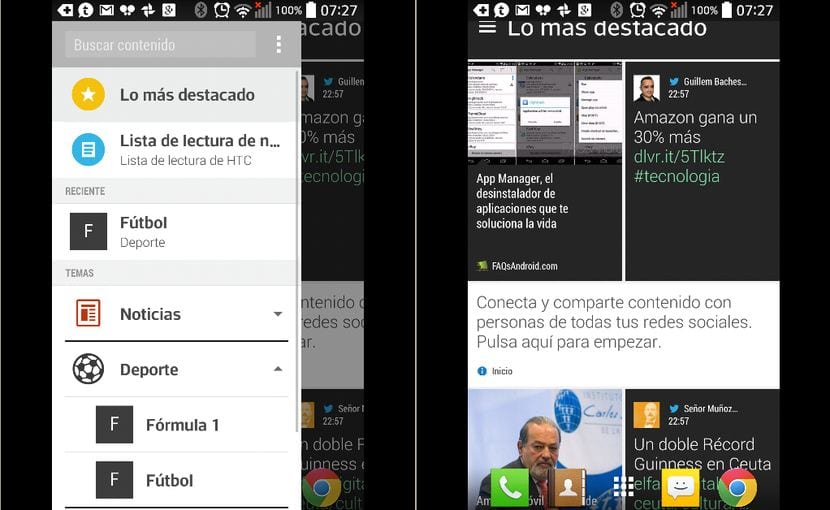
Today I want to share with all of you, thanks again to the forum of XDA Developers, Original Launcher for HTC terminals duly ported for its operation in other models of Android terminals that are in a version of A.
HTC BlinkFeed Launcher is a very attractive application launcher in which its main virtue is being promptly informed of the topics that interest us most without having to leave the home screen of our Android device. So if you want to download and install BlinkFeed Launcher on your own Android, don't miss the following lines where I explain it to you in detail.
How to Download and Install BlinkFeed Launcher on any Android 4.4
In principle and as reported in the forum of XDA by the port developer himself, these apk's are valid for any Android terminal that is running any version of Android 4.4 Kit Kat without the need to be rooted or anything like that.
The apk's, which are a total of four, are available from this link, all of them compressed in a ZIP file. To open and unzip it from our own Android terminal we will need the help of any file explorer with a decompression function such as Root Explorer or ES File Explorer. Another option is download the ZIP from the PC, unzip on your own personal computer and pass only the four apks to our Android.
HTC BlinkFeed Launcher Installation Method
The installation method of HTC BlinkFeed Launcher It does not require major complications than following the installation order of the apk's since they are installed like any other apk on our Android, yes, you must have the permissions enabled from the settings to be able to install applications from Unknown origins.
The order of execution and installation of the apk's is the following:
- Install com.htc.sense.hsp (ServicePack)
- Install Wheater.apk
- Install Twitter.apk.
- Install HTC BlinkFeed Launcher. (prism.apk)
With this you will be able to enjoy all the exclusive functionalities of BlinkFeedLauncher in any terminal model Android 4.4. I myself have tested and installed it on my LG G2 and the truth I have to say that everything is going perfectly.
Download – HTC BlinkFeed Launcher