
Maybe you don't know what the double tap gesture on the back of your mobile, a new feature of Android 11 and iOS 14 and that with two quick presses we can make a screenshot or endless actions on our mobile.
This new feature that came in Google's new Android 11 gesture pack, and that allows us to access a new variety of actions such as launching the Google Assistant, starting the mobile camera or controlling media playback, is now available thanks to a developer from XDA Developers and its app called Tap Tap for any mobile .
How to have the two-touch gesture on the back of the mobile with Tap Tap
This XDA Developers developer has been able to bring this double tap function on the back of the mobile thanks to the second preview of Android 11 developers in which Google continued to improve this function. It even added the ability to take a screenshot or even open recent apps with that double click.
Apple beat Google to the punch on releasing a "double tap on the rear" gesture, but soon a third-party app dev will also beat Google to the punch to releasing their own feature?https://t.co/kFiL8q4YG2
Shown in this video is a Pixel 4 running Android 10. pic.twitter.com/eBTlNZjUEK
- Mishaal Rahman (@MishaalRahman) June 30, 2020
The problem is that those functions remained hidden from Pixel users and finally in the following previous ones Google eliminated all the rest of that double tap click. This is where Kieron Quinn comes in to port them and bring them to the Tap Tap app.
Tap Tap works on all devices with ARMv8 chip with Android 7.0 Nougat or higher. As you can see in the linked video from Quinn's Twitter account, you can see how he launches the camera app by double-tapping the back of the phone.
If we give to Tap Tap access to mobile Accessibility, you can perform different actions such as go to home, recent apps or even go back. It should be mentioned that Tap Tap uses Google's Machine Learning models and that it trained to recognize double presses on the Pixel 3 XL, Pixel 4 and Pixel 4 XL; In other words, it will work much better with devices with similar dimensions than these.
Really the app uses movements obtained from gyroscope and accelerometer sensors to recognize when we press on the back of the mobile. That is where machine learning comes in to fine-tune the most sensitive changes with filters that allow us to know that we are really doing the double click and it is not just any or random movement of the mobile; you could roll a good ...
Tap Tap for your Android mobile
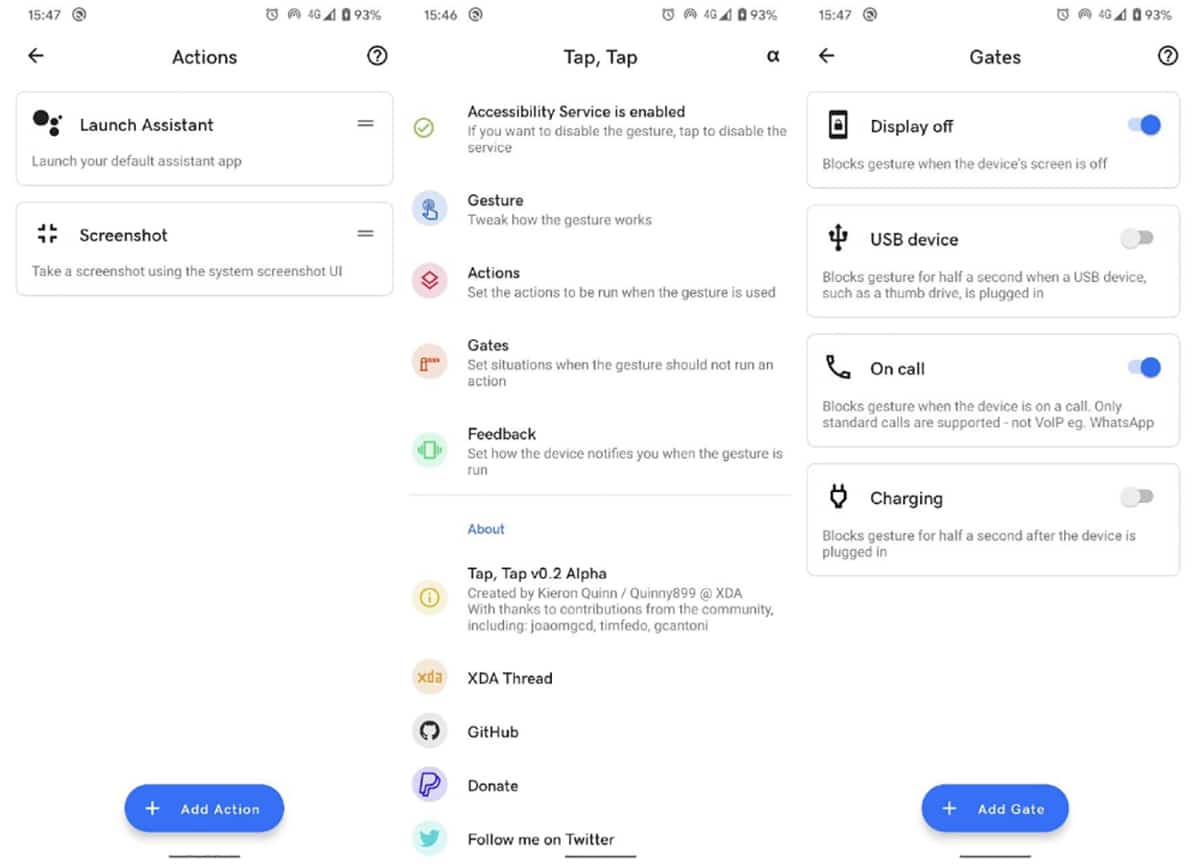
These are the steps:
- We download tap-tap
- We start the app and we must grant Accessibility permissions To make it work
- Now we must choose Device Model in Settings from the app
- There are 3 models: Pixel 3XL, Pixel 4 and Pixel 4 XL
- Then from Actions we can choose what happens when we do that double press on the back of the mobile
- We can put a list of actions in case the first one is not done and Tap Tap would use the next one
One of the next news will include a Gates to Actions and that will allow the use of certain conditions depending on where we are on the phone, either at startup, in an app or in the notification panel. The app will take care of blocking these actions according to the context.
We have the «Gates» to be able to put some conditions in the released version and others that have been improving the number of actions that can be carried out. Like the app has been updated in versions 0.2 and 0.3 to integrate music controls or even Tasker.
An interesting option while we wait for Google decides to bring the double touch on the back to its Pixel and that surely some other brand will integrate to offer this experience; while you have Tap Tap; do not miss how to register iOS 14 camera events on your Android.
