Many of you have asked me about a good application to turn off the screen of our Android terminals through the functionality of the "Double tap" or double tap to lock. That is why in this video post I bring you what for me is the best application of the style to achieve this.
An application that we will be able to download for free from the Google Play Store, the official application store for Android, application that does not need Root and that offers us some interesting aspects and functionalities for which for me it is crowned as the best application to achieve this functionality "Double tap" to turn off the screen of our Android with just two taps on the home button of it.
The application that will allow us this functionality of the "Double tap", is an application that responds to the name of DoubleHome - Screen off and we can download it directly from Google Play through the link that I leave right at the end of the article:
Everything that DoubleHome offers us apart from blocking the screen using the «double tap»
Although it is a very, very simple application to configure, DoubleHome - Screen off, in addition to offering us the functionality that gives meaning to the app, the functionality that allows us turn off the screen with the «double tap» or double tapIt also has some more than interesting aspects that I will now detail in depth. Thus, as soon as we run the app and give it the necessary permissions, we are going to enter the simple settings menu that offers us all these features and configurations:
All DoubleHome settings:
- double tap: This is the main function that with just enabling the button will allow us to activate or deactivate this functionality of "Double tap" in the Home button of our Android to lock the terminal screen.
- screen off method: From this option we have some configuration aspects that are more than interesting since we are allowed to select between two types or ways of turning off the screen through this "Double tap". so we have the option of simply show a black screen for the stipulated time before the screen turns off normally and according to our system settings. I say that this option is more than interesting because it allows us to continue to keep the fingerprint unlocking active in terminals that have this type of sensors. On the other hand, it has another option that turns off the screen immediately although this option needs device administrator permissions, which will disable the fingerprint unlock functionality.
- Home Button Icon: From this option we are allowed to change the type of button that is shown on this off screen. We have for free four different styles of buttons and an option to show us the button.
- glow effect: Activate or deactivate the blue glow effect that is shown on the sides of the screen of our Android when doing the "Double tap" on the Home button to turn off the screen. An effect to the Edge that is the sea of attractiveness and that I personally like a lot.
- Double Tap Time: Option to configure the milliseconds for this double tap or "Double tap".
For all these things, for how well the application is doing and for the functionality, attractive Glow functionality in true Edge style, I personally think that this is one of the best applications of the style to get the double tap to lock the screen of our Android.
In the video that I have left you right at the beginning of the post I explain in detail how the application works and all the possible configurations with which the app has, so do not stop seeing it !.
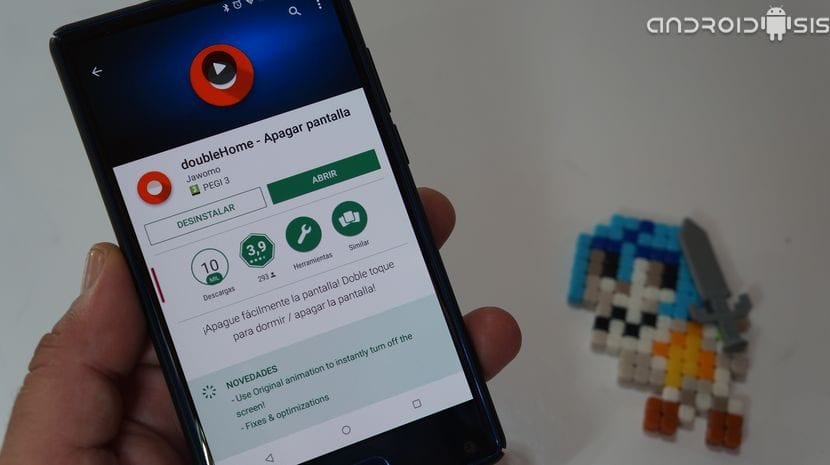
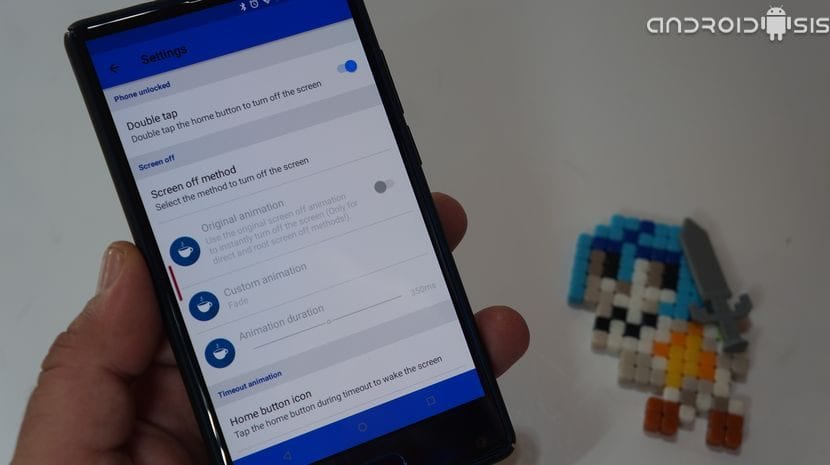
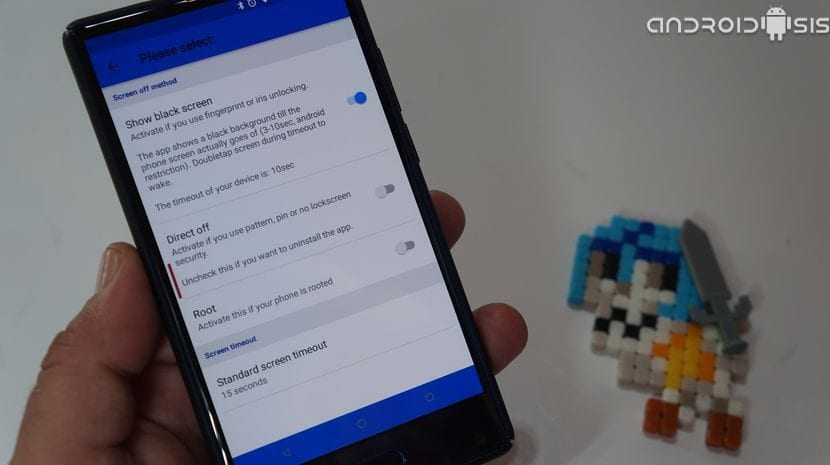
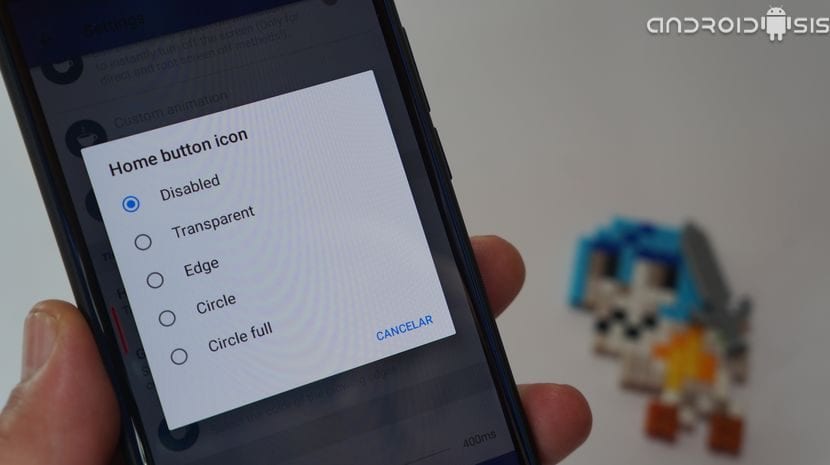

Apart from the fact that "a part" does not exist, it would not hurt to put, even if only from time to time, commas them in their place (really and, although you may not believe it, it is easier to read). And now, if you say "double tap" and then you have to explain that that means "double tap", why don't you write it all in Spanish from the beginning? Or in English, if you prefer, which is good for many of us, but don't mix it up, because Spanglish is neither more precise, nor more technical, nor more elegant, nor cooler, no matter how fashionable it is.
Hello Alfiloquio. Using a term or expression in English and explaining its meaning is not Spanglish. And even if it were, there is nothing wrong with using it as there is a significant sector of the population in certain regions that use it. I copy and paste the definition of this phenomenon, which never hurts to have clear ideas:
“Spanglish or Spanglish is the morphosyntactic and semantic fusion of Spanish with American English. It is a linguistic phenomenon similar to the llanito used in Gibraltar. It is often confused with the use of anglicisms in Spanish. This hybrid language is not for official use, but for colloquial use. "
Greetings!
beautiful dad