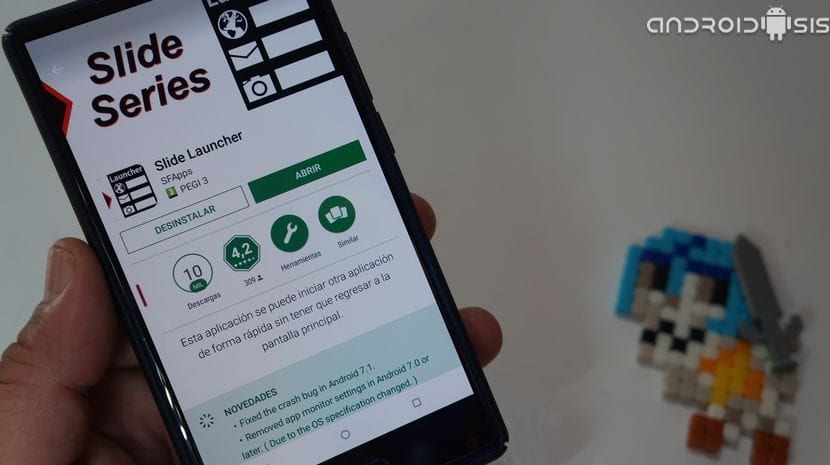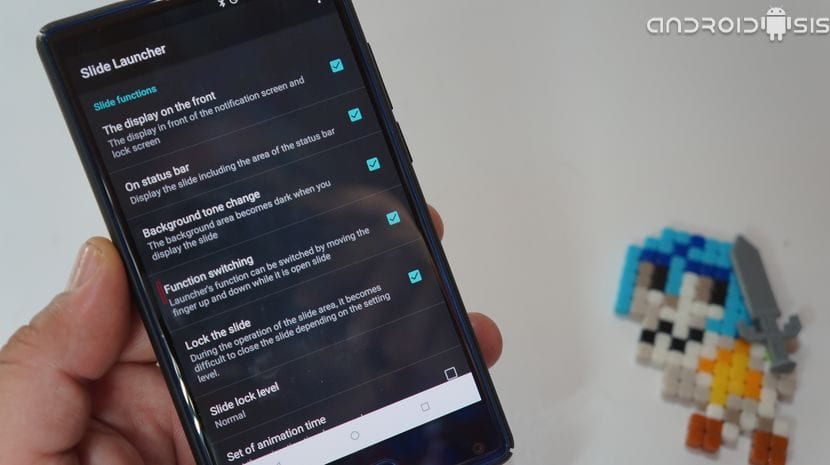On more than one occasion I have presented you with style applications slider bar to combine with our favorite Launcher and give it new extra functionalities, although like the application that I present today with all the functionalities that it brings, possible configurations and everything that it offers us, I think that none of the apps that I have presented so far offer as many possibilities as the ones it offers us this free app for Android.
So today I want to present this Spectacular Slider Bar Launcher that, for all that it offers us in its free version, I wanted to give it the title of best application of the style.
The application, which responds to the descriptive name of Slide Launcher, as soon as you meet it, it will become the perfect complement to your Android application launcher Favourite.
We can get Slide Launcher in a free version with many possible configuration options, it is the free version that I use in the video to show you everything that this offers us slide bar style launcher from its internal settings.
Then we also have a PRO version that still includes many more possible configurations, both can be obtained from the Google Play Store, the official application store for Android from the links that I leave below:
Download Slide Launcher for free from the Google Play Store
Download Slide Launcher PRO from the Google Play Store
Everything that Slide Launcher offers us in its free version that is not little
Slide Launcher in its free version, the version that I show you in the video that I have left you right at the beginning of this article, is a very, very complete version from which we are left resize the slider, the background color of the same as well as the transparency, the size of the icons and the fonts as well as the color of the font itself.
We can also modify the call to action area, the marker, select in which areas or areas of the screen the aforementioned call-to-action marker will be displayed As well as the measure that the displayed bar will occupy when we call it by sliding on the edge or edges of the screen of our Android.
Another thing that I liked a lot about Slide Launcher, is the functionality that we have by having three slide bars included in a single action bar, and it is that we have three well differentiated sections or sections that we can also configure to our interest.
These three sections or sections are divided into: application drawer, favorites section in which we can organize the content of the bar as a folders or groups in which we can include shortcuts or applicationsFinally, we find a section where recent applications are grouped so that we can access or switch between them with a simple click after the swipe gesture to call up the Slide Launcher bar.
In this section of favorites, which is the most useful section of the application, we can have, for example, a work folder in which include applications that we use at work in addition to including WhatsApp contacts in it to directly access the chats of these contacts with just a couple of clicks.
For all this and for all the configuration options that are included in the free version of the application, I have wanted to recommend it and share it with all of you.