https://youtu.be/IIeMsggAGT0
One surely wondering what should be the need to deactivate the fingerprint sensor with an app like AdminControl. Surely the reasons are quite obvious, since we do not always have perfectly clean fingers to unlock the phone and we need to deactivate the sensor in order to move to the desktop of our mobile.
Apart from that it serves perfectly as a payment insurance with the mobile to make sure that we will not use the fingerprint sensor. The way to access those payments. But not only can it be given this use, but it also serves to prevent "someone" from while we're sleeping (that jealous boyfriend or girlfriend), we take our finger to unlock the phone and thus access the messages.
But why?
Let's see, if you want to disable the fingerprint sensor on your phone, you will have to go to Settings> Security and more. Which means that you can lose a good time, apart from being able to lose the recorded fingerprints to have to redo those steps of the sensor registering the different fingerprints. And we already know that it is not just one record, but that there are several. One for the finger of the other hand, another to access the secure folder of the Galaxy S9 ...

AdminControl is the perfect app for deal with all those little first world problems. Not only does it deactivate the fingerprint sensor, but all the fingerprints that you have previously registered will also remain unchanged. So it is a matter of activating and deactivating and by magic you will have that magnificent sensor that allows us to unlock the phone in milliseconds.
The peculiarity of AdminControl
AdminControl is an app that has some peculiarity. One of them is that requires Device Administrator permissions to make it fully functional. Only that permission is used to be able to deactivate the fingerprint sensor on the lock screen.
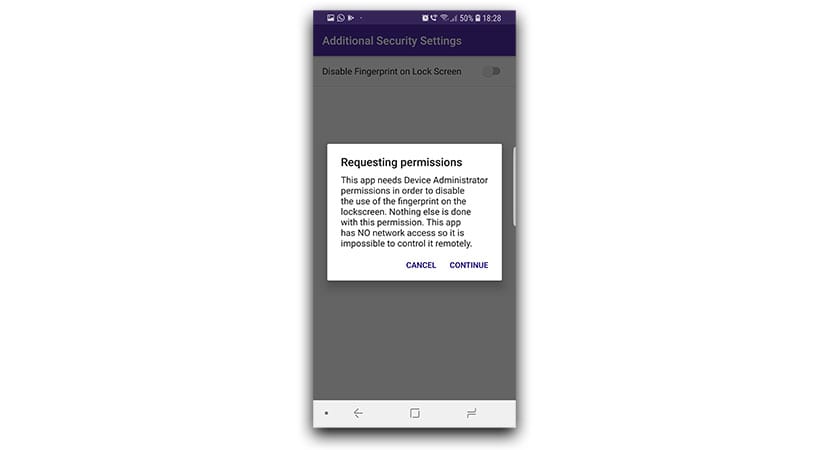
Another of its positive points is that the app does not require Internet access, so there is no way it can be remotely controlled for some malicious act of those who do not like anything. And the best of all, the source code is fully available from Github, so it cannot be clearer so that we know well that only the Device Administrator permission will be used to manage the activation and deactivation of the fingerprint sensor.
How to use AdminControl
You do not need a complex guide to use AdminControl, but we will explain the steps so that you have it fully active And so you can deactivate the fingerprint sensor before going blind with that piece of birthday cake from your friend. Surely you will thank us later.
- We download AdminControl:
- Once installed, we launch the app and the only main screen will appear.
- Click on "Disable Fingerprint on Lock Screen".
- Once this action is done, AdminControl nnotifies you in English of what was said above that it uses that permission for the activation and deactivation of the sensor.
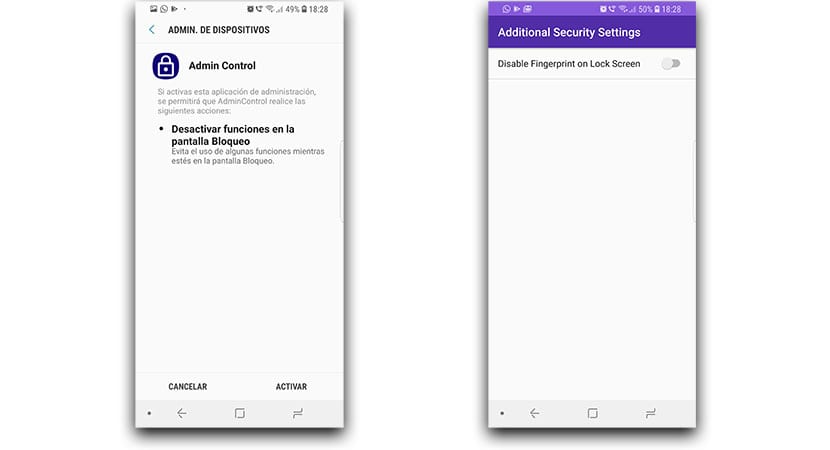
- On the next screen we allow access, where it is explained that Admin Control will be able to Deactivate the functions on the lock screen.
- We will already have the option active.
Now, the next time you turn on your mobile screen, you will find yourself with what you can not use the fingerprint sensor and that you will have to use a password or that system that you have by default.
We can think of more times when we may need the help of an app like this, but surely you will get more out of it. A very interesting app that is available for free from the Google Play Store. Access the download from our link for quick access.
AdminControl is one of those apps that as you get used to it, surely you will always need it. Remember that it will not delete all the fingerprints you have registered, so you can now put a shortcut for when you have to deactivate the fingerprint sensor on your mobile; while we wait for the new Galaxy with a fingerprint sensor on the screen.
