We return with the practical Android tutorials, in this case a tutorial in which I am going to explain step by step the procedure to follow to delete WhatsApp Status and return to the classic WhatsApp of a lifetime.
How is it logical and presumably, as we are going to have to touch our own system files, XML file of the original WhatsApp application, to follow this tutorial the only requirement to fulfill is that you have an Android terminal which is previously Rooted Since, as I told you, we are going to need to have superuser permissions to be able to modify a single line of this WhatsApp XML file. That said, let's get to work to follow the advice that I explain step by step in the attached video, a video in which I show you that you can really delete WhatsApp statuses and return to a classic WhatsApp graphical interface.
How to delete WhatsApp Status and return to the classic WhatsApp of a lifetime

The first thing we are going to do to follow this practical Android tutorial in which I teach you to completely remove WhatsApp statuses and go back to the old classic WhatsApp interface, is the make a backup of our WhatsApp since the first of all will be completely erase the latest version of WhatsApp.
Once the latest version of WhatsApp is removed, we will go through this link to download WhatsApp version 2.17.76 Beta, we enable from the settings of our Android in the Security section the option to be able to install applications in APK format, an option that will be with the name of unknown sources or Unknown origins, and then proceed with the installation of this WhatsApp version 2.17.76 Beta.

WhatsApp version 2.17.76 Beta
Now we open the WhatsApp application, confirm our phone number and proceed to recover the Google Drive backup if it is the case. Once this is done You will see how the WhstaApp or WhatsApp Status continues to appear. Peace of mind that now comes when we remove it completely to have the classic WhatsApp interface of a lifetime.
The first of all will be to go to the Google Play Store, search for WhatsApp, enter the app where we will see that we are informed that there is a new version of the application available, We should not update it, we only enter here to click on the three points that appear on the top right and uncheck the option that says Automatic app updates.

Once this is done, we go to Android Settings, Applications, Downloaded applications and we look for and click on the WhatsApp application. Once inside we click on the option to Clear Cache and force stop the application and confirm the closure. The option to Clear the cache in Android versions 6.0 onwards is within the Storage option. EYE do not delete the data of the app if you do not leave it as newly installed and you will have to confirm your number again and download the backup copy !!.
Now is when we will have to open the Root file explorer of our choice, I recommend ES File Explorer which is the one that I use in the video that I have left you at the beginning of the post.
From the Root file explorer we follow these steps:

com.whatsapp_preferences.xml
- we go to the route / what is the root of the system
- we enter the folder date
- again we enter the folder date
- We look for the folder com.whatsapp and we enter it
- We look for the folder Shared_Prefs and we enter it
- Now we look for the file com.whatsapp_pref, click on it and select the option open with ES Note Editor.
- Once opened click on the pencil that appears at the top of the ES Note Editor screen to access editing the XML file.
- Now you just have to look for the line what does it say
- We delete the "1" between the quotes and put a zero "0".
- the thing should look like this:
- We exit the editor by clicking on the back button twice and when he asks us if we want to save we say YES.
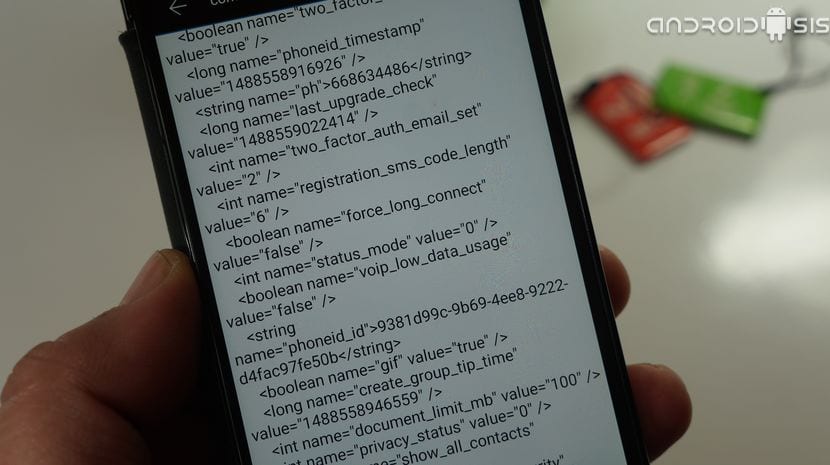
Now we can open the WhatsApp application to see amazed how We have just eliminated WhatsApp Status and we have the classic WhatsApp interface again Without a trace of the happy WhatsApp statuses that are causing so much controversy and that almost no user has just convinced him.

