
Telegram is one of the most popular messaging applications of the market today. The application has been crowned one of the users' favorites on Android thanks to its many functions. Something that is possible thanks to the fact that it is updated every few weeks, like last week. So there are always new features and improvements to it.
Despite these improvements, it is possible that there is a user who at a certain moment want to delete your Telegram account. As is already known, in this type of application it seems somewhat complicated. Although the application gives us two options to choose from in this regard.
In this way, rit is possible to make the decision about what should happen with said account. There is a way that is more direct, that we can use both on the computer and on our Android phone. While the other method is an option that we have within the application itself. Both very easy to use.
Account self-destruction
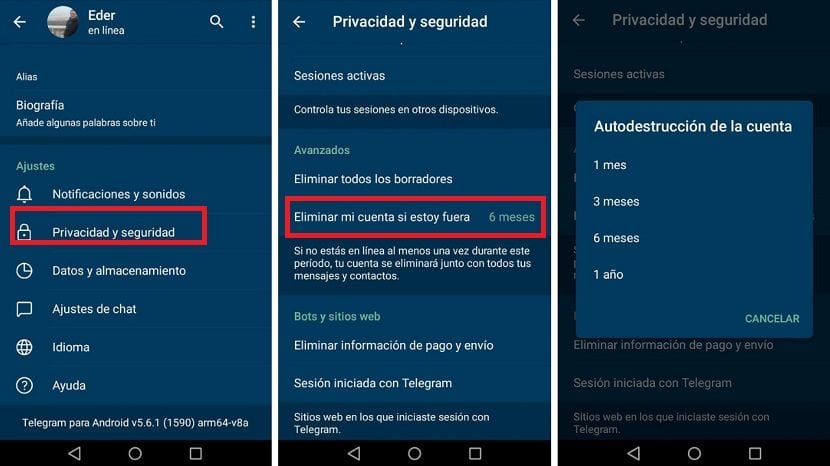
Within the Telegram settings we find with this account self-destruct option. Possibly many of you already know this function. Thanks to it, it is possible to select that the account will be destroyed automatically when a certain time passes without our having used it. So if you plan to stop using the app, you can choose this option. Although the moment you use it again, the counter will return to zero.
To activate this option we have to enter the Telegram settings. Within them we enter the privacy and security section. In there we have to look for the option called Delete my account if I am out, and then click on it. Then we will be able to choose the time that has to pass for the elimination of the account.
In this way, once one of the options has been chosen, our Telegram account will be deleted if during the time we have established we do not use it. A simple way to be able to delete the account in the messaging application. Although it is not an instant method, which many users would like.
Delete account directly
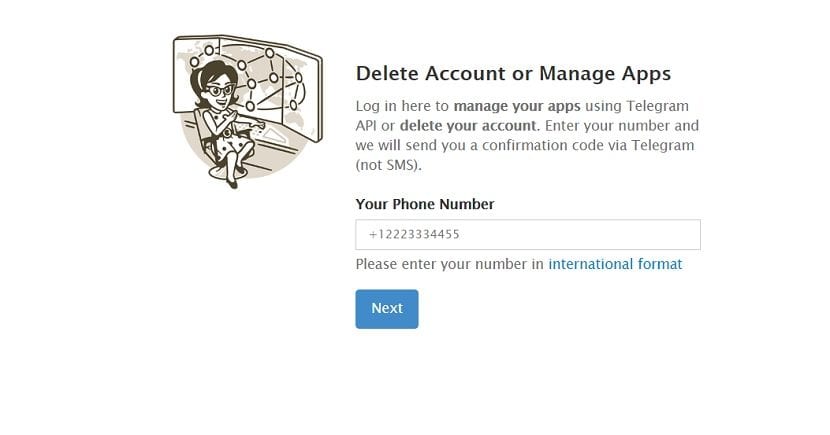
We have a second method available with which we can delete our account in the application. This is something that we are going to do from the browser, either on the computer (if you use the web or desktop version of the app) or on your Android phone. It is a method that causes the Telegram account is deleted directly. Therefore, it is good that you download what you want to save first. You can export the chats if you want.
We have to enter this address in the address bar of the browser: https://my.telegram.org/auth?to=deactivate which takes us directly to a page where we can start the process of deleting this account in the application of Messenger service. The first thing that is asked is enter the phone number associated with that account. Then you have to click on the blue button that says Next at the bottom.
Then a code will be sent to your Telegram account. You have to copy this code, because it is what they ask you in the next step on the web, in order to continue with the process of eliminating said account. When you have entered it, then you click next and then you just have to get to the last screen. In it, you are asked to give a reason why you are leaving the app, although it does not matter, you do not have to choose something. Just click on the button to delete the account.

With these steps, the account has now been permanently deleted. Therefore, it is an important step, it is good to weigh. In addition, before doing so, it is best to download all the account data, or the photos or files that have been sent in the past. To avoid losing something of importance.
