
WhatsApp calls, as in other applications, leave a brief record of each of those made by those contacts who have wanted to connect with us. The list is quite extensive, they are usually all there, even if they have called you more than six months ago because they have a large record.
But there is an option to delete the WhatsApp call log, everything to always have the latest ones at hand and not look for those from a long time ago. WhatsApp, like other apps, will allow us to remove them with a few steps and keep this useful function clean if we use Wi-Fi or Internet data.
How to delete the call log on WhatsApp
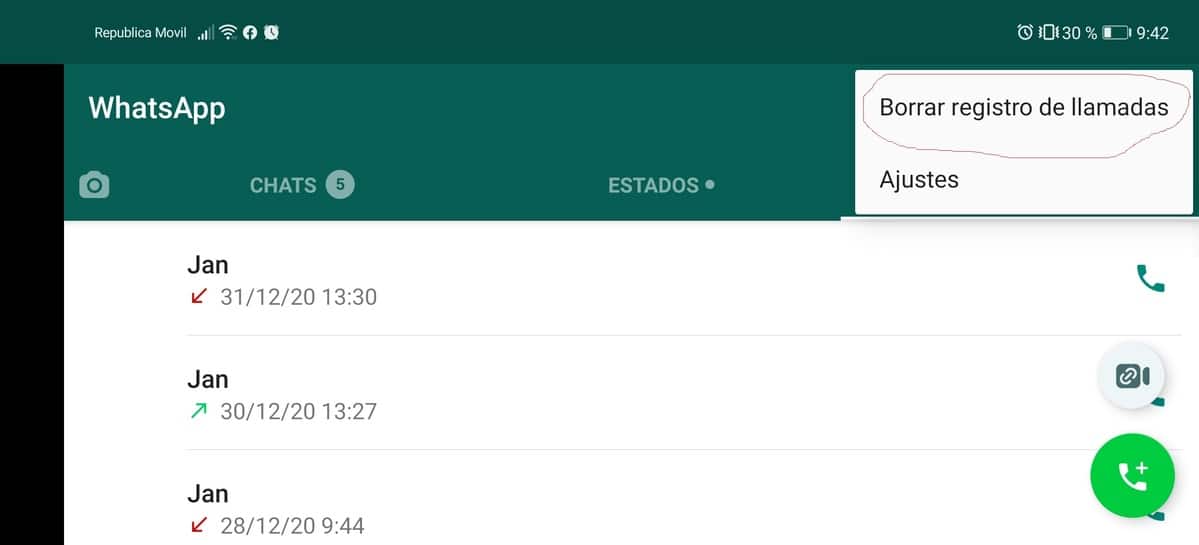
People sometimes use it in the wrong way, thinking that it is a standard call from their operator, it takes a few seconds to connect and the quality is decent. The other person will have to pick up to listen to it and wait for the connection between the two to connect with each other.
In the latest WhatsApp update already shows the last calls, therefore there will not be a collapse of WhatsApp calls as would happen in previous versions. This type of calls is usually used for a much more direct connection and not having to write text.
To delete the call log in WhatsApp Do the following:
- Open the WhatsApp application on your mobile device
- Go to the Calls tab
- Give the three points to enter the menu
- Click on “Clear call log”
With this you will delete all received so far and start from scratch, thus leaving the last ones you receive in this new year 2021. You can make calls in each of the contacts in the “Phone” symbol, the call takes a few seconds to connect and usually reconnects if the signal is lost.
WhatsApp promises to improve the voice calls of the application in future updates, since it is not one of the strengths of this well-known application used by 2.000 million users. Telegram is the only one that manages to shadow and offer the user many more things than the app acquired by Facebook.
