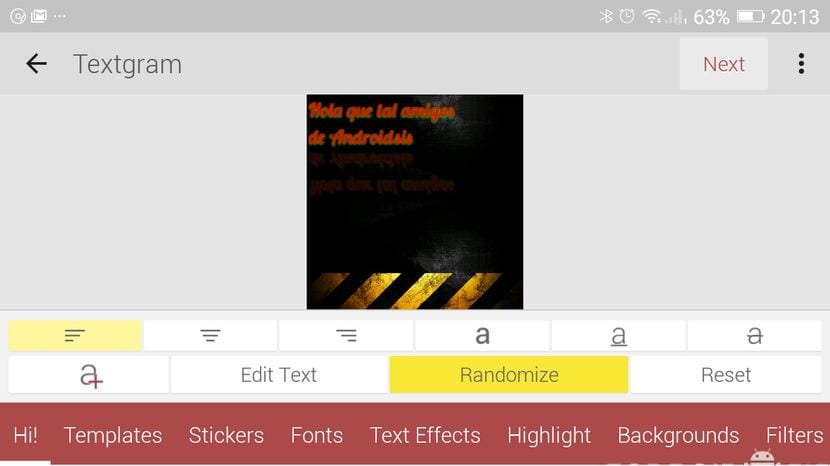
In the following post as a simple practical tutorial, I am going to teach you how to create your own custom Wallpapers from your own Android device, be it Smartphone or Tablet, and without the need to use a personal computer or any other tool than a simple free application for Android that is so easy to use that even a small child can take out all the potential that it offers us .
The application, found practically by chance in my usual round by the Google Play Store, responds to the name of textgram and then I explain in a detailed article, everything that the one that for me is the best application for create our own custom wallpapers or, create elaborate and original greeting cards for free.
What does Textgram offer us ?, the application to create personalized Walpapers and greeting cards totally free
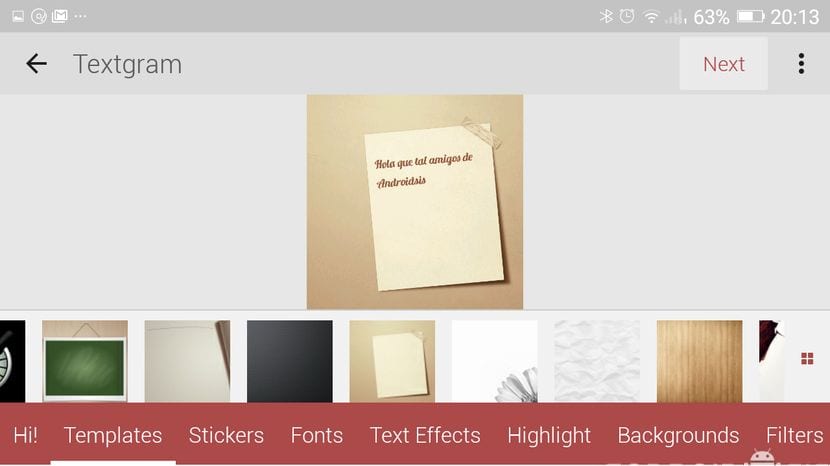
textgram is a simple application, which we have available for free for Android through the official Google application store, the Play Store or Google Play through the link that I leave a little below and with which we are going to can create sensational custom Wallpapers and greeting cards also personalized with the only use of our own Android terminals and a little imagination.
textgramIn addition to being a very simple application to use, so much so that even my six-year-old son has become an expert, it also offers us very powerful text editing tools with which we can create our own personalized wallpapers and greeting cards equally personalized as if it were child's play.
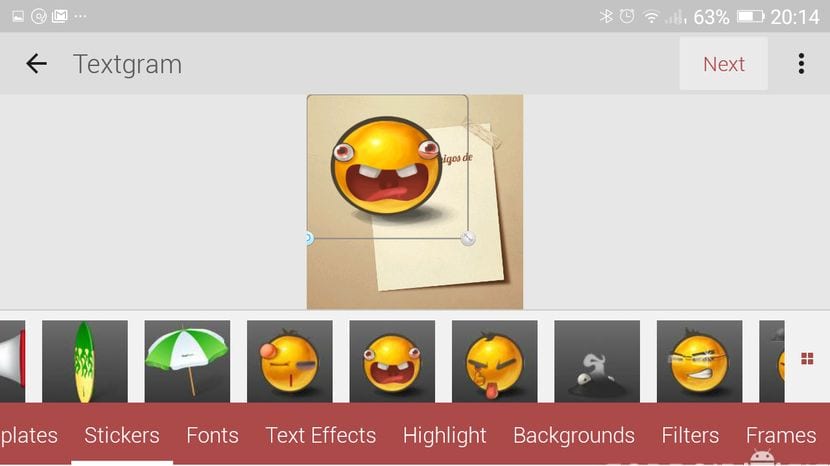
So with textgram We can get things as interesting as the ones that I will detail below:
- A lot of templates or templates organized by genre at our disposal from its own download store and completely free of charge.
- Text editor With which we can format the text of our personalized Wallpaper or greeting card, which includes a text alignment tool, bold, underline, strikethrough, add more independent text windows and edit any existing text window.
- possibility of include any photo as a template or capture that we have stored in the memory or gallery of our Android terminals.
- A lot of funny Stickers to include in our greeting cards or personalized Wallpapers.
- possibility of create our own Sticke
- rs from the photos hosted in the gallery of our Android terminals.
- A lot of font styles at our entire disposal.
- Effects for texts.
- Highlight or shadow effects for texts.
- A lot of backgrounds or quality wallpapers to use in our project.
- Sensational filters totally free and the possibility of choosing any image from our gallery to use as a filter.
- Lots of frames at our disposal. Funny, original, elegant and more serious frames to enjoy for free and add to our projects.
How to use Textgram
In the video that I leave you just above these lines you I teach the simple operation of Textgram, an application that although in principle some users find it a little difficult to use, as I show you in the video, you can realize that it is nothing more than a simple child's game in which to add, select and drag elements.









