
The WhatsApp messaging application has received a major update that will be well received by its users. The tool already lets you use your own or third-party stickers, so anyone can create and use whatever they want, just follow a few steps to load them into the app.
Until now, WhatsApp allowed you to create stickers with your face, but now it wants to go further and give the community a bit of freedom with the evolution of emoticons. Having your own stickers will make you different from the restTherefore, it is best to have a handful of homegrown.
WhatsApp stickers can be created in a few stepsFor this we will use an application available within the Play Store, but today there are many that do. Several of them are Sticker Studio, Sticker Maker, Sticker.ly or the well-known Stickers For WhatsApp.
Creating stickers with Sticker Maker
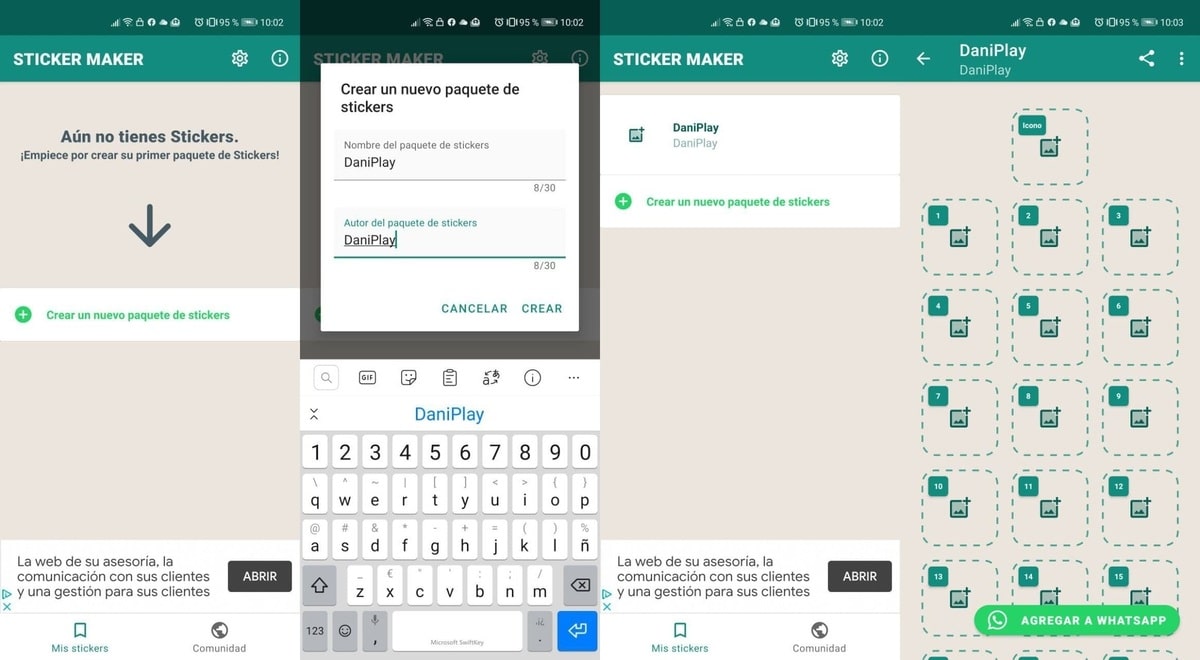
Sticker Maker is one of the simplest sticker creation tools that exist for WhatsApp, it will take us about four or five steps to add our own stickers. One of the great things is the intelligent function, it will capture the part that interests you, part of the body and the face of the photo automatically.
To create custom stickers with Sticker Maker do the following:
- Download and install the application from the Play Store
- Once downloaded, open the app from your device
- Click on «Create a new sticker pack» and add the name of the sticker pack and the name of the sticker pack author, then click "Create"
- Now it will show you the directory created, click on the name you have chosen and you have up to 30 stickers to load, choose the box where it says "Icon", if you already have the photos go to Gallery, click on the "V" to confirm and click on "Smart selection" to choose the important part, click on "Save" and will load in the chosen position
- Once you add the custom stickers to finish click on «Add to WhatsApp», the application will ask to have a minimum of 3 stickers, remove the advertising and you will have the stickers loaded in a simple and fast way
- Finally, open the WhatsApp application, click on the emoticons icon and click on «Stickers», they will appear in the first row as they are the last ones added, suitable for use in the application, but also in Telegram and other apps
Creating stickers with Sticker.ly
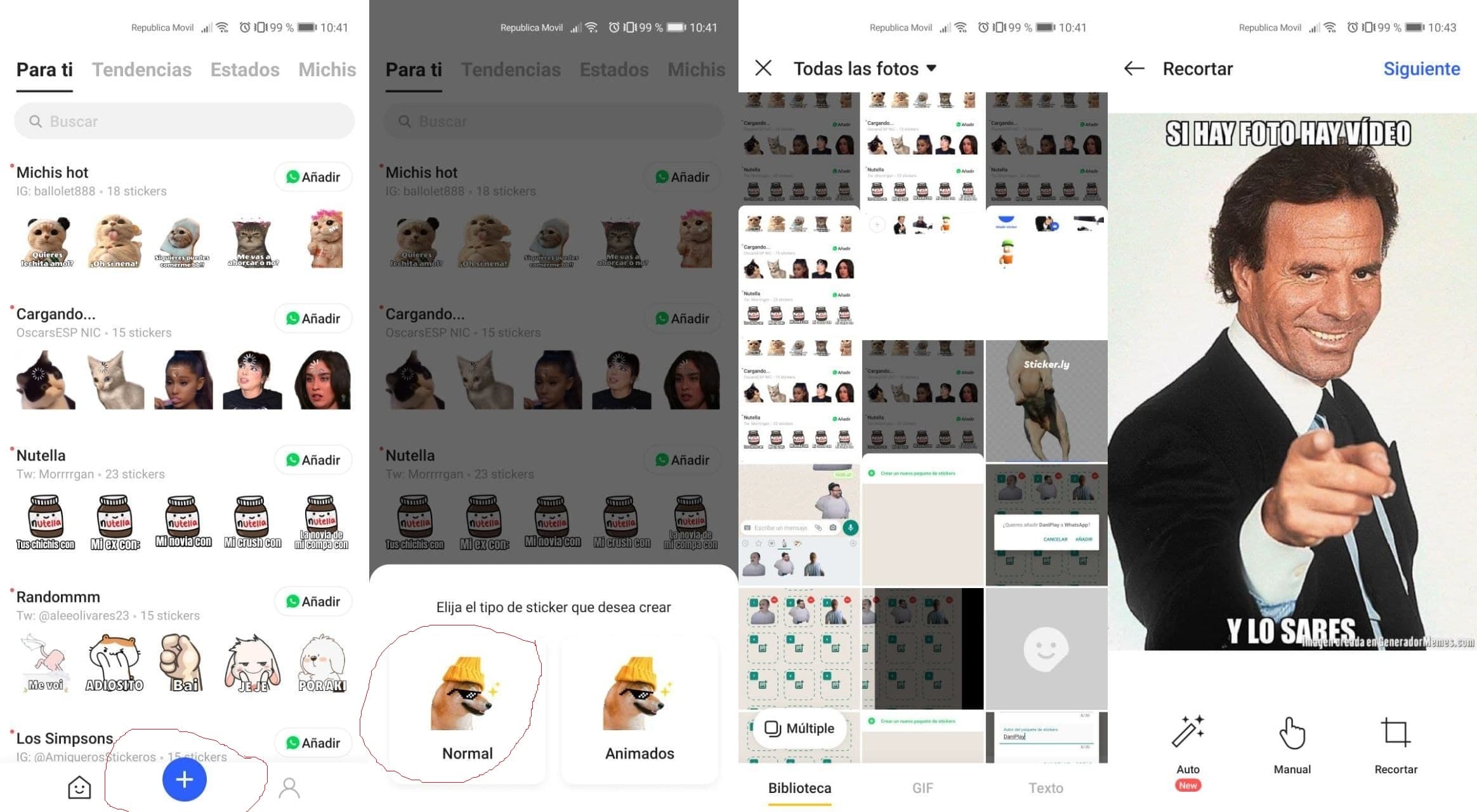
Another simple application to create complete stickers is Sticker.ly, is similar to Sticker Maker and is a free app on Android. You can create fixed stickers and animated stickers, there are two options allowed by the tool since its inception.
To create stickers with Sticker.ly you have to do the following:
- Download and install the application from the Play Store
- Open the application once you have installed it and click to continue, you can access with your Google account, Facebook or even close if you don't want to enter any data with the "X" at the top right
- Give the symbol "+" in a blue tone at the bottom, it is placed in the middle, choose the normal sticker for example, grant the normal permissions to access Gallery
- Now in the edition you have the option of automatically cropping, manual freehand and cropping with the editor, choose the first one as it is the fastest and smartest, it also lets you make adjustments, add text and even some «Emojis», click on « Next »to advance
- Add labels for the photo, do it with the # symbol and click to finish To "Save", click on + New package and enter the name of the package and the author, click on "Design" at the top, it will ask for at least 3 personalized stickers, once you have created them click on "Add to WhatsApp »and wait for me to preload them, once you open the application and click on Stickers you will have them available at first glance
Sticker.ly also adds a lot of stickers already designed by the developer, they can be used freely, you have the option of being able to share your own with the community. The creation of stickers to use in WhatsApp it's easy and only a few steps are needed in both applications.