The COVID pandemic has made many businesses adapt to the new times, dispensing with paper and plastic as they are a possible source of contagion. Many bars, restaurants and other businesses have created their own price list via QR code that gives access with just pointing with the camera of your phone.
You don't need to be an expert to create a space where your customers can quickly access to find out the cost of a dish or a drink. To do this, it is best to spend a little time, especially if you want to implement the entire letter, all this will depend on how extensive it becomes.
When creating the price list for your business in QR Code You will have access to it without having your own web page, so we will save ourselves having to acquire a hosting plus a domain. The convenience is to be able to create and edit it if we want it eventually with something new.
How to create a price list for your business in QR Code without having a website
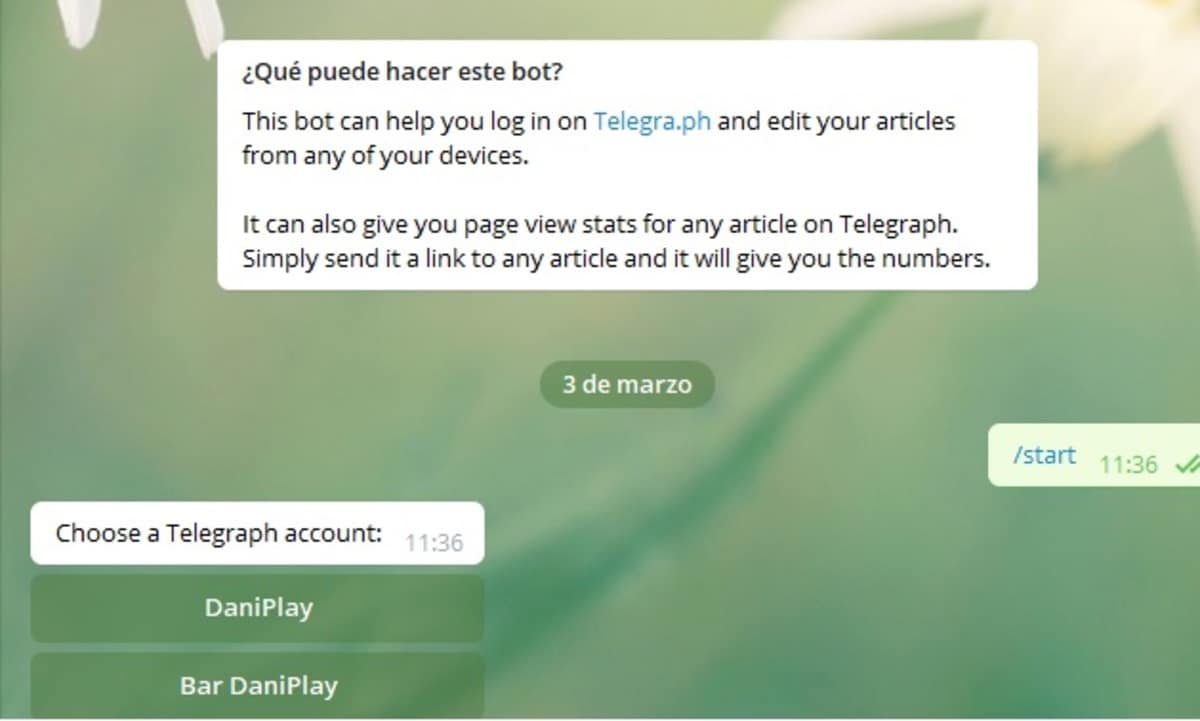
The simple method is to use the Telegram application, with it and Telegraph you can create a quick list with text and images, personalization plays a fundamental role. Therefore, if you do not have the Telegram application yet, you can download it from this link.
Once you have Telegram installed go to Telegraph from this link, it is a bot that will serve you to add the price list and then pass it to a QR code. Although it seems complicated, just do it once you will see how easy it will be to create it from scratch and modify it as many times as you want.
- Open the Telegraph bot in the Telegram app
- Click on Settings and then click on «Create a New Account»
- In «Create a New Account» choose the name of your business, in this case we put for example «Bar DaniPlay» and press the Send button, finally choose the name of the author, you can use whatever you want, either an alias or your real name and hit «Send»
- You will now have access to start, give Skip to go back and it will show you three options, click on the one that says Create a New Story and click OK to start editing your letter
- In Tittle choose the name of your business, you will see how the chosen alias appears below and in "Your Story" we have to fill in our price list
- Choose an image with the camera icon, then put text with the drink and the price on the right, all to make it look more professional and in the style of a conventional letter
- Once you have finished it, click on "Publish" at the top right, copy the URL address created to convert that address into a QR code with QRCode Monkey
Convert a URL into a QR code
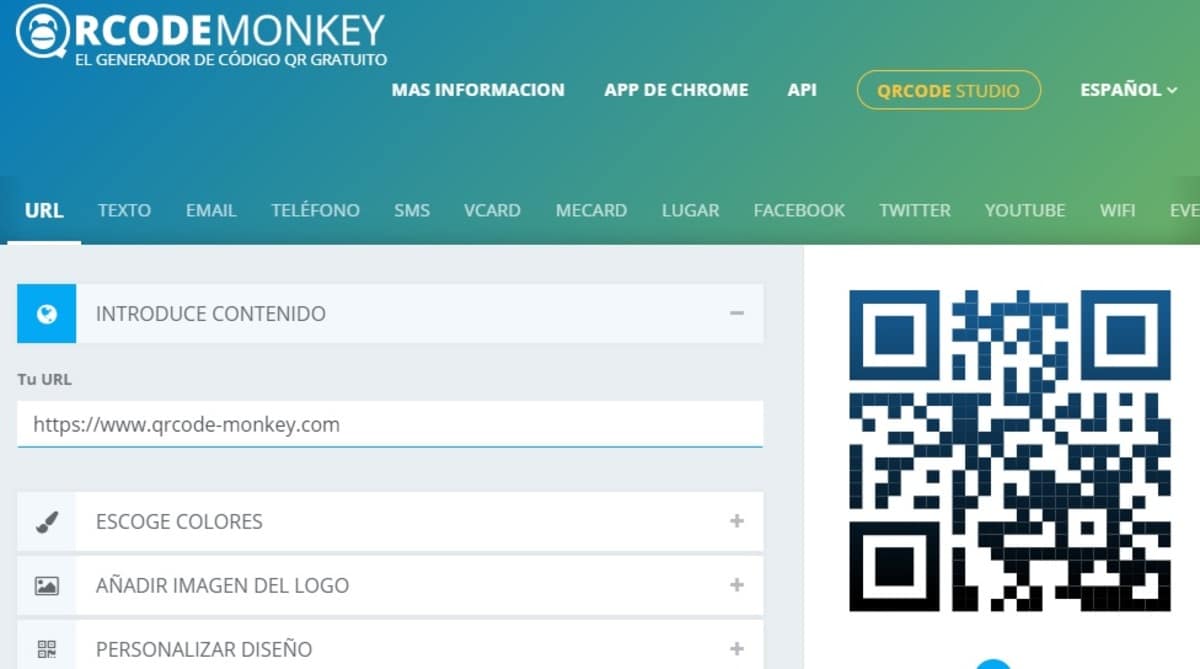
After having our complete price list we now have to convert that web address into a URL to place it on a table, at the door of the business and in any corner visible to the customer. The best thing is to have it everywhere for the visit of those regular customers and future customers who pass through your premises.
To convert the URL into a QR code you have the QRCode Monkey service, you can access the site at the following link and then to carry it out follow the step by step:
- In «Enter your content» where you mark «Your URL» put the address created by Telegraph to take to the price list directly
- The second option is "Choose colors", you can customize the QR code of the tone you want, this will depend on you and if you want it in another tone
- The third option is to customize the QR with the logo of your bar or business, click on "Use image" and it will load in just one second
- Already in the last option you have the possibility of "Customize design", you have many options that the page gives you, here it is your decision to create one different from the others
Edit the price list

Wanting to update the price list created is as easy as going back to Telegram, open the Telegraph bot, click Start and choose the account created, for example Bar DaniPlay, then "My Posts" and click on 1. "name of your price list" to take you back to the URL created in Telegraph.
The edition will be done the same as before, although now click on «Edit» to start, once you finish always remember to click on «Publish» so that you update the content uploaded at that moment.
