
Sometimes it's quite tedious clear Google Chrome browsing history by having to access the settings of its configuration. For a long time it has been possible to create a shortcut button to do it quickly and effectively, it will only be necessary to create it in a few simple steps.
El historial accumulates from the beginning of using your android phoneThat is why sometimes it is important to clean up if you want to get rid of many accumulated megabytes if you usually visit many pages. Chrome has long become one of the preferred browsers for users with an Android device.
The first thing you have to do is the direct access, it is necessary to use the Google activity address for this, by entering it you can know all the sites visited since then. My Activity shows you everything carried out with your terminal and it is possible to delete everything if you want.
Create the shortcut button
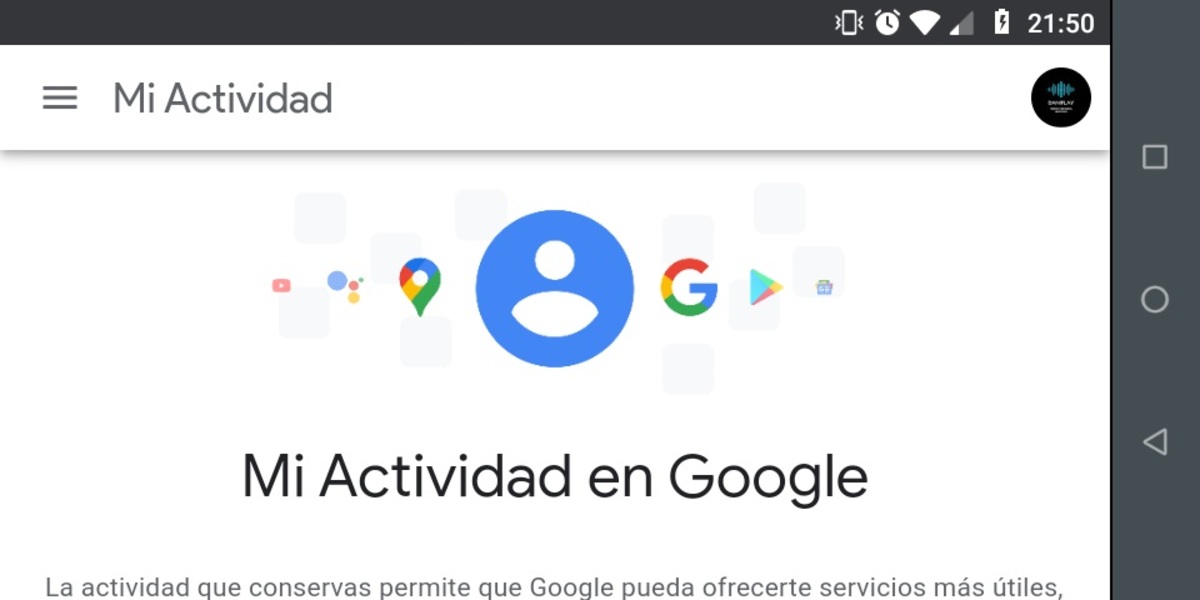
The first step is to access My Google Activity, to do this go to this link to create the button on your Android phone. Click on the three points of your Google Chrome browserOnce inside, click on "Add to home screen" and insert a name you want, once set, click on "Add" to display on your desktop and click on "Add automatically".
Now once created, click on the shortcut that will take you to My Google Activity, but we have to make some adjustments to delete the history more quickly. Click on the button and now locate the three vertical stripes within My Activity and select Delete activity by, you have several options to choose from, in this case choose the one you want, in this case the one that suits you best.
The options you have to select are: «The last hour "," The last day ", "The entire activity" or that of a "Personalized period", in the latter you can select the manually determined time.
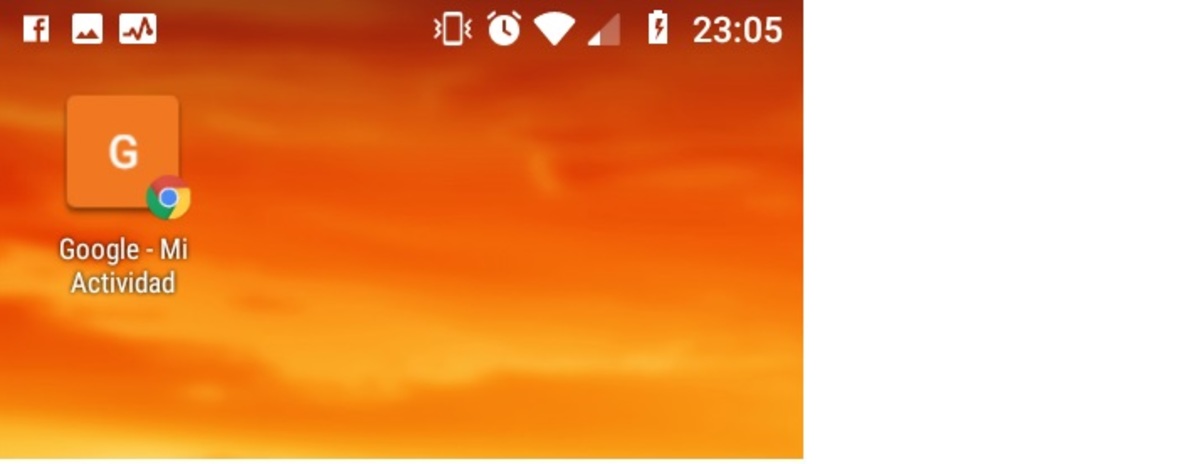
History cleaning at your fingertips
With the creation of this shortcut you have the possibility to erase the history in just two button clicks, you can do it periodically if you want to keep the last visited pages.
