Do you want to turn the Samsung Galaxy S6 Edge Plus into a Galaxy Note 7?. If the answer to this question is affirmative, then you cannot miss neither the attached video that I leave just above these lines nor the written tutorial that you can access just by clicking a little bit below where it says "Continue Reading", and is that thanks again to the XDA Android development forum, today I am going to present you a Rom port of the Samsung Galaxy Note 7 specially ported and adjusted to the maximum to be installed in the Samsung Galaxy S6 Edge Plus models SM-G928F and SM-G928C.
So you know, if you want turn your Samsung Galaxy S6 Edge Plus into a whole Samsung Galaxy Note 7That is, without the well-known overheating problems that the Note 7 suffers from, you must first meet a series of essential requirements which I will tell you below.
What does this Rom Port of the Samsung Galaxy Note 7 offer us?

To begin tell them what is Rom Port of the Samsung Galaxy Note 7Is a Literate character rom in which a lot of unnecessary applications have been deleted or uninstalled For most users, to give you a good idea of what I am saying, of the native Google applications that usually come by default installed in the Samsung Stock ROMs, in this Rom only the Play Store has been left and the services necessary for its correct operation such as Google Play Services. The other Google applications such as Gmail, You Tube and others, you will be able to download them officially through the Google Play Store, so we will only have installed in the system partition of our Android, the applications that truly It is interesting to have installed.

This is the same with the microsofot app package, Facebook, WhatsApp e Instagram, applications that have been removed from the system partition and which, if you need them and you are a user, you will have to download them from the Google Play Store.
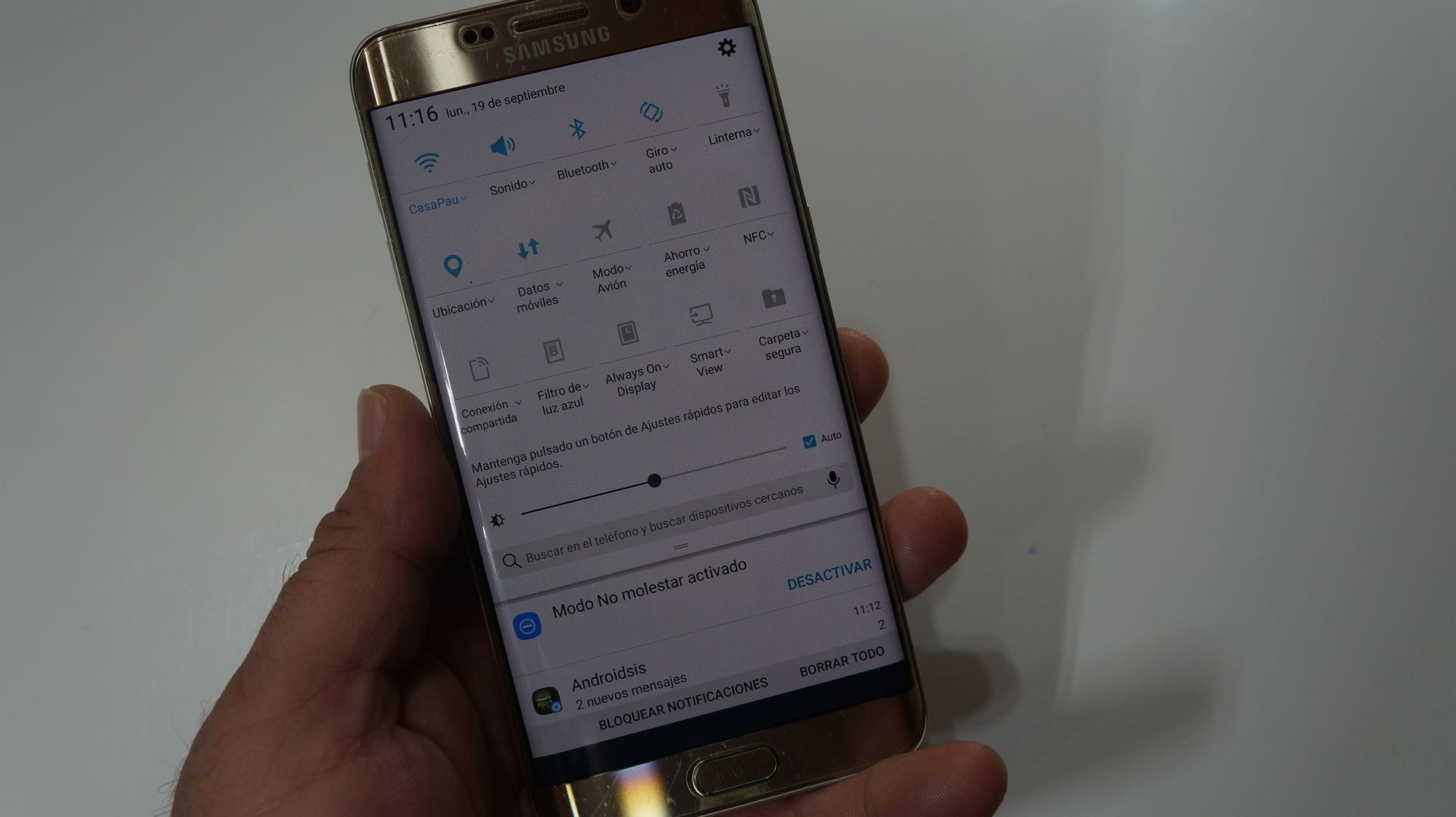
As for the Rom itself, it has all the user interface of the new Samsung Galaxy Note 7 with the new Touchwiz, new notification bar or curtain and the new composition of the settings menu from which only the features of the Note 7 that are not supported in principle by the Samsung Galaxy S6 Edge Plus have been removed, as well as features such as iris unlocking or The Always On screen are conveniently disabled or removed from the settings menu so that it does not cause any bug or Rom malfunction.

To know all the applications installed on the covers of the Samsung Galaxy Note 7 as well as all deleted applications, I urge you to go through the official thread of the Rom clicking on this link where you can know all the details of it.
Requirements necessary to convert the Samsung Galaxy S6 Edge Plus into a Samsung Galaxy Note 7
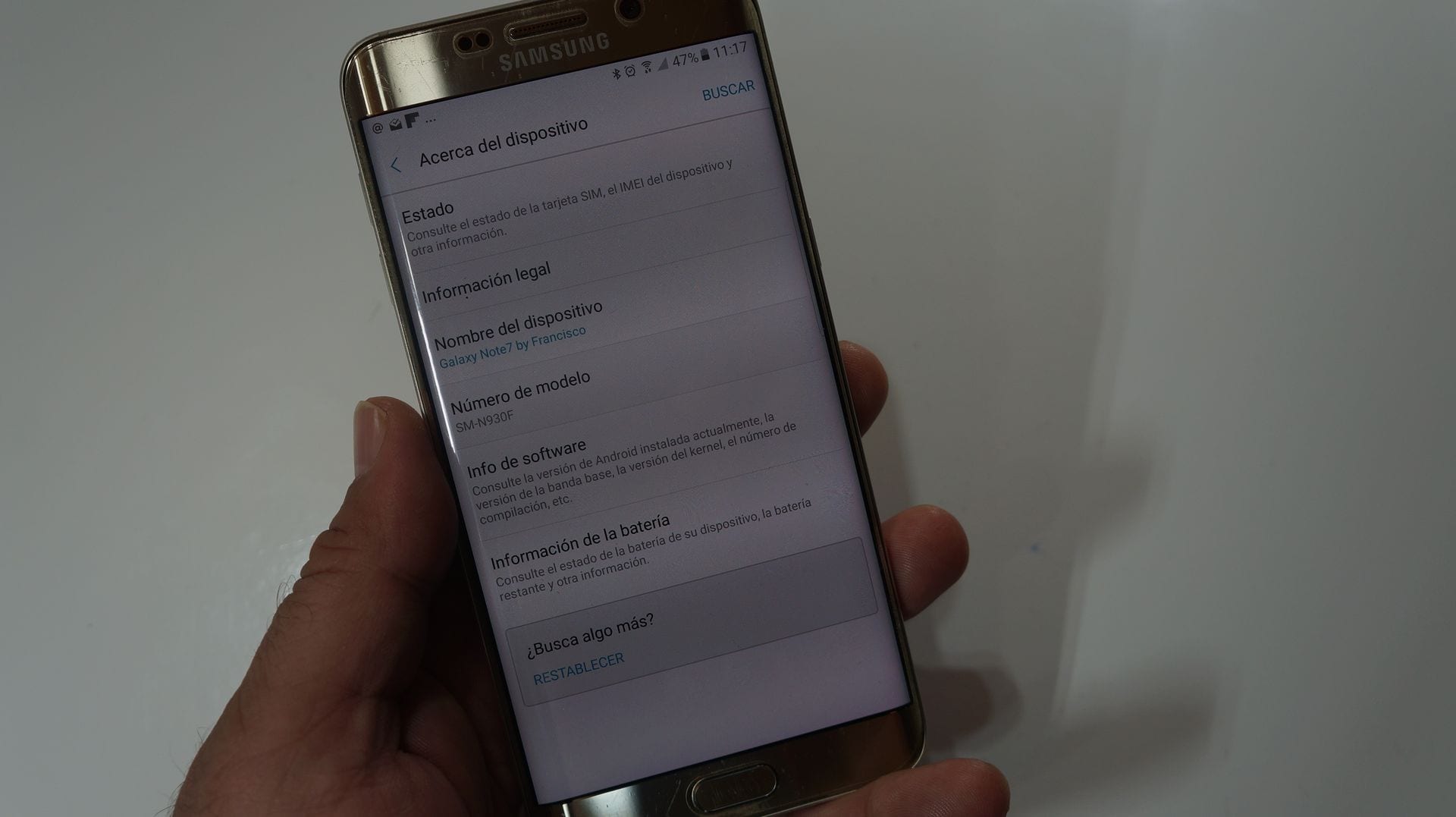
- Have a terminal compatible with the Rom, that is, a model of Samsung Galaxy S6 Edge Plus SM-G928F or SM-G928C.
- Have the terminal Rooted and with the modified Recovery flashed correctly. Here you have a step-by-step tutorial on how to get it in just 5 minutes.
- Having backup EFS folder just in case.
- Have a nadroid backup of the entire operating system in case for some reason we want to go back and leave the terminal as it was before flashing the Rom.
- Having an backup of all our applications and data as in the process of flashing we will erase everything.
- USB debugging enabled from developer settings.
- Battery charged 100 x 100.
Files needed to install the Rom Port of the Samsung Galaxy Note 7
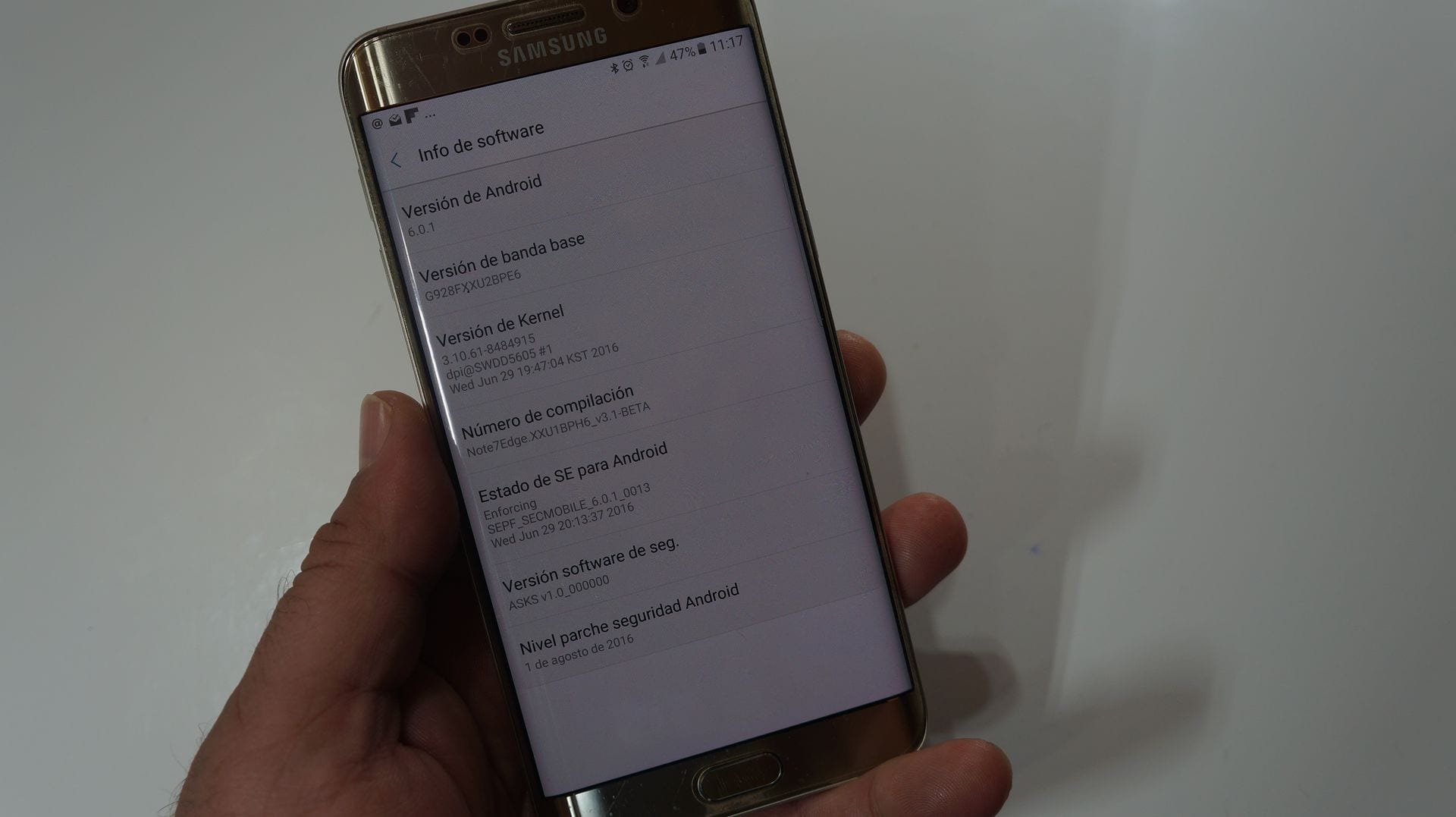
The required file is only limited to a compressed file in ZIP format that weighs around 1.2 Gb. You will be able to download this file directly from this link and you will have to copy it to the internal memory of the terminal, or, if possible, to a PenDrive or external hard drive to flash it via OTG and you can then perform a completely clean installation of the Rom. .
Rom flashing method

Once the necessary file has been downloaded and with the terminal fully loaded, we are going to turn it off completely and we will reboot in recovery mode simultaneously holding down and without releasing the Volume Up + Home + PowerAs soon as the Samsung logo appears, we release the Power button, although we continue to hold down the volume buttons above more home until the Modified Recovery appears.
Once in Recovery modified we will follow these flashing instructions the verbatim:
- Wipe and we select Advanced Wipe and then select the options of: Dalvik / Art Cache, System, Data, Cache and Internal Memory or SD Card if you are flashing like I do it through a Pendrive, If you are doing it from the internal memory of the Samsung Galaxy S6 Edge Plus then this option should not be selected.
- We go back and select the option install and then select, as I show you in the video, the storage where we have the downloaded Rom. We will achieve this by clicking on the button Select Storage where we will choose Internal Storage for those who have the Rom copied to the internal memory of the terminal, or the option of external storage or USB OTG for those who are performing the process of flashing and installing the Rom through a Pendrive just like me I show you myself in the attached video.
- Once this is done, we navigate to the route where we have the Rom, we select it by clicking on it and we slide the lower bar to execute the selected option that is not other than flashing the Rom.
- Once the Rom Flashing process is finished, which will take around 5 minutes, we will only have to click on the button at the bottom right where it says Reboot System.

With this, you will already have correctly installed this sensational Android Rom that turns our Samsung Galaxy S6 Edge Plus into a Samsung Galaxy Note 7. Now we will only have to wait patiently for the terminal to restart completely, and I say with patience since this first boot of the terminal is going to cost a little more than the account since it is finishing installing the whole system. A restart process that can even take around 15 minutes.

Hello, would this be possible with the Samsung Note 4?
Thank you very much for all your work
I can't download the rom, it says it doesn't exist anymore
You can no longer download the rom says it no longer exists