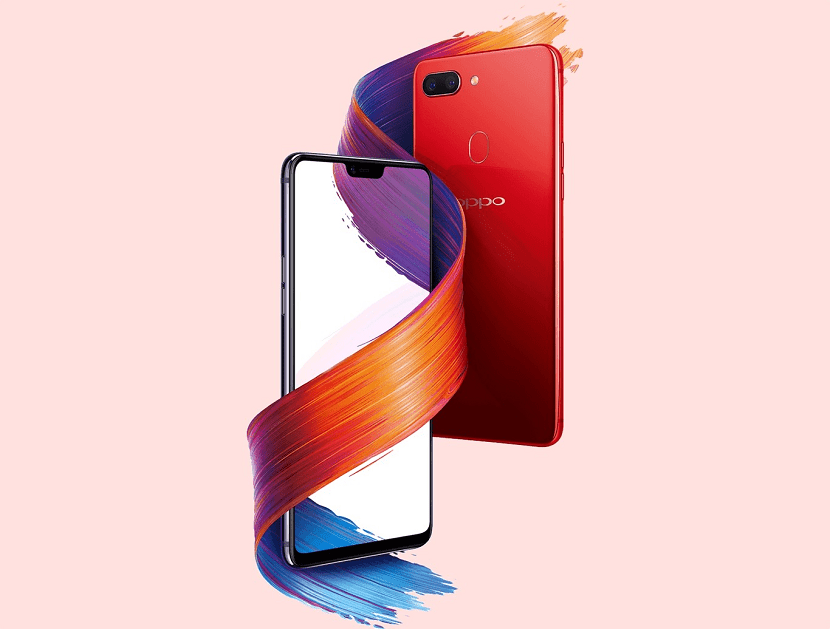
ColorOS 6 It is the latest version of Oppo's Android-based operating system. Announced last month, ColorOS 6 brings a redesigned user interface and cool new features. Today, the company has released its first beta version of this skin, and it has done so for the Oppo R15 Dream Mirror Edition.
The announcement was made by the official ColorOS account on Weibo. According to the post, the new version of the layer brings a new, more intuitive and clean user interface for phones without bezels.
The Oppo R15 Dream Mirror Edition you have not yet received the update to ColorOS 5.2, the latest stable version, so it is a big surprise that there is a more recent update, although in its beta version.
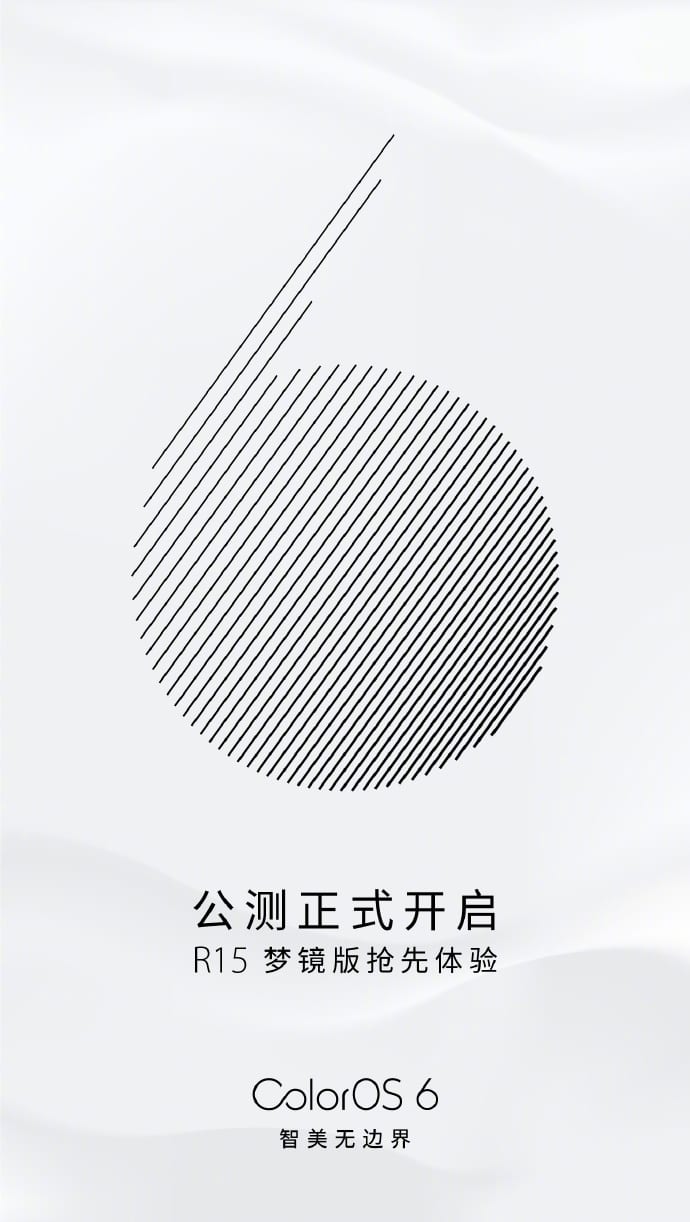
ColorOS 6 Beta arrives on Oppo R15 Dream Mirror Edition
No detailed changelog yet, so we cannot list the features that are included with the update, as they have not been released and have not yet been reported. We can't confirm if it's based on Android 9 Pie either. So, if you own an Oppo R15 Dream Mirror Edition and have received the update, you can send us the changelog via the comments.
The high-performance mid-range was launched in April this year. It has a 6.28-inch diagonal FullHD + screen with a 19: 9 aspect ratio and Corning Gorilla Glass 5 protection on the top, making it resistant to scratches, bumps, drops and other types of abuse. At the same time, equips an octa-core Snapdragon 660 processor, 6 GB of RAM and 128 GB of internal storage space.
The dual 16MP and 20MP cameras are located on the back of the phone and a 20MP sensor sits inside the notch on the phone's screen. It also has a rear-side mounted fingerprint scanner and a 3,430 mAh capacity battery with VOOC Flash fast charging support.
This is how you can install the ColorOS 6 beta on the Oppo R15 Dream Mirror Edition

OPPO R15 Dream Mirror Edition owners can now install the public beta by going to Configuration > Software update. There we proceed to start the download and installation process and that's it. We recommend doing this when you are connected to a Wi-Fi network and the device is fully charged.
The update is being rolled out in batches, so you may have to check multiple times. For certain regions and countries, it may arrive in the next few days. Slopes!
(Source)
