
Touch to know how to disable grid view of grouped tabs in Chrome and that arrived last week as one of the greatest novelties of one of the most installed and used web browsers.
You know, and we talked about how to use them days ago, that the grouped tabs allow us to group several from that new grid view that is generated every time we click on the browser tab button created by the great G.
How to disable the grouped tab grid view
As surely there are some disenchanted with this new interface for the eyelashes, and you want to go back to the previous one, here we go with this trick that will save your life:
- In Chrome, we go to the navigation bar where the URL address usually goes to navigate to our favorite site
- Now we have to copy this following text to paste it into the navigation bar:
chrome :/ / flags
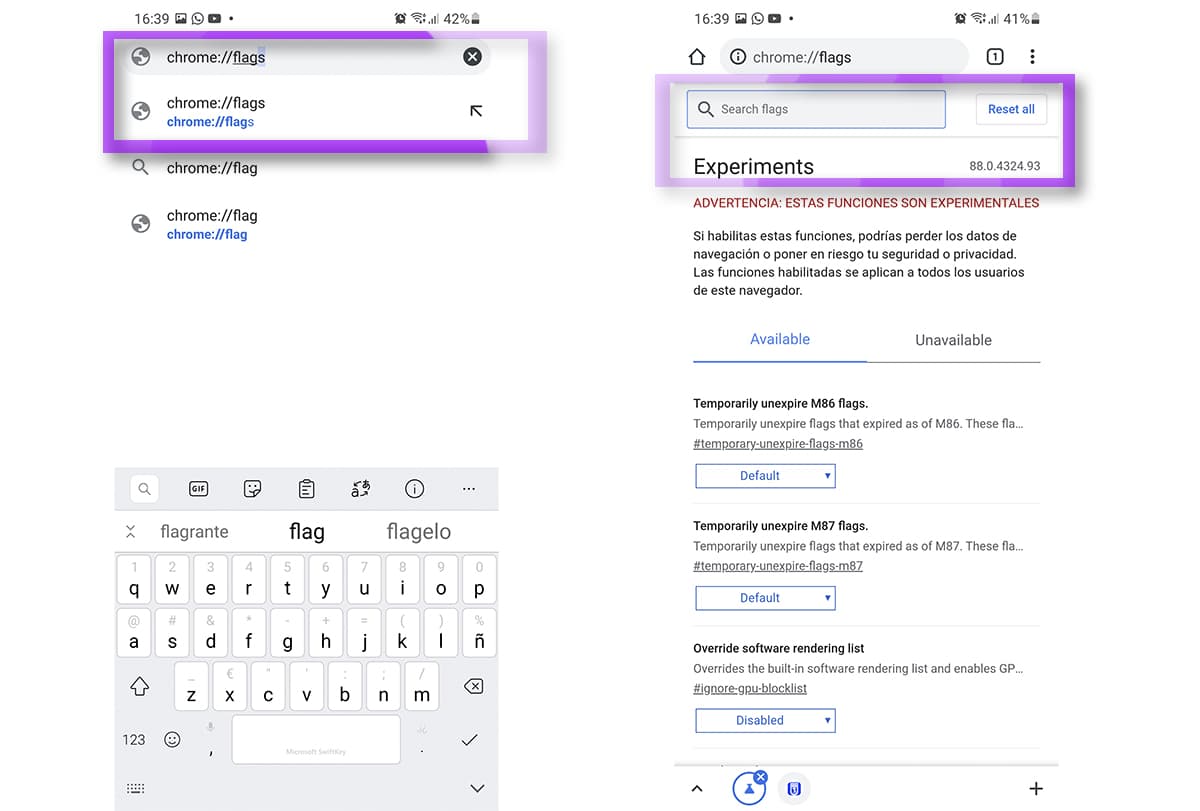
- Now in the search field we have to type:
grid
- Of all the results we have to locate «Tab Grid Layout»
- Click on the drop-down button on your right
- Y select "Disabled" from the list
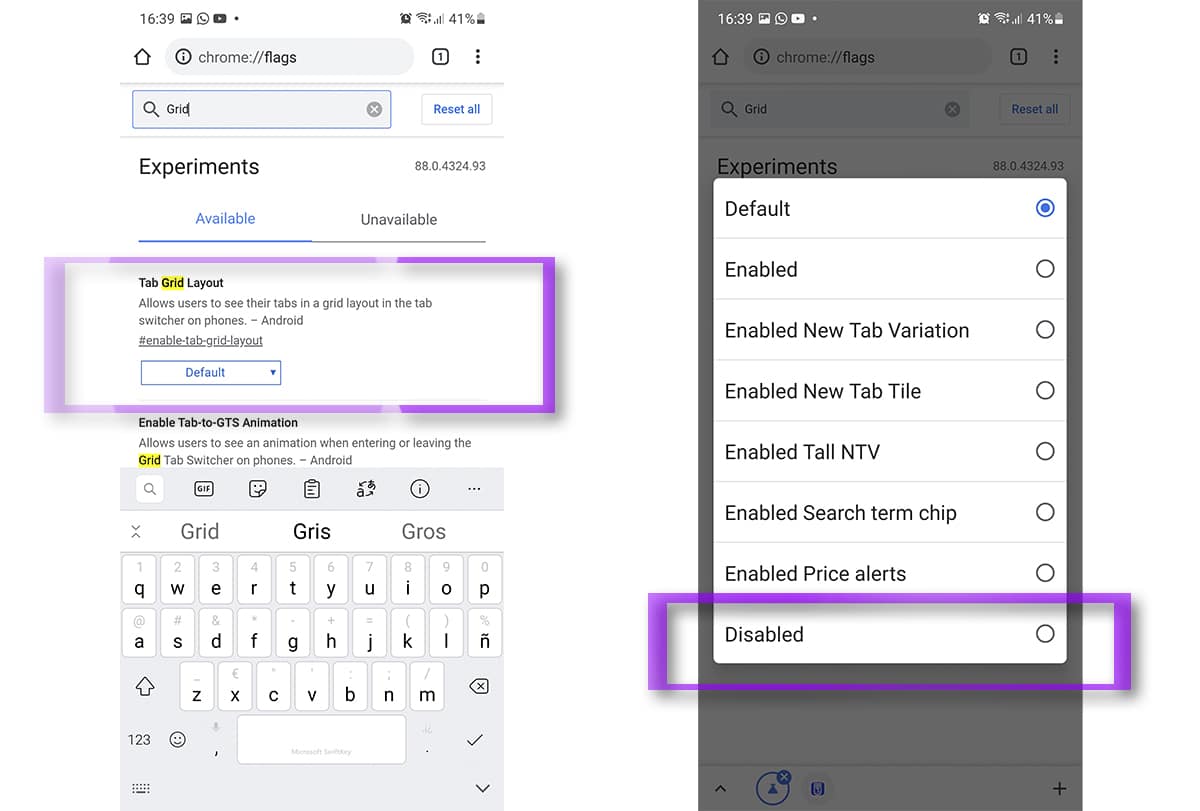
- Chrome will ask us to restart the browser for the changes to take place
- Now we have deactivated the new grid view of the tabs
- If you want to make sure, close the app from the recent and ready apps view
We have disabled the new grid view of the grouped tabs of Chrome and that it has been one of the best news in recent months; especially for the ability to take a tab in that grid or grid view to drag it over another, and create a group of tabs from which we can move from one to another from the bottom navigation bar through the icons of the same .
