
Un Android device goes a long way and its functionalities are increasingly diverse. Today we bring you a powerful application that will help you know who is online to your local WiFi network.
Fing is an application that will allow you to manage your WiFi network simply from your phone, apart from the fact that it will provide you with other very important information and functionalities.
Fing is one of those simple and free applications that has a lot of value in itself, that apart from providing the list of devices connected to our local network, allows you to change their name to identify them and even know the IP and NAT of each one, in addition to other functionalities that we will show you below.
The moment we open the application the list of connected devices will be displayed directly of which those that are shaded will be disconnected. Each of them will have its IP address and above it the "MAC" address, which is the unique identifier of a device. On the left you can even customize the icon to more easily identify the terminal, and on the other side the manufacturer of the connected device.
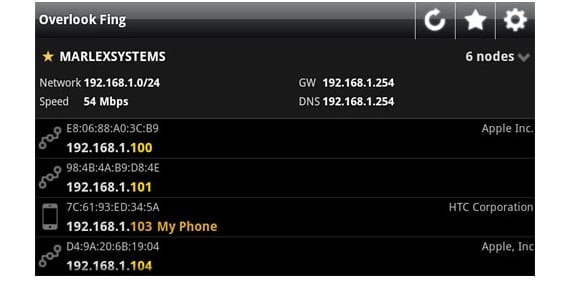
Fing provides very valuable information about your WiFi network
If you verify that any of the connected ones is not one of the devices or computers in your home, it takes time in going to the router to block the «MAC» so that it cannot reconnect to your network. The best thing is that the first time you start the application, you take your time identifying each connected computer or terminal, so that when an infiltrator appears, quickly identify it.
Another important detail of Fing is the ability to personalize each device with a name so that easier to identify them from "intruders". And in the following list we indicate the other functionalities of this simple but great application:
- Print reports via AirPrint
- History of all the networks to which we have connected
- Check open TCP ports on the router
- Search by proper names, icons, notes and location
- Full search by IP, MAC, name, manufacturer and notes
- Wake On LAN
- Ping and tracerout
- Launch applications for specific ports such as SSH, FTP, and Browse
Fing has more features apart from those mentioned in the list that make it a Essential application to control your WiFi network with the great advantage that it is totally free without advertising within the application.
From the widget below you can go to download it.
More information - How to know if the IMEI of a mobile phone could be invalid and maybe stolen

I had an iPhone scrounging up wifi, thanks for sharing the application
He tells me about sports
I installed it but I don't know what I did but my cell phone can no longer access the Wi-Fi I had at the time I was testing it, also at home with the desktop application, it no longer detects the printer that we had with Wi-Fi, what should I do to restore or unlock them or what's up?
It does not show me the last connection of the intruder, and it does not appear gray, it goes up. Thanks