
The PIN code is the unlock password that is associated with the SIM card. It is a four-digit code thanks to which we will be able to unlock the phone when we turn it on. In this way, we can make use of the Android phone itself. By default when we get a new SIM card, the PIN is already assigned. Although it is possible that at a certain moment we want to change it.
Is it possible to do this. Next we are going to show you the steps to follow to be able to do it, so that you will have a PIN on Android that is more comfortable for you to use and it will be easier for you to remember at all times.
There are people who want to just remove the SIM lock on Android, something that is possible by following a few simple steps. In this case we focus only on changing the PIN. Despite the changes that have been introduced in the versions of the operating system, the steps to carry out this process have not changed too.
Change PIN on Android
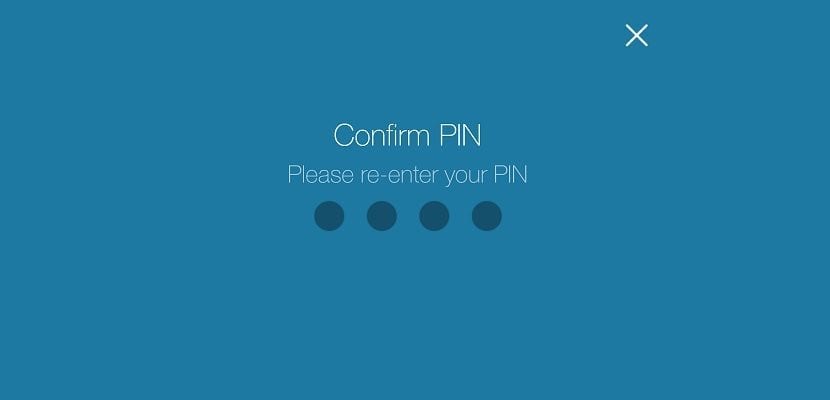
The only difference that we may find in this case is that there are some menus that are going to have a different name. But nothing else. The first thing to do is to go to the Android phone settings. Within them, you have to enter the security section and then SIM card lock.
Here we are going to find a section called Change SIM card PIN. We enter it and the first thing it will ask us is to enter the old PIN, the one we are currently using. Next, We will then be asked to introduce the new. We will have to do it twice, the second time to confirm and that's it.
In this manner we have changed the SIM PIN of our Android phone. As you can see, it is a very simple process, which will only take a couple of minutes. So you will have an access code that will be much more comfortable and easy to remember.

How to know the PIN of the phone?

Changing the SIM card PIN on Android is not complicated at all. Something that we have already been able to see. Although it is somewhat problematic if we do not know the PIN we currently have. Because if you don't know it, you cannot change the PIN for a new one. This is a security measure in the operating system. Luckily, there are several ways to know it, such as the IMEI code.
The fastest way to find out is check it on the SIM card itself. Although, depending on the format it may not be possible, or in the case of users with an eSIM it is not possible either. The envelope in which these cards are usually sent usually also shows this PIN, which comes by default.
Although, in the event that when you bought the (new) phone the SIM was already inserted inside the device, it is usual that the default PIN with which to unlock it is 1234. This is something that happens frequently on Android. So you can try entering it once to see if it works or not. Although, it must be remembered that you cannot have too many attempts in this regard.

As If the wrong PIN is entered three times, the SIM card will be blocked. When this happens, you have to resort to the PUK code, a much longer number, which is usually indicated on the envelope of the SIM card or on the SIM itself in some cases. Only when this code has been entered will the phone be unlocked again.
In case neither of these two ways worked, we will have to call our operator. They can change the PIN directly and will then send us a new card to our house, with which we can access the phone again.
