Video-post in which I show you what for me are the 7 WhatsApp functions, 7 main functions that no user of the application should be unaware of.
7 Functionalities so basic that most of you surely know, especially those of you who have been using WhatsApp for the longest time and those who have more skill with this technology, although I know from my own life experience and the questions that I am often asked to daily both in real life and in virtual life, that many users are completely unaware of some of these WhatsApp functions which I will explain to you below. So let's go!
7 WhatsApp Features Everyone Should Know About
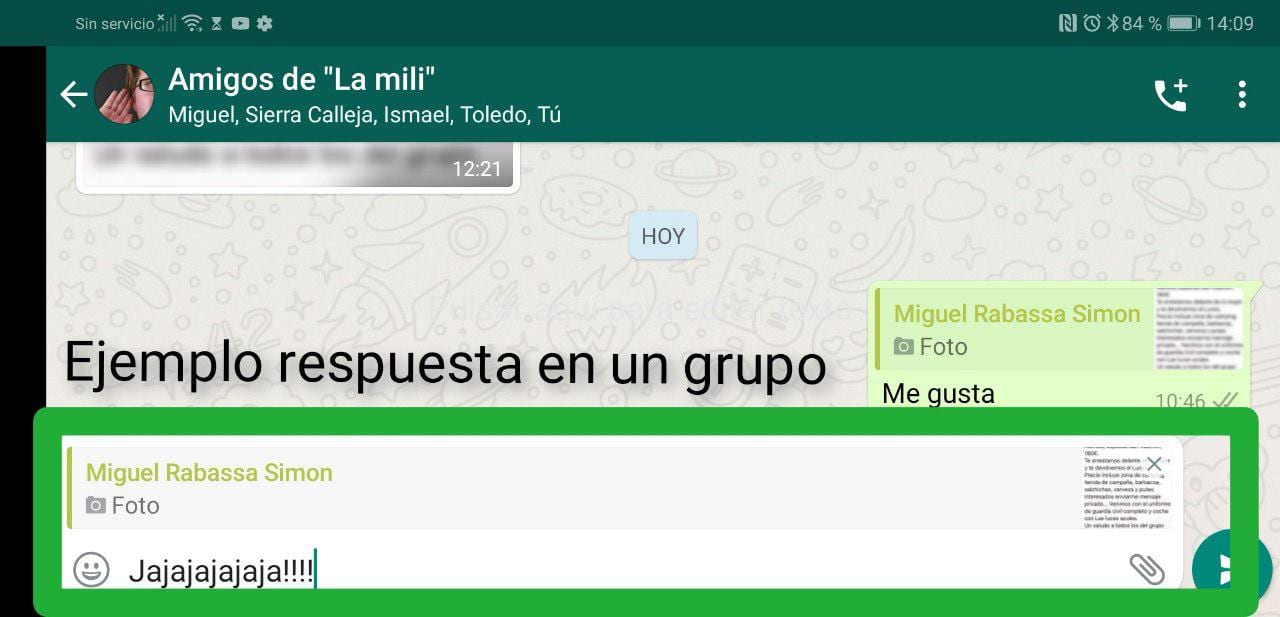
Then I will leave you as a summary or list, these 7 WhatsApp functions that I explain in great detail in the attached video that I have left at the beginning of this post.
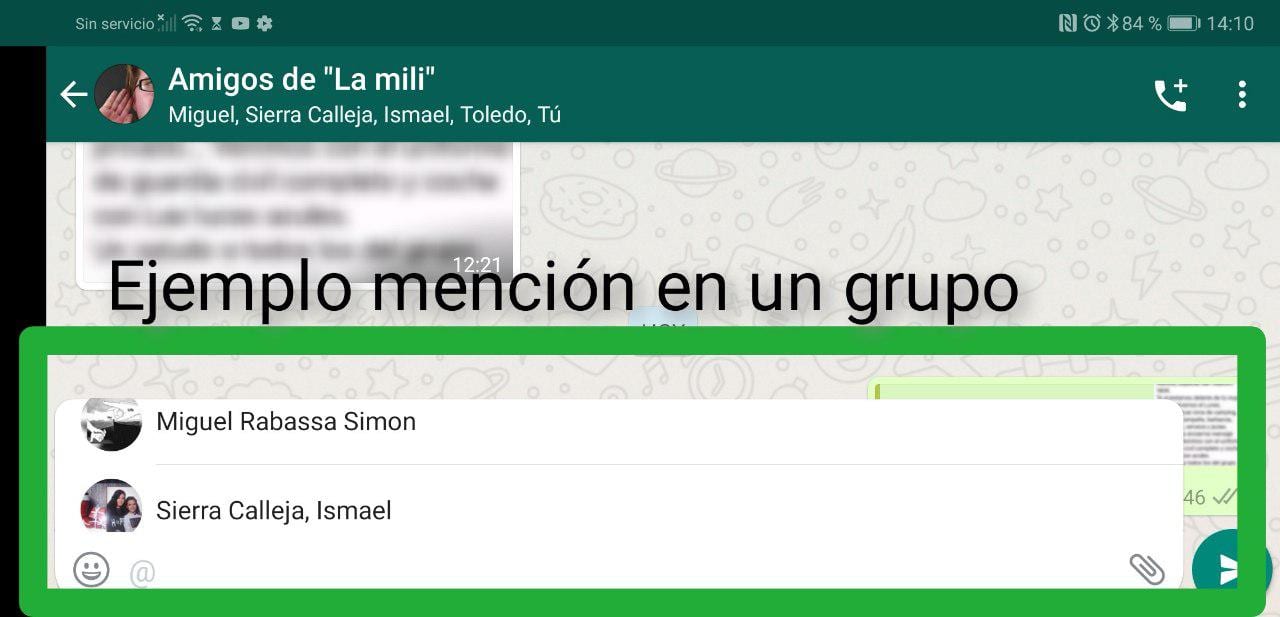
Some functions that, although most of them are already well known by everyone, there are still many people who ask me how to perform these actions that I repeat again are the most basic, common and essential to have a good domain of your WhatsApp account, both in the privacy part and in the organization of your messages and the good work within groups of many members.
So the 7 WhatsApp functions that I explain in the video and that everyone should know
- How to reply to a message. 02:04 minute
- How to mention a specific user in a group. 04:06 minute
- Selective search for text messages, audio, video and images or documents. 06:10 minute
- How to use the starred messages option. 9:33 minute
- Disable message read confirmation. (Blue Double Check) - Minute 12:10
- Hide last connection time. 14:16 minute
- Trick to read messages in any chat without deactivating the double check and not knowing that you have read it. 15:15 minute
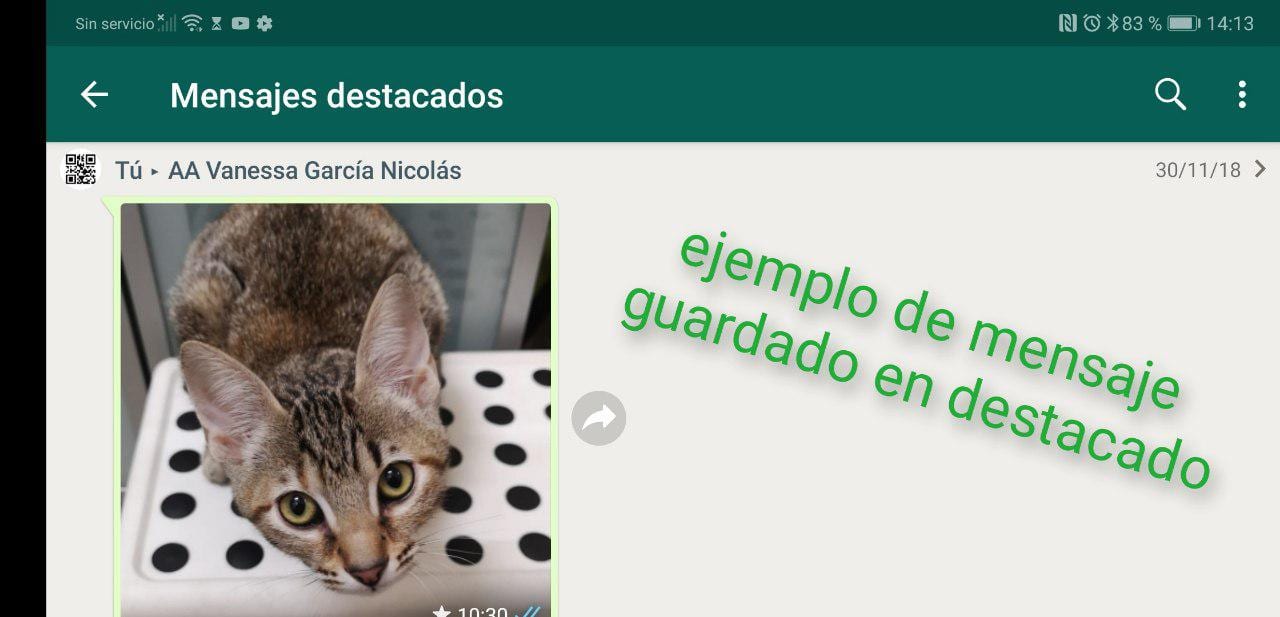
In the list that I have left you above, I indicate the exact minute in which I talk about this issue in the attached video that I have left at the beginning of the article, so you can go directly to the WhatsApp functionality that you are interested in knowing how it works and method of use without having to swallow the whole video.

Thanks Paco, very interesting!
Thanks Paco, very interesting!