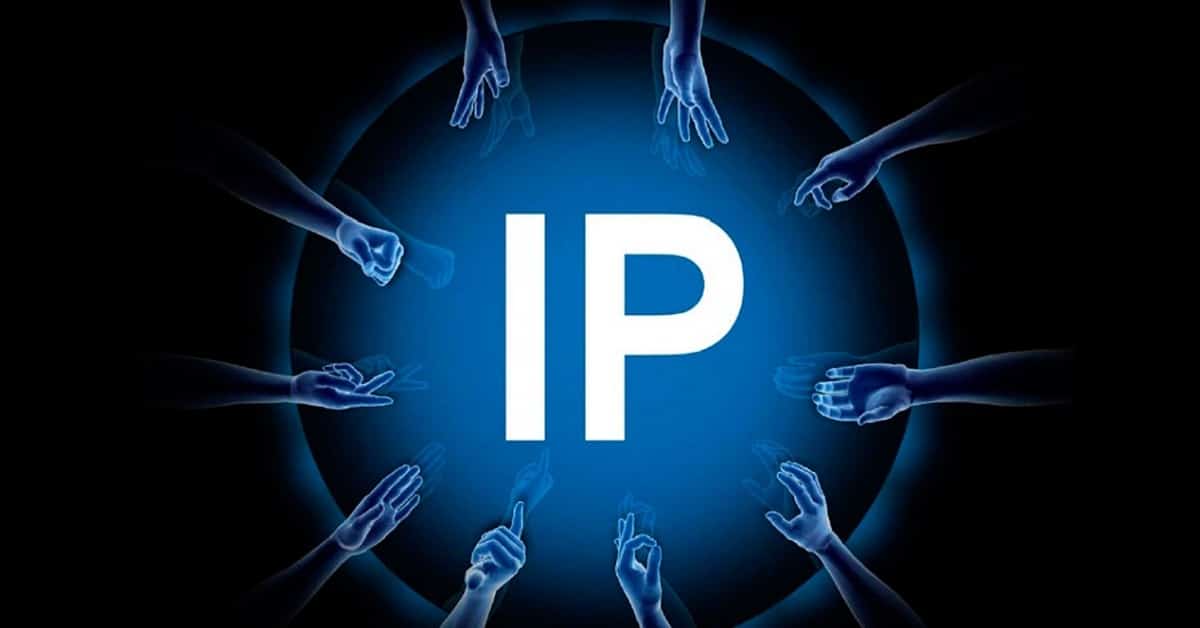
Change the IP on a smartphone or computer it is a process that we can do with relative ease. With a smartphone it is a process as simple as switching between a mobile data connection and a Wi-Fi network. However, if we want use another IP, things can get a little complicated, since it requires us to use third-party applications.
If the reason for changing the IP is related to access geo-blocked content, The simplest thing is to use a VPN, but it does not always work, since not all are the same or offer us the same services. Also, using a VPN is not the only option we have at our disposal.
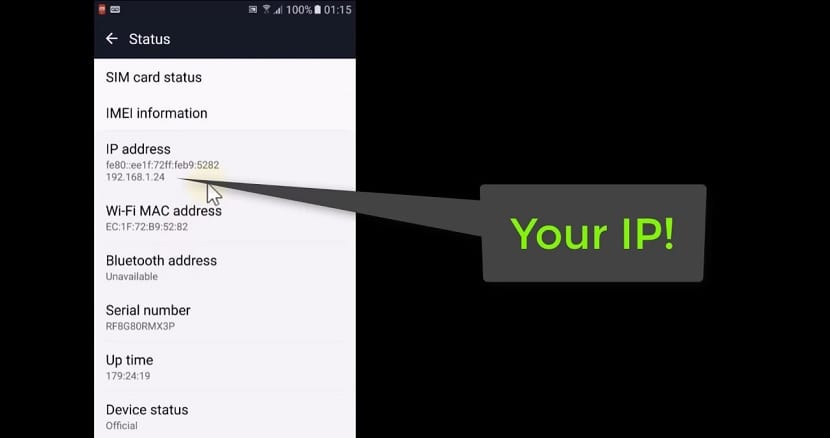
What is IP
Before looking for applications or services that allow us to change our IP, we must be clear about what the IP is and what it is for. The IP is, to describe them in a simple way, the international license plate that we use to surf the internet. This license plate allows us to geographically locate the ISP (internet service provider) and the user who is using it.
Through IP, internet providers make a record of all web pages and services of the internet that we have used, a record that can only be accessed by means of a court order. But there it is, and ISPs can use it to create ad campaigns or trade directly with that data.
How to change the IP
Use a VPN
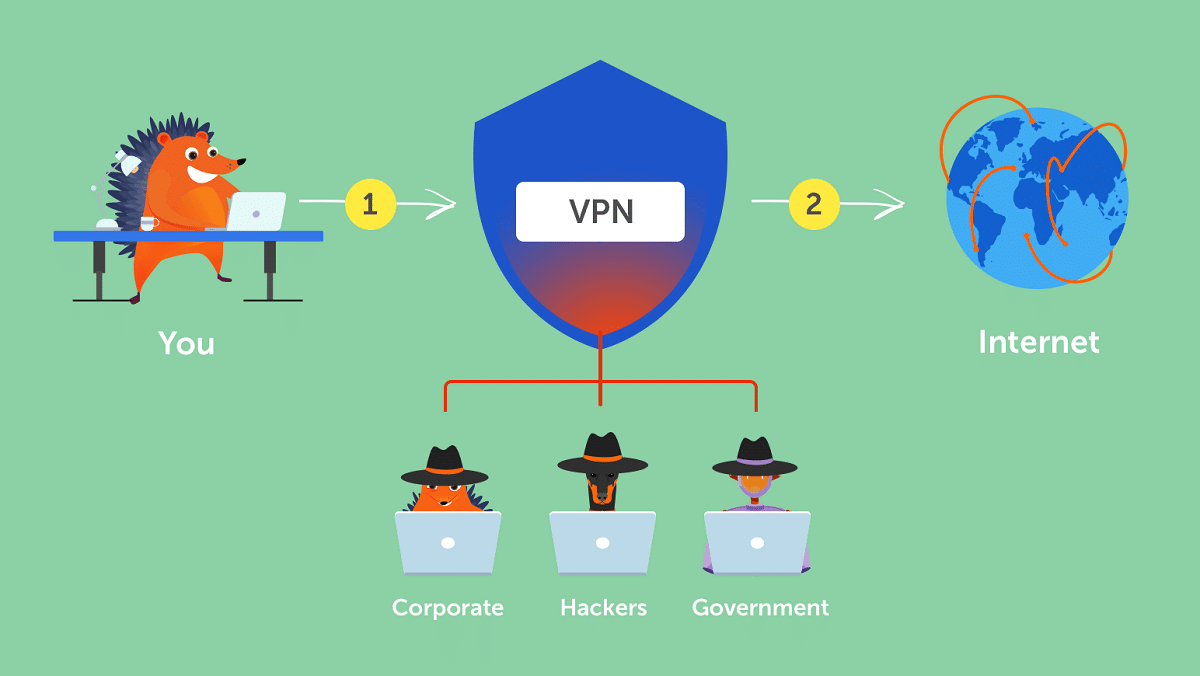
The fastest and easiest method to change the IP of a computer, smartphone or tablet is to use a VPN. The Virtual Private Networks allow us to use an IP of the country we want, so that, when browsing, the only trace that we are going to leave will be the IP assigned by the VPN platform what do we use.
And when I say that it is the only trace that we leave and the internet, I mean that it is the only one. VPN connections encrypt all content we send and receive from the internet through the server to which we have connected, so our internet provider will not be able to generate a record with our browsing.
Also, paid VPN platforms, use RAM hard drives, so once they are restarted, they automatically delete all the content, a deletion that is carried out once we stop using their services.
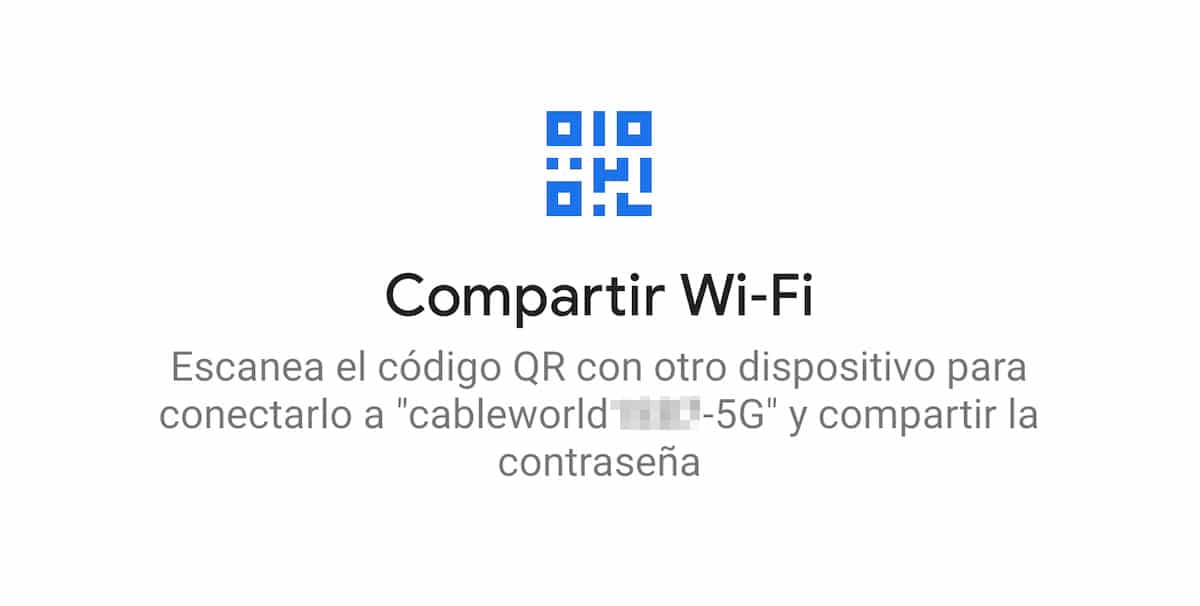
These VPNs they do not store a record of our browsing over the internet with which to trade later, something that, if free VPNs do, platforms that do not use RAM disks to erase the content, but store it and associate it with our real IP.
To connect through a VPN, we must install the corresponding VPN application and select from which country we want to navigate from among all the options it offers us. Keep in mind that, connection speed It may be less than the speed you have contracted with your operator.
Use the Orbot Proxy network with Tor
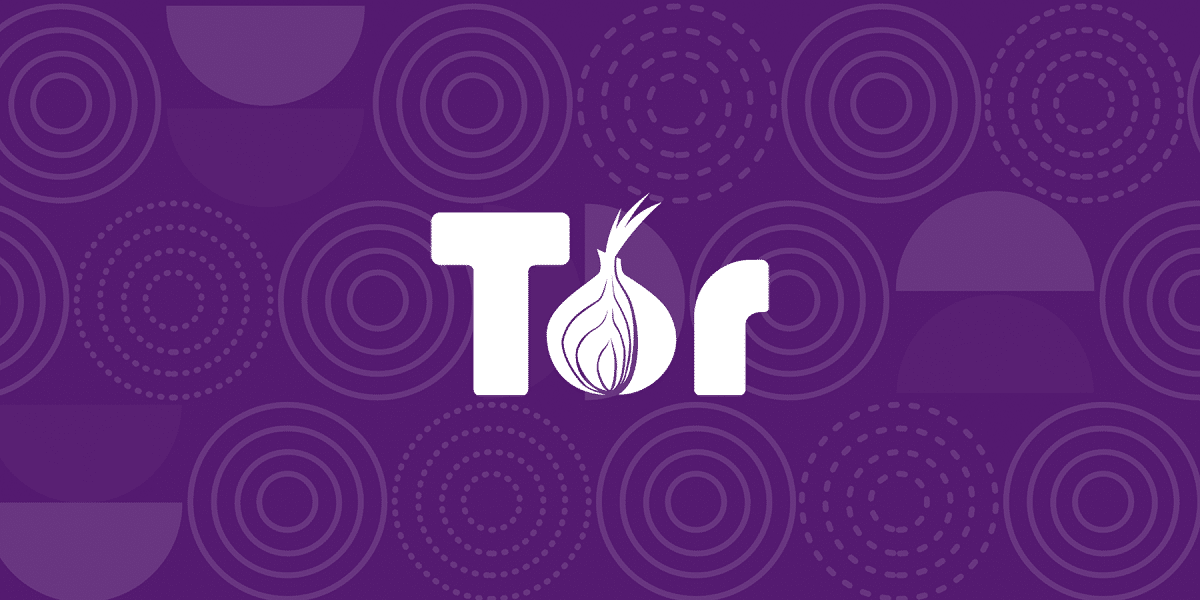
Tor is a browser that allows us to enter the Dark Web, content that can only be accessed through this application and that it is not indexed in any search engine.
To access the Dark Web we will use an IP different from ours, an IP that the browser will give us when we use it, so we cannot select the country from where we want to connect it.
It is completely free, so it is an excellent option to VPNs, with the difference of not being able to select the country from where we want to connect and that it is much slower than VPNs, much slower.

Tor is an excellent platform for connect momentarily with another IP, since using it regularly is a gigantic headache due to its slowness.
With Tor, we can not only access the Dark Web, but we can also access any other internet page. In case you wonder, to access the pages available on the Dark Web, there is no search engine, but you must know the web, a web that uses the .onion domain.
On the internet you can find different web pages with lists of websites available on the Dark WebThe problem is that many of them stop working quickly, so unless you use some of the web indexes, onion, it is not easy to find content or web pages to connect to.
Restart the router

Perhaps the simplest method to change the IP of our Wi-Fi connection is reboot the router, as long as our internet provider does not offer us a fixed IP. If all you want is to be able to access a platform that has limited the number of connections through your IP, this option is perfectly valid without having to spend a single euro or see your connection speed reduced.
Change IP on a local network
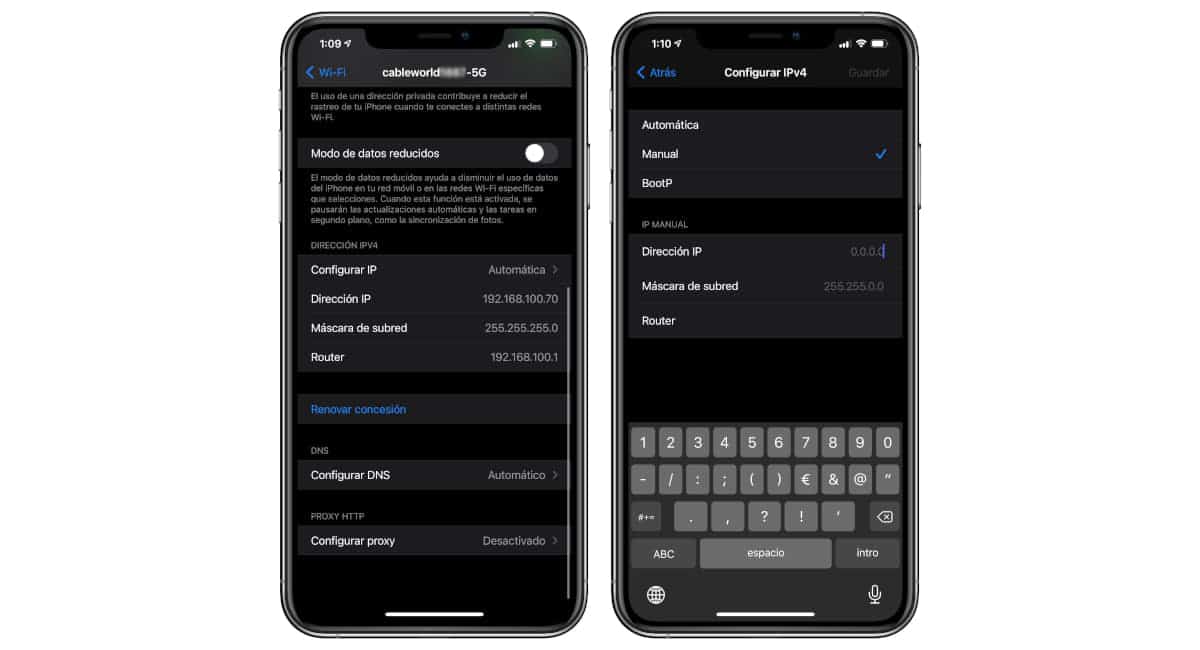
If what you want is change the IP of a device on your local network, the only justification to do is because it conflicts with another device that has the same IP, or because we want to use that IP on a specific device to perform a specific task.
IPs on a local network begin with 192.168.xx.xx. Each device has a unique IP, IP that can be set automatically or manually. All devices obtain the IP of the local network automatically, so initially we do not have to do anything at all to configure it.
What is my ip
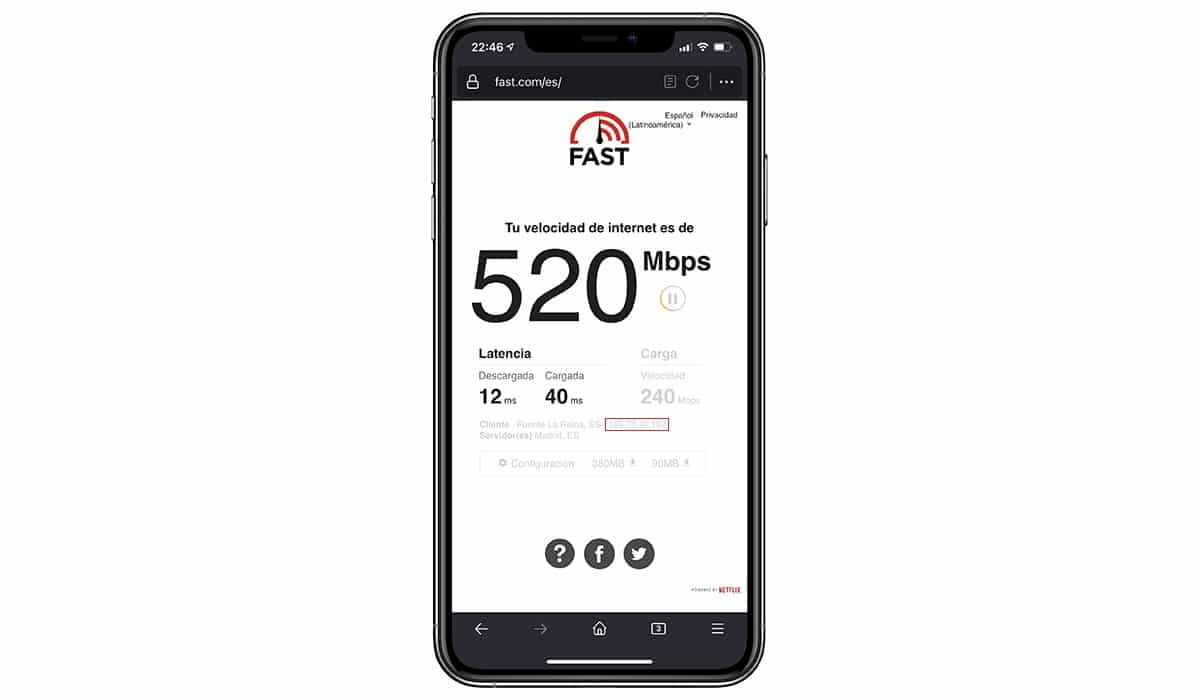
On the internet we have a large number of options for know what our IP is through pages that include a large number of advertising and that, in addition, They include a series of trackers and cookies to analyze us.
One of the best pages to know our IP and that also does not include any kind of fast.com tracker, the Netflix website that allows us to measure the speed of our internet connection.
Even if it's from Netflix, we can use it without us having to be subscribers of its streaming video platform.
Once you have analyzed the speed of our internet connection, click on Show more information to access our IP.
