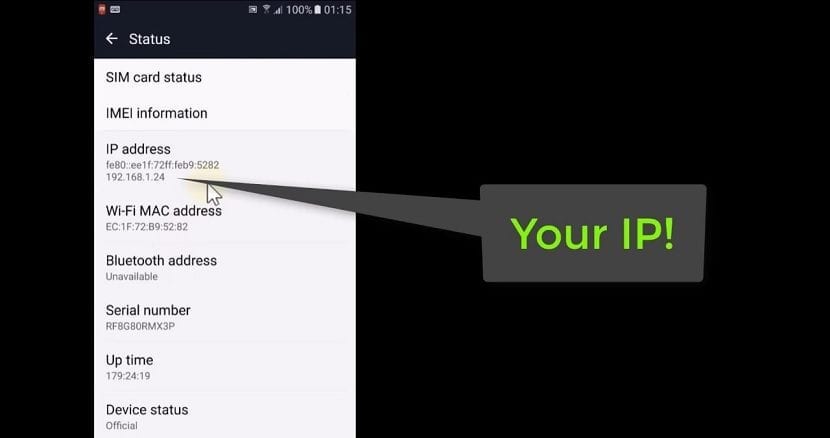
In the case of a computer, knowing the IP address is really simple. But the process to be able to know it on your Android phone is different. Although it is a fact that it may be convenient to know. Also, as you may already know, we come across two types of IP addresses today. We will talk about all this below.
Since we show you the way in which you can get access to the IP address of your Android smartphone. On the other hand, we talk about these types of IP address that we find and their differences. So that you can know everything you need in this regard.
Differences between public IP and private IP
When connecting to the Internet using our Android smartphone, you can have two different IP addresses. One of them is the public IP, which is the one that is shown when we are browsing the Internet. It is also known in many cases as the Internet IP, which you have probably heard on occasion. So it is an IP that is displayed, as if it were public-facing, so to speak. It is facilitated by the data SIM or the router to which we are connected.
Although when we are connected from Android to a wireless network, we also have a Private IP address. In this case, it is the address that is assigned to our phone specifically in said WiFi network. Also, this IP address is not visible when browsing.

How to know the public IP
When it comes to knowing the public IP on Android it is somewhat complex, because it is not registered in any setting on the phone itself. In the event that you want to carry out an exhaustive control in this regard, you can download an application for the device, called My IP address. It is an app that is responsible for showing the device's IP address at all times, both public and private. So in this sense it may be of interest.
On the other hand, there are some web pages that also show you the public IP address from a device, such as your Android phone. To do this, you must access said website using the phone's browser. Possibly one of the best known in Spain is Miip, available at this link. What the web does is simply show you this information on the screen with the public IP. This is the purpose that it fulfills.
How to know the private IP on Android
If what we want to know is the private IP of our Android phone, we will not have to use applications. Since it is a data that is shown in the settings of the device itself. So it is very easy to have access to it at all times. What steps must be followed to access this private IP address?
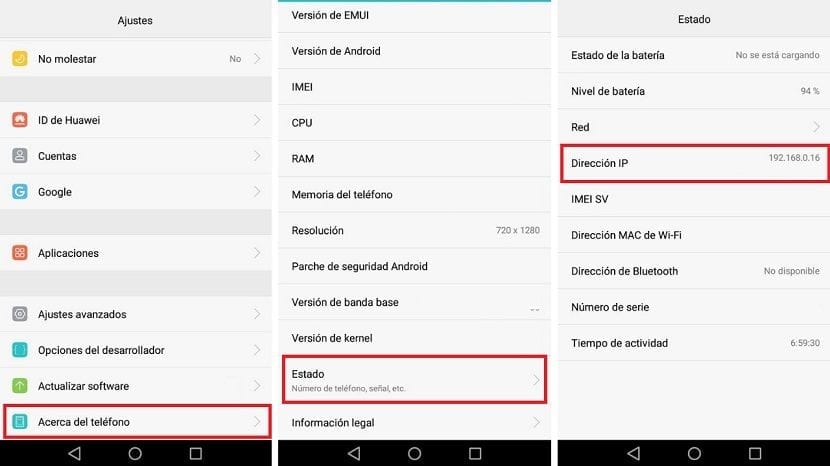
We have to first enter the settings of our Android phone. Next, we must go to the System section. Inside it, surely at the end, there is a section called Telephone information, in which we have to enter. Next, you have to access the State section.
This section shows a multitude of data about the status of our Android smartphone. Among them we find the IMEI, the MAC address of the WiFi network, the battery level and the private IP address, which is the data that interests us in this case. Therefore, you only have to look for that private IP section. There you will be able to see this data.
There may be Android phones where the steps to follow within the settings will be different. You already know that depending on the brand or version of the operating system, the location of some sections is not always the same. But it is always in the information section of the phone where we will find the private IP address of the phone. This is something that does not change between one model and another.
Can the private IP address be hidden?

In this sense, it is possible to hide a private IP address on Android. Although we are going to have to use third-party tools, such as using a VPN. Luckily, the selection of VPNs available is quite wide, so you will be able to surf the Internet in a much more secure and private way. So you don't have to worry about this IP address when you are using one of them.
Other ways to hide it is using a proxy or using the TOR network to browse. All of them will allow us to hide the private IP address in Android. But it may be that the use of the VPN is the most comfortable, since in many cases you simply have to download an application on the phone.
