
A large number of users on Android make use of a pattern to unlock your phone. This is a very common method and it works well. Although, it is possible that after a while, there are people who want to change the pattern they have on their phone at that time. Therefore, it is good to know the steps to follow in this type of situation to be able to do so.
Pattern is essential on Android phones. Since it helps protect the phone, in case someone uses it. In addition, it is also important for users to know that if they forget, they do not have access to the phone, although there are methods to regain access. In this case we focus on the pattern change.
The steps to follow in this process are usually the same for most phones. on Android. As is logical, it is likely that the location of some sections will vary depending on the brand, model or version of the operating system you have. Also the names may be different in some cases. Although it is usually clear what to do.
Therefore, it is likely that in these steps that are explained below names or locations don't always match with the ones you have on your Android phone. But it is not something that should affect this process, so you will be able to change the pattern of your phone without any problem. What steps do we have to follow in this case?
Change lock pattern on Android
As is usual in this type of situation, you must first access the phone's settings. Therefore, in the Android menu search and enter the device settings. Within the settings most phones they have a section called security. Although it is possible that there are brands in which the section in which to enter in this case is different. The most frequent in these cases is usually the Lock Screen, in case there is one with that name.
Next, within the corresponding section depending on your Android phone, there is another section called lock screen type or key on some models. It is a section that has to refer to the lock screen and that allows you to choose between the different methods that exist to lock the phone in question. Again, the name may be somewhat different for you.
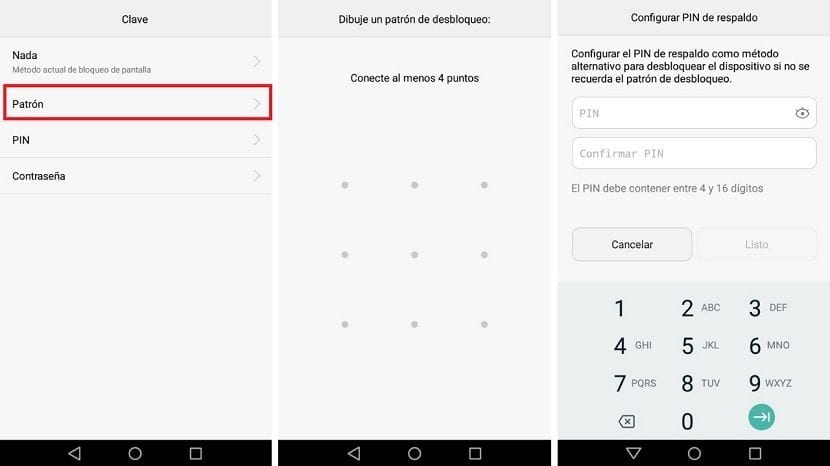
Within this section, what is going to be ordered first is to enter the pattern that is being used currently on the phone. In case there are users who use pattern to unlock their Android phone. Then you have to select the pattern option and then the user will be asked to enter the new pattern that he wants to use in his case. You will also be asked to confirm it. So you will have to enter the pattern in question twice.
Once this has been done, some Android phones ask you to click on a confirm option, so that the changes that have just been made are saved. Therefore, the new pattern will be already registered in the device. In addition, it is common for the users set an alternate PIN. So that in case the pattern has been forgotten at a certain moment, this PIN can be used to regain access to the phone.
As with the pattern, Android will ask the user to enter the aforementioned security PIN twice. This PIN can be whatever the user wants, he can even be the same as the one you use on your SIM card. The important thing is that it is a code that you will not have problems in remembering, in case at some point you don't remember the pattern used on the device.

