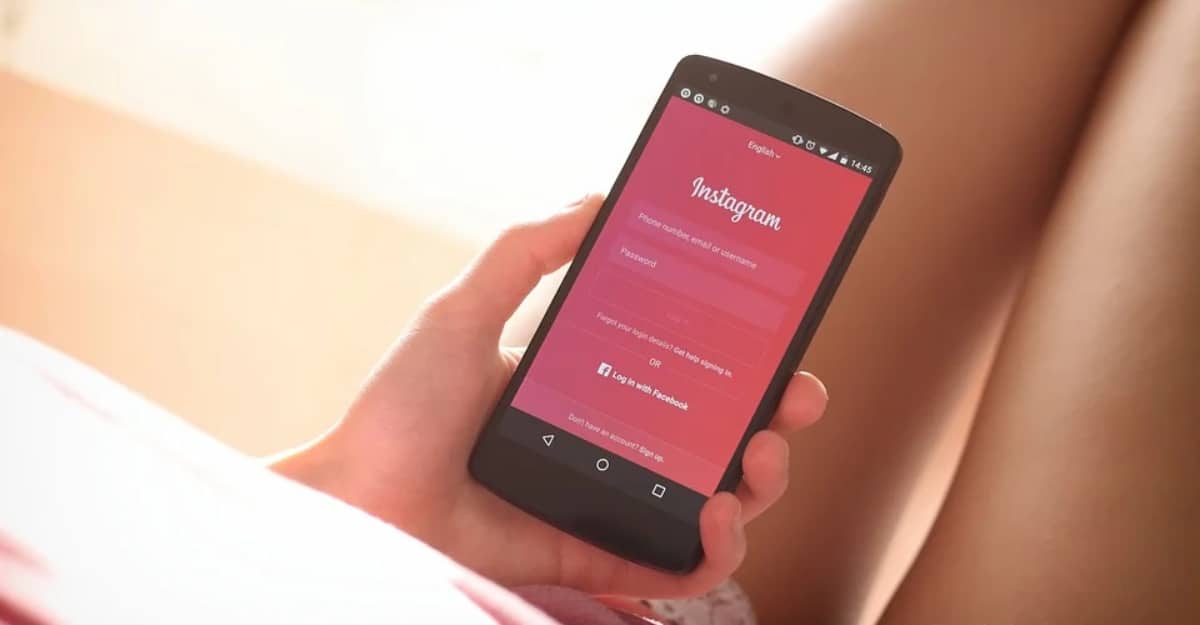
The popular photography social network has become one of Facebook's biggest hits. And the thing is, Instagram offers all kinds of functions with which to get the most out of this complete social network. And if you know above the best apps to squeeze your possibilities, you can enjoy more than ever Instagram.
For this reason we have prepared a complete tutorial so that you can give a different touch to your conversations on this social network. How? Then adding bold to Instagram.
Instagram does not allow it natively

Both in WhatsApp and in Telegram we have the possibility to change the font format of the letter, something that cannot be done on Instagram. Natively Instagram does not allow you to make the letter in bold, italics or strikethrough, but through third-party applications if you will be able to do so.
For change font format on Instagram First you will have to have the application installed and a good Internet connection. And don't worry as this change in typography will look good on both Android and iOS, so your followers will be able to see it well. Keep in mind that you will be able to add this typeface format in the biography as well as in the texts that you put in the caption.
The truth is that in some aspects we do not understand why applications such as Instagram do not offer this function natively. It should be remembered that this popular photography social network, which is one of the most successful with the permission of TikTok, has hundreds of millions of users who enter these apps every day.

Not to mention the large number of "instagrammers" who make their living through publications of the most varied and for advertising purposes. And, the truth is that It is not acceptable that such a widely used application does not have this and other options natively. Yes, it is true that, as you will see later, there are different tools with which you can add bold to Instagram, as well as other fonts of letters that will give a personal and different touch to your publications on the popular photography social network owned by Facebook.
But the fact that the company founded by Mark Zuckerberg has not deigned to add this feature natively to an app that is being used by tens of millions of people every day, makes no sense. Although thanks to this «pasotismo», the truth is that there are app developers who take the baton to solve these small deficiencies on Instagram and other social networks. So, we can say that there is no evil that for good does not come, right? Without further ado, we leave you with the two methods that we consider best to be able to change font of instagram letter and write surprising messages for your followers to hallucinate with your publications.
There is an online tool so you can use bold on Instagram

First of all, one way to get the result is by using the translator «fonts for instagram»From LingoJam. Using it is very simple since you just have to enter the web and write the text you want. When you have written it, the text you have written will appear below, with different fonts and designs. You also have the option of Cool Symbol.
There are all kinds of letters, some weirder ones but going down towards the middle of the list you will find the texts in bold, italics and a combination between the two. If you follow the list further down you will find more different strikeouts to choose the one you like the most. Once you know which one you are going to put, select the text you want to copy, open Instagram and put it where you want, be it a biography or a caption.
From what you see The process is very simple. And to avoid having to remember the web every time you want to use it, it is best to make a direct access on your screen to access it faster. To do this, you just have to click on the settings button of your browser and select "Add to home screen".
As you may have seen, this is a very good way to add bold to Instagram to give your conversations a different touch. In addition, there is a wide variety of options so that you can use all kinds of different fonts with which to surprise your friends and loved ones.
And, taking into account that this website does not have advertising and that it can be used completely free of charge, it is very worth having it saved in favorites so that you can use it whenever you want to give a different touch to your messages on this popular social network owned by Mark Zuckerberg.
The truth is that in our opinion this is the best way to change the font of the letter on Instagram. Mainly because the web offers enough options so that you don't have to find other solutions. Although, on the other hand, there is an application available on Google Play that will allow you to change the font type and add bold to Instagram in the simplest way.
This is the best app to add bold to Instagram

With the Android operating system there is a very good application called stylish text which has the same function, is free and you do not have to be opening the browser. All you have to do is download the application, give the permissions and once inside write the text you want. There are a large number of options so you will have formats to choose from.
Once you select the one you like, click on it, copy it (you can do it by pressing and holding the word or the green button), enter Instagram and put the text where you want, both in the biography and in the image footer. Say that this application has a bit of advertising. But considering the possibilities it offers, in addition to the fact that it is not invasive at all, it is worth a try.
