This time I bring you a practical video tutorial in which I am going to teach you how to transform your most used applications into black or inverted colors, colors specially designed or designed for save battery in terminals with displays with AMOLED and SuperAMOLED technology or for anyone who is better encouraged with these user interfaces with pure black backgrounds and white texts.
For example, today I am going to teach you how to get the interface of Black WhatsApp, Black Telegram, Black Twitter or even Black Dropbox. If you want to know how to achieve this in a very, very simple way, in addition to being able to achieve it also with system applications such as Google Play Store in inverted mode or Black, the latter being Root users, so you should not miss the video that I have left you right at the beginning of this post.
How to get the Black WhatsApp interface and other apps like Twitter, Dropbox or Telegram
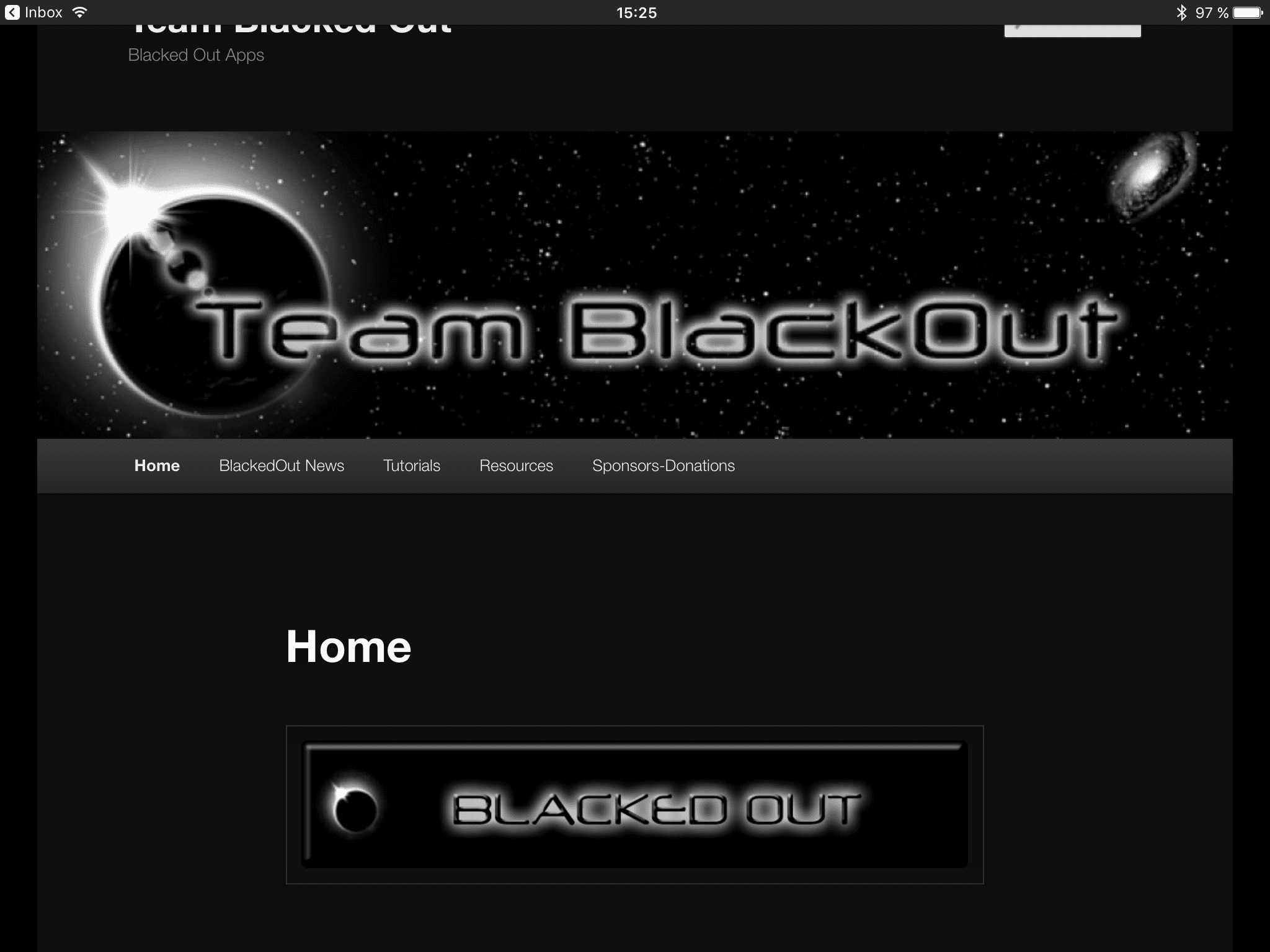
The first thing we're going to need to do is download an application in apk format, that is, external to the Google Play Store, with which we will be able to get these applications inverted or with black interfaces and white text.
The application is from Team Blacked Out a team of developers that is responsible for modifying the latest versions of the applications most used by users so that they can enjoy them in these Inverted colors that are ideal for terminals with displays with AMOLED technology. You can download the latest version of the application directly from its website or from this same link.

It doesn't matter that you installed the latest Whatsapp update. Once the application is downloaded and installed like any other apk, just by clicking on the apk icon that is downloaded to us in the Download folder of our Android terminal and having the security settings to be able to install applications from unknown sources, we will be able to download any of the applications that are included in the extensive list of supported applications. Applications such as Gmail, Inbox, Google Now, Google Pixel Launcher, Google Keep, WhatsApp, Telegram, Duo, Allo, and a long list of examples that I show you in the video.
To install any application that does not need to be flashed through Recovery, applications such as WhatsApp, Telegram, Tapatalk, Dropbox or even Twitter, we will only have to first delete or remove the original app that we have installed on our Android, and then download the version that suits us from the TBO app, and once downloaded install it manually like any other apk.

In this specific case of WhatsApp Black o whatsapp blackBefore, it is recommended to make a backup copy of the application and its data through the Titanium Backup application to recover our WhatsApp without having to reconfirm our phone number.

In the video that I have left you at the beginning of the post, a video that I recognize is a bit long, I explain How to make this conversion from our original WhatsApp of a lifetime to this other Black WhatsApp with an inverted interface that really suits our Android terminals with OLED, AMOLED and SuperAMOLED screens.

In addition to this, in the aforementioned video I comment on the requirements to meet for example install the Play Store Black or Play Store Inverted safely from Recovery mode. This in addition to showing you the main applications that this Team Blacked Out supports, and showing you the installation method of the black theme for Telegram, how the Black interface of Twitter looks on my Android, or how I install Dropbox Black live so you can see how easy the app is to use.

If in addition to this you want to know or are interested in knowing how to change the icons of the applications that we have installed In this inverted mode, I show you how to modify their icon for one more in line with the new black interface of our favorite or most used apps, in this case using my newly installed Black WhatsApp as an example and modifying the original icon to make it consistent with the new WhatsApp Black user interface. You will see this right in the final section of the video.

For everything that I have explained to you I recommend that you watch the video so that everything is clear to you before you start installing any of these inverted applications.

Do you need root?
Do i need to be root?
Does not expire?
Hello friend, I would like to have WhatsApp Black, but I tried and nothing to install, please give me the name of an application instead of titanium backup, since I do not have root, it is my phone and I do not know how to do it a copy of the application and then load it as easy as in the video, my cell phone is a Sony Xperia Z5 Premium, thanks for helping me
I liked the app
I liked the app, it was very sweet