
There are many applications in Play Store that we can use to entertain ourselves, learn, read, watch series and do practically anything, although many of these, if not most, are not of vital importance and we can ignore them. There are also numerous tools that serve us and help us with our goals on a daily basis, and this is largely the reason for the importance of smartphones today. In addition to this, there are apps that we can consider essential and that we should all have, and we have a clear example of this with the applications to view and edit documents.
This time we bring you a compilation post of the 5 best apps and tools to view and edit documents on Android. All are available in the Google Play Store, and then we present them to you.
In this list you will only find the top apps to view and edit document files. All are free, but one or more may present an internal micro-payment system to access premium and more advanced functions, it is worth noting. Similarly, you do not have the obligation to pay anything. Now yes, let's get to it!
WPS Office - Free Office Suite for Word, PDF, Excel

You may have heard someone talk about this app at some point in your life, and this is because its popularity is such that it currently has more than 100 million downloads on the Play Store. And the reason behind it is that is one of the most complete, advanced and practical applications to view and edit the most used document files, including those for Word, PDF, Excel, PowerPoint (slides), and forms, as well as calendar, template gallery, and online sharing.
An advantage of using WPS Office is that is compatible and can work with online platforms such as Google Classroom, Zoom, Slack and Google Drive, which are the most used for jobs, online courses and more. This makes it ideal for students and teachers as well as for workers and professionals of all kinds.
On the other hand, as an advanced word processor, these apps are compatible with MS Office 365 (Word, PowerPoint, Excel), but for free and smarter. It also works with Google Docs, Google Slides and Spreadsheets, Open Office, and Adobe PDF.

Other of its features include a document scanner, image to PDF converter, free PDF converter, PDF reader and PDF editor, PDF annotations and it supports PDF Signature, PDF Extract / Split, PDF Merge, PDF to Word .
It also supports cloud services like dropbox, Google Drivee, Box, Evernote and OneDrive for storing documents and files on any of these platforms, so that you have access to all your documents anywhere, at any time and from any device, be it smartphone, tablet, computer, laptop or whatever. In addition, for fans of the devices, there is the possibility to create and edit PowerPoint files with numerous designs, transitions and everything you can imagine so that everything is as you want.
In question, it supports multiple file formats, ranging from the most used and popular to those that are not so many, and we list them all below: doc, docx, wpt, dotm, docm, dot, dotx / xls, xlsx, xlt , xltx, csv, xml, et, ett / PDF / ppt, pot, dps, dpt, pptx, potx, ppsx / txt / log, lrc, c, cpp, h, asm, s, java, asp, bat, bas , prg, cmd, and Zip. In addition to this, WPS supports more than 50 languages, among which are included Spanish and English.
Document Reader: Documents Viewer - PDF Creator

Another fairly comprehensive and feature-rich document viewer is Document Readers. And it is that this app not only focuses on the visualization of document files, but also on the creation of PDF documents, as well as their editing and storage. You can group one or different images in a PDF file and store it later.
Specifically, this useful tool is compatible with Word, Excel, PowerPoint, text and PDF documents, and the list extends to include the following formats: DOC, DOCX, XLS, TXT, XLS, PPT, PPTX and PDF. Searching and finding them in the app is extremely easy; Its interface and file manager is practical, and with it you can execute different actions for each document.
On the other hand, Document Reader also has a PDF file converter. In this sense, you can convert PDF to Word, PDF to JPG, PDF to DOC, something quite useful for day to day and, above all, if you are a student or office worker. In addition, you can share and send your documents quickly and easily through the app.
And if what you want is to scan a document, you can also do it with the respective function that Document Reader offers, but the thing is not only there. You can scan anything, like an invoice, receipt, reports, photos, whatever and at any place and time.
Microsoft Office: Word, Excel, PowerPoint and more
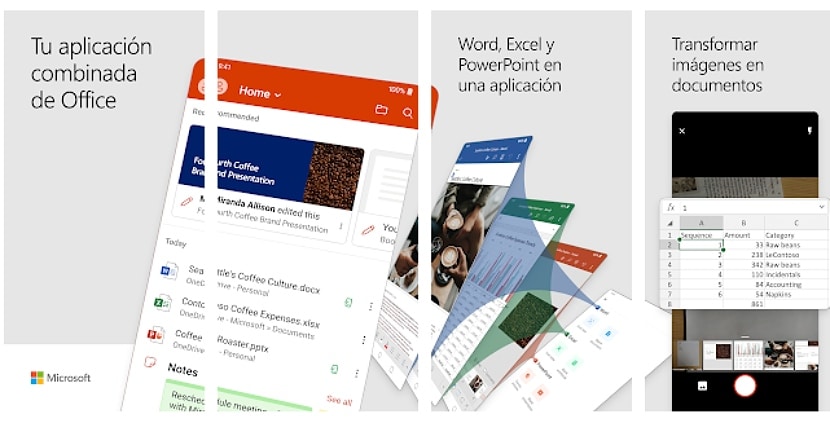
This is Microsoft's official application for reading and viewing Word, Excel and PowerPoint documents. However, if you are looking to create PDF documents, it also works for that; you can make PDF from photos or Word documents, Excel and PowerPoint. Also sign PDFs using your finger.
Beyond that, Microsoft Office for Android is capable of reading QR codes and then opening links through the web browser. There is also a quick notes section where you can jot down different notes, ideas, and anything else you don't want to forget later.
As good data, it is an app that, in a way, collects those applications that Microsoft launched for Android separately for viewing and editing documents. This has received very good reviews and currently has more than 100 million downloads in the Play Store and a very good rating of 4.3 stars.
All Document Reader: File Reader, Office Viewer
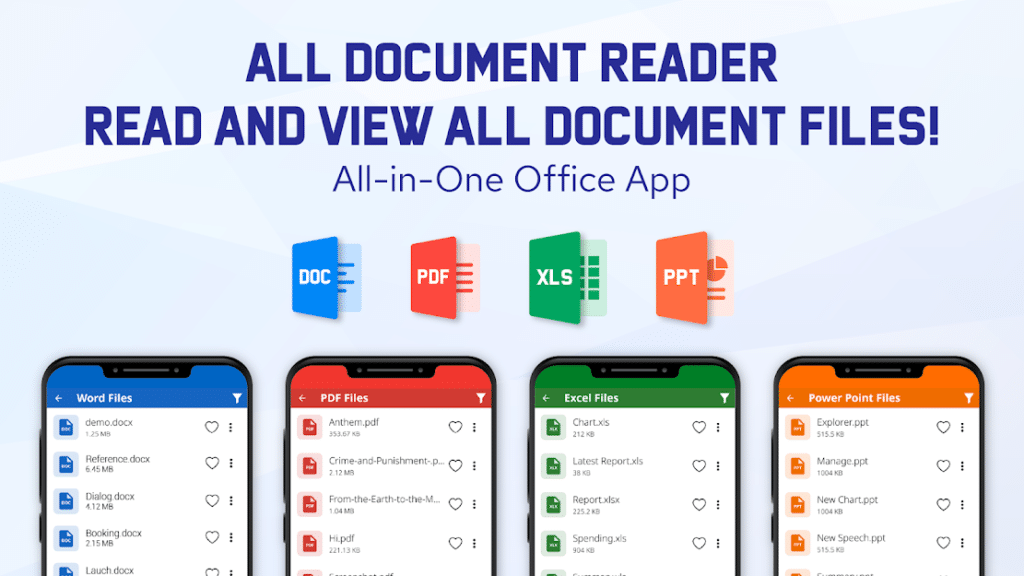
Another alternative to all the apps to view and edit documents that we have mentioned and described above is All Document Reader, one that also has very good reviews in the Play Store and is one of the most used due to its simple interface, good functions and how practical it is.
Here we have a very powerful document viewer that can handle all the most popular files. Here we include Word, PDF, Excel and PowerPoint documents, among many others in which they are also in ppt, xls and txt formats. It also serves as a file manager, so you can manage all your documents in a very simple way and in one place, thanks to a very well worked interface with which you can do various actions. In addition to this, the document viewer has basic, but very useful functions, such as searching, scrolling and zooming in and out, which help to better read documents.
Finally, like the previous apps, it does not need an internet connection, so you can view any document without the need to be connected to a Wi-Fo or mobile data network, as well as being able to use it at any time and place, something vital if you are traveling and constantly on the go. That is why it is also classified as an excellent app for students, workers of all kinds and office workers.
And this app also has very good popularity in the Android Play Store. In question, it boasts of more than 10 million downloads through the store and has a 4.2 star rating, which is very good and is based on almost 30 comments and opinions about its operation and everything it has to offer. The other thing is that it is one of the lightest, so it is ideal for low-end mobiles; its weight is barely 14 MB.
Adobe Acrobat Reader: edit, scan and send PDF
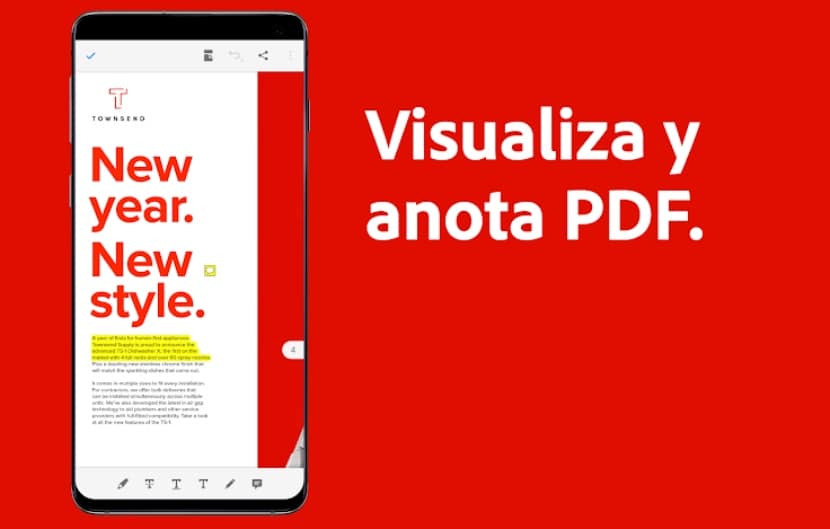
To finish this compilation post of the best apps to view and edit documents, we have the popular and well-known Adobe Acrobat Reader, an adaptation of the computer to the mobile.
With this application you can view PDF documents in a very practical way. Its professional interface makes the use of this work and study tool perfect for everyday use, due to all the functionalities it has to offer.
This app does not dispense with the function of editing and creating PDF documents, among others, which you can access if you subscribe to Adobe Acrobat.

And if what you want is to use the scanner and access digitized PDFs that you have captured with the camera, you can do it with the free Adobe Scan app. At the same time, Adobe Acrobat Reader supports Enterprise Mobility Management (EMM).
Finally, we must assess the fact that this application has more than 600 million downloads through the Play Store, so do not hesitate to try it.
