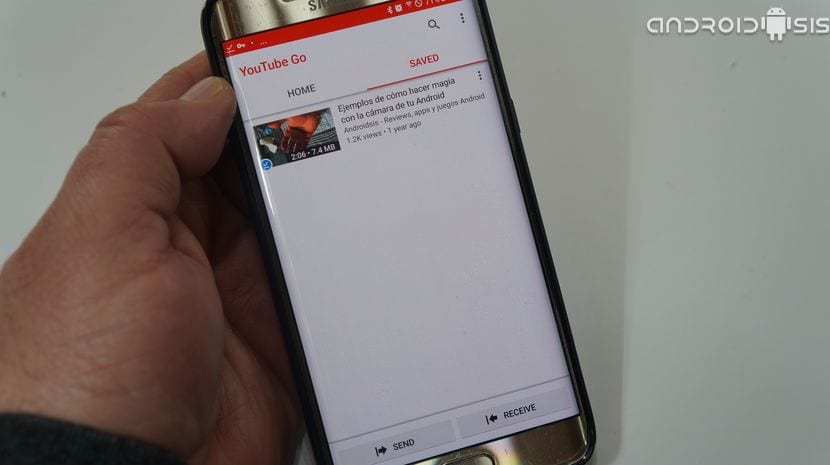Are you interested in trying the original You Tube Go application and it doesn't appear in the Google Play Store? If the answer to this question is YES, but You Tube Go from Google does not appear since at the moment it is only officially available for the Indian territory, do not worry since we are going to teach you how to download the original You Tube Go APK, install and configure everything so that even you can use the video download option to watch offline.
First of all I wanted to tell you that you do not expect too much from this application, and as you may well know, this application is oriented for low data consumption when we navigate through You Tube itself through the original You Tube Go application. What does this mean? Well, do not expect to see or download the videos with high quality since This application is intended for those countries known as emerging markets in which, unfortunately, not everyone has access to moderately decent Internet connections. That is why the low data consumption of the You Tube Go application since it only allows us to view the videos and download them in a very bad basic quality and a Standard quality that, although still a very low quality, so less can be borne without reaching those extremes in which your eyes bleed trying to see the video content between so many loose pixels.
How to download and install the official You Tube Go apk
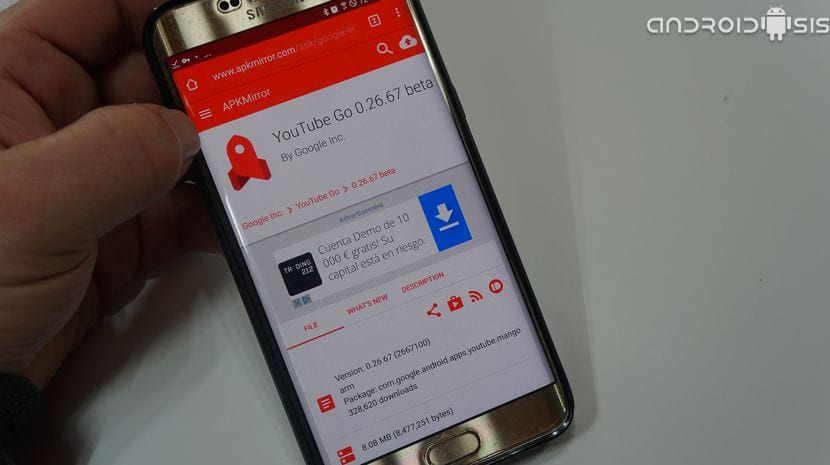
To achieve download the You Tube Go apk in its latest official version, we are just going to have to go through this link, a link that takes us to the best repository of official applications such as APK Mirror.
Once downloaded, it will be enough to first of all enable from the Android settings the option within the section of Security that will allow us to install applications external to the Google Play Store. An option that is marked as Unknown origins o Unknown sources.
With this, we can install the newly downloaded apk just by clicking on the notification bar where we are confirmed that the download has finished successfully, or failing that, go to the Downloads application on your Android if you have it, or go with the default file explorer of our Android to the internal or external memory, depending on how you have it configured, to to click simply on the icon of the You Tube Go APK that will appear inside the Downloads or Download folder.
How to make You Tube Go video download option work
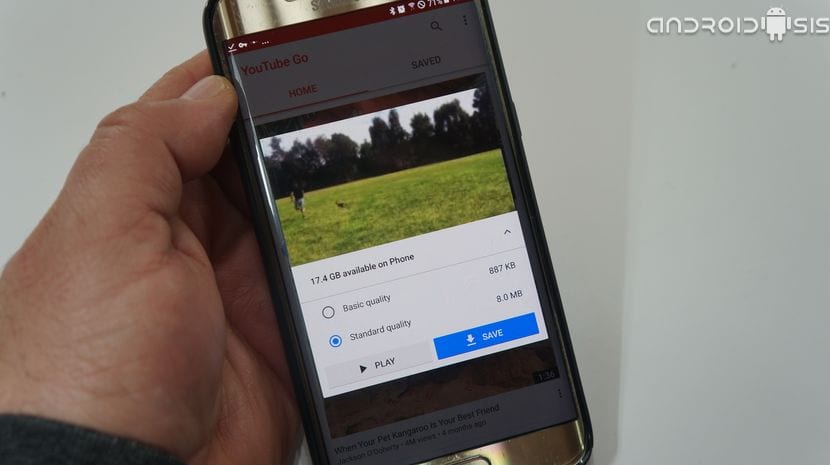
In principle, once we open the You Tube Go application or for the first time and identify ourselves with our Google account, you will be able to see how the application is fully functional in its navigation mode and viewing of streaming videos either by data or by Wifi, although If you want to be able to access the option to Download videos to watch them offline and whenever you want, then you will have to download the Touch VPN application from Google's own Play Store through the link that I leave just below these lines:
Download Touch VPN for free from the Google Play Store
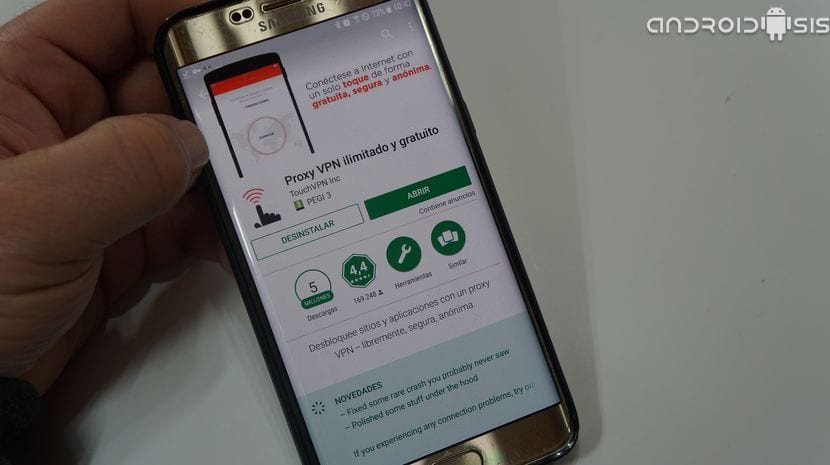
]
To configure Touch VPN we will only have to open the application, grant it the permissions it requests and click on the little arrow to choose the geographical area that we want to simulate, in this case we will select India for later click on the big circle center where it says Connect.
With this We will fool You Tube Go as it will think we are in India, a place where it is only official and the application can be downloaded for the moment. Now it will be enough to leave You Tube Go completely, this if we had it open before, run it again so that the option to download videos appearsThat is, in very low qualities to try to save as much data as possible as well as space on our Android terminals.