
Today we are before one of those Google apps that offers new functionality and that has great meaning for our daily life with our smartphone. If we cast looking back to the latest version launched from Google Play Services, special attention has been paid to where you have been, where you are and where you are going. A special emphasis that with the new version of Google Maps 9.2 we can find out the reasons for the news in Google Play Services in relation to the user's location history.
With version 9.2 of Google Maps that is being deployed at the moment comes a good amount of features focused on our location history. Now we can know at a quick glance where we have been, when we were at certain locations, and the routes we would have taken to get to those places. To this we can add a special customization that will allow us to name our favorite sites so that it is easier to identify them.
The «timeline» of your locations
Now there is a new section in the Maps options panel marked "Your timeline". This takes us to a screen where we can see in a very detailed way the history of the places we have been.
For those of you who have visited the location history page at some point, it is quite similar in some characteristics, but in other details it greatly improves it. The improvement in the sense that instead of lines and points of the location history, in Google Maps context is added to all the movements we make with the phone in our pocket or even in our bag.
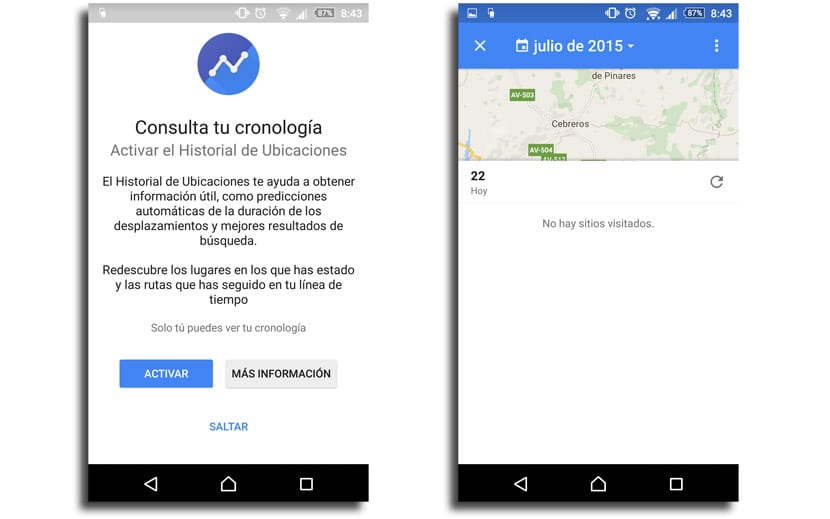
From this "chronology", Maps shows the places where you have been, what time you were and how you got to those places. Even if a photograph has been taken along the way, it will appear on the timeline of the timeline.
This chronology can serve us for many things, from what is know where we were last week when we went with some friends and they showed us for the first time a bar that was la mar de chulo or that beach where we went with the cousins a fortnight ago when we were in Calpe. And we also have to say that this functionality will not be well seen by other users who do not like to know where they have been, whatever it was.
For this same Google puts at our disposal the ability to delete a stop, a whole day or even the location history so don't worry if you want to safeguard part of your privacy.
This location history information also you can find it in various options on Google Maps. For those of you who have explored the nooks and crannies of Maps, surely at some point you will have gone through "Your places" to find a list of the locations visited lately.
Custom place names
This new version also includes a new ability to edit the names of places visited. From the icon located in the upper right part of this screen we can access "edit name" in order to personalize the place we usually visit or where we have been.
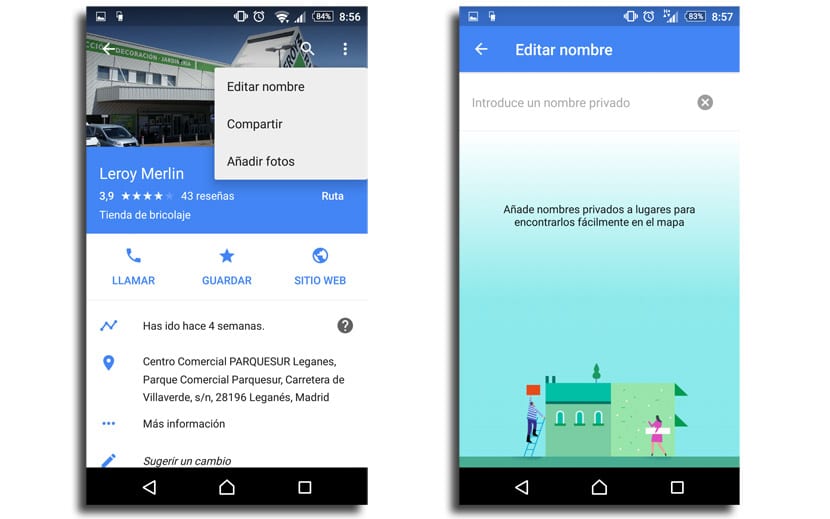
This customization will appear under "your places" with the title changed so it can be used to quickly locate these sites from the list you have.
For the rest, little more to say than to now have a chronology of the places visited from Google Maps to quickly know where we were days ago, which, as usually happens when we want to know that we ate two days ago for lunch, sometimes it is interesting to know this information that we forgot at the time.
Download Maps APK 9.12.0
Hello, I want to know how to read the colors of the routes that appear on the map. Blue, lighter blue or dotted, I can't find what they refer to because, for example, it varies in the same route.
In addition, do the searches for addresses or directions also appear even if I have not moved? Thanks
I suppose you mean the type of road that is indicated with the color blue or dotted?
Hello, I would like to know if places where you have not been can appear in the chronology. I read in another blog that that happened.
Hello, I wanted to know, please, on the route indicated in the chronology (always by car) what the blue line means and then a blue line that says movement.
Thank you