Let's take a break with Android 5.0 Lollipop apps, at least for now, to comment how to change the default Dialer itself that comes with our Android terminals, which as a general rule is usually horrible, due to the sensational and attractive keyboard of CM11, which is a version of the Original Google Dialer for Pure Android Versions.
This Dialer o Marcador is very similar to Android Lollipop 5.0, so if you have followed the tutorials to install Gmail 5.0 Material Design, the new google keyboard, Messenger app, Google Play Games o the new google camera, there is no doubt that this Dialer It will look cool on your Android terminal giving it a style more in line with the updated applications.
![[APK] Install the fantastic CM11 Dialer on any Android Kit Kat](https://www.androidsis.com/wp-content/uploads/2014/10/apk-dialer-cm11-en-cualquier-android-1.jpg)
The best of all is that to install it and start enjoying it, in any Rom Stock Kit Kat, we will only have to download a simple APK and install it manually, without having to mash any files in our system or having to paste the libraries or having to modify any build.prop file. Just download the apk and install having the permissions to install applications outside of the Google Market enabled from Settings/Security.
As you can see in the images or in the attached video, the Dialer or Marker is the original used in the Roms of Cyanogenmod 11 which in turn is the original Dialer that comes in pure Android versions, for example is the keyboard that the new Motorola Moto G or Motorola Moto X that we could see right here in Androidsis a few weeks ago.
![[APK] Install the fantastic CM11 Dialer on any Android Kit Kat](https://www.androidsis.com/wp-content/uploads/2014/10/apk-dialer-cm11-en-cualquier-android-2.jpg)
I already tell you that this Dialer or Marker, is practically traced to that of the new version of Android 5.0 Lollipop presented just a week ago and from which we are already extracting almost all its apk to install them manually on our Android terminals that each day that passes they look a little more like Google Material Design.
Image gallery
Download – Dialer CM11 pure Android, mirror
![[APK] Install the fantastic CM11 Dialer on any Android Kit Kat](https://www.androidsis.com/wp-content/uploads/2014/10/apk-dialer-cm11-en-cualquier-android-3-150x150.png)
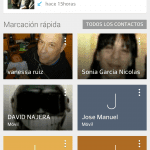
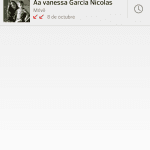
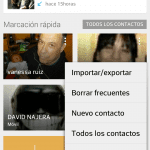
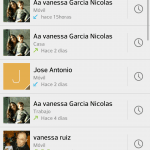
The file is damaged. Please fix the problem. Thanks.
I get that the file cannot be installed I get "the application was not installed" an existing package of the same name with a conflicting signature is already installed. It is a Moto X with andorid 4.4.3 Stock. What I can do?
You could upload things to mega or zippyshare, you would save us suffering, time and money (so we don't have to buy the premium)
Friend, your help helped me a lot, because I made the mistake of eliminating the dialer from the system .. And finally I found .. The rest are apk. With advertising ... The only bad thing is that I still don't have the generic call id for Android kitkat .. Will you be able to upload it ???…. I would greatly appreciate it