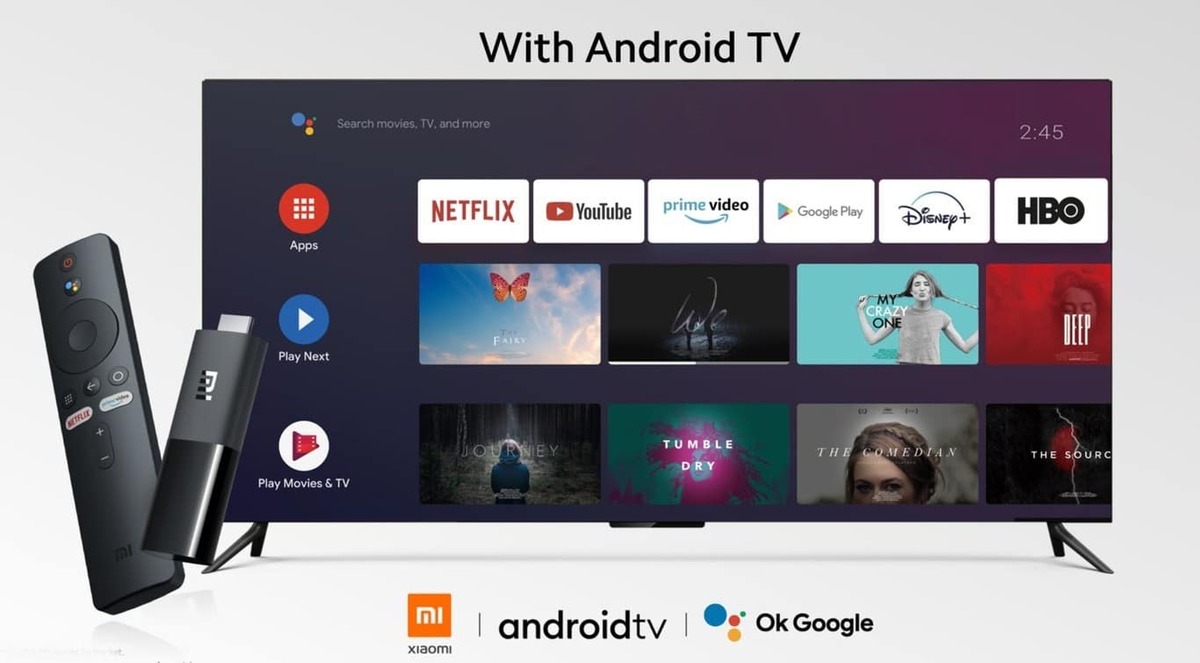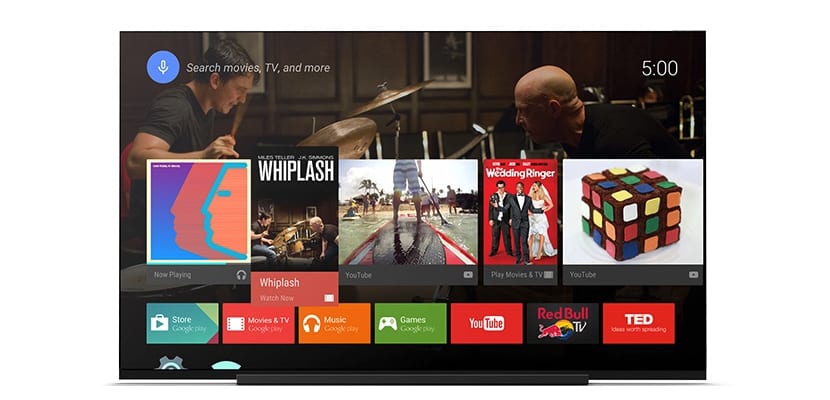
As the speed of Internet connections has increased in recent years, the number of services and devices that offer us streaming content has been increasing exponentially. Currently, no software vendor sells physical drives for their products or operating systems, as everything is available for download over the internet In a few minutes.
Smart TVs currently available on the market offer us different multimedia functions to be able to make use of the streaming video services on the market. tvOS, webOS, Firefox, Android TV are some of the different operating systems currently available on the market, but without a doubt, the one that offers us the best features and versatility is Android TV. Here we show you the best televisions with Android TV to be able to enjoy our television to the fullest.
What is Android TV

Android TV arrived on the market, being fully functional in 2015, so although today it is very polished, it still lacks a few functions to be a complete multimedia option, although if we compare it with the competition, is the best option currently available on the market. Android TV is a derivative of Android for mobiles designed to display all its content horizontally, not as if it were a tablet, but with an interface designed to be controlled with a remote control.
With Android TV, we can not only install virtually any application available on the Google Play Store, but we can also enjoy our favorite games thanks to the compatibility with controls, which allows us to convert our smart TV managed by Android TV, a console to use, saving distances and graphic quality, since these televisions are not designed to offer a lot of graphic power in games, but to improve the performance of the device.
Advantages of a television with Android TV

- If you are a user of an Android device, it will not be very complicated quickly get to know the operation of Android TV, since the learning curve is very short, quite the opposite than if you come from another mobile operating system such as Apple's iOS.
- It is compatible with Google Play, so you can check and download applications directly from the Google application store. Although, it also allows us to install applications from unknown sources, just as we can do in terminals managed by Android.
- Es compatible with Chromecast, so that we can both send content from our smartphone or tablet to the Android TV without having to buy any other accessory. It also allows us to duplicate the screen of our device, an ideal function for when we want to play full screen from our smartphone directly, see the latest videos or photographs that we have taken ...
- Supports voice commands. Thanks to the microphone built into the remote, we can manage what is shown on our TV with Android TV with voice commands through Google Assistant, although in most cases, and until we catch a trick, it is the slowest method.
- Compatible with game controllers to be able to enjoy our favorite games in a big way.
- Another advantage offered by televisions managed by Android TV is that we can control it directly through our smartphone.
The best apps for Android TV
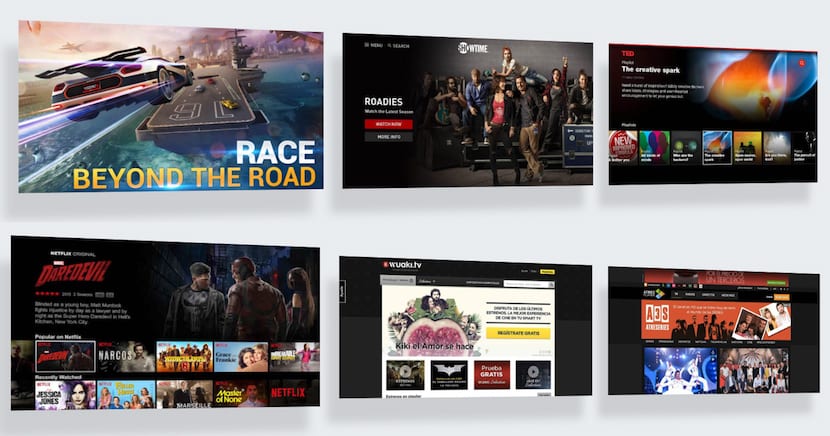
Natively, all the televisions managed by Android TV, and therefore the set-top boxes managed by this version of Android, natively include Google applications such as Play Store, access to Movies and TV, Google Music and of course YouTube, This being one of the main attractions of this type of television, especially for those users who use YouTube to solve any question that may arise instead of using the search engine.
Being a device to be able to consume streaming video, through our television with Android TV we can install the main applications to consume streaming video such as Netflix, Amazon Prime Video, Hulu, Atresplayer, Clan RTVE, Mitele ... but not HBO. Unfortunately, HBO's strategy is to only be available natively on Samsung smart TVs, a counterproductive move that will have to change at some point. But thanks to the fact that the Android application is compatible with Chromecast, we can, from our device, send the content to the television, although it is not the most comfortable way to consume the content of this streaming service.
If games are our thing, we can also enjoy as dwarves with Real Racing 3, Asphalt 8 or Modern Combat 5, thanks to the compatibility they offer with game controllers, which will allow us to enjoy our favorite games on the big screen of our home, as if it were a console.
Within the Android TV ecosystem, we can also install Spotify, to enjoy our favorite music through the speakers that we have connected to our device, since as a general rule, the speakers of these televisions always leave much to be desired.
When it comes to playing videos, although it is true that Android TV's compatibility with most codecs on the market has been expanded, we can always find a format that it cannot read. Solving this problem is very simple, since installing playing free open source VLC, everything will be solved. This player is compatible with all the formats currently available on the market, so we will not need to install any other.
As I have commented above, Android TV also allows us to install applications from unknown sources, so if we do not find an application in Google Play, we can download it from Apk Mirror and install it directly on our TV. In order to perform this option, we must previously install a file manager, being ES File Explorer one of the best.
We couldn't forget so much about Kodi and plex, the best applications to be able to play content from our local network or from our cloud storage, directly without having to download and copy the content previously on the device. In addition, Kodi offers us a large number of add-ons to be able to enjoy television channels over the Internet. If you want to know more, here we explain how kodi works.
Main manufacturers

As I mentioned at the beginning of this article, not all manufacturers are betting on a specific operating system when launching their products on the market, so we must take this into account if we intend to buy a TV soon. Sony, Philips, Sharp and Haier are some of the main manufacturers that are betting on integrating Android TV into their smart TVs.
LG, for its part, bets on webOS, the operating system that more than a decade ago was inside the Palm, while Samsung continues to bet on Tizen. As we can see, each manufacturer sweeps for their home, and the duopoly that we can find in the world of telephony is not going to be found in the television sector.
Sony Android TVs

- Sony KD-43XF8096 - 43 TV for 769 euros.
- Sony KD-43XF8596 - 43 TV for 938 euros.
- Sony KD-49XF9005 - 49 TV for 1.331 euros.
- Sony KD-65XE9305 - 65 TV for 1.499 euros.
Philips Android TVs

Haier Android TVs

- Haier LE49U5000A 49 for 604 euros.