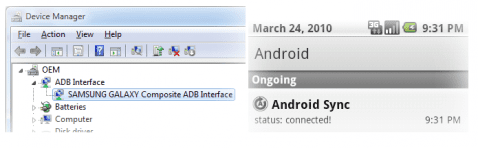
One of the things that Apple does wonderfully with its terminals is the synchronization and interrelation that exists between its mobile terminals and its desktop and laptop computers. Just by connecting them, music, calendars, contacts, videos, podcasts are synchronized, and practically everything we want. Its use is very easy and the exchange of files and tasks is really simple.
Android Today it lacks this type of relationship with computers and although there is a program for it, such as DoubleTwist, still has a way to go. Many users use Microsoft Outlook as a manager of emails, contacts and as a calendar and its synchronization with Android it is practically nil. This may be coming to an end using an app called Android-Sync that we have known through android.hdblog
android-sync is still in alpha phase but it is functional and allows sync Outlook with Android No problem. It is compatible with practically all Android terminals existing such as:
- HTC Dream / G1 / ADP1
- HTC Sapphire / Magic / MyTouch 3G / ADP2
- HTC Hero
- Motorolla droid
- Motorola Milestones
- Motorola Clic
- Google nexus one
- Samsung Galaxy/i7500
- Acer Liquid
and with Windows XP, Vista and Windows 7. They are working with new implementations such as synchronization through Wifi, 3G and 2G, synchronization of contact images, adding the possibility of notes, sending SMS / MMS and creating an improved interface. Without a doubt it has very good expectations and it is totally free, you can download it from here
I have been using google sync for a year and it is going great for me, it synchronizes outlook with google services and from there the phone synchronizes itself with google services.
Just a little correction:
"Android has today lacks"
should be:
"Android today lacks"
Sorry, thank you
Hi, I have installed and synchronized the data with this program with the Nexus One but one thing happens to me, within contacts the list of them does not appear, if I search and put for example "Jorge" then if the jorges that I have, but the list does not appear to me. Any idea why it might be?
Hello Miguel after synchronizing you must go to contacts and in the display option select your Gmail account and the last option says ALL OTHER CONTACTS, mark it and voila now if you will see all the imported contacts.
regards
Good morning,
We have downloaded your application to synchronize outlook with xperia x10 mini and when I run the program I get an error:
Runtime error 217 at 0052E08F.
How can we solve it?
Thank you.
Hello, I just downloaded this file to be able to synchronize with outllok but it won't let me connect, I get to connect the usb but from there it doesn't happen, can you help me? Thanks a lot
The application was in beta phase and I could not work well in all terminals, what phone do you have?
Hello
i have a sony ericsson xperia x10 mini, thanks
Hello
The same thing happens to me as to Carmen, I have a sony ericsson xperia x10 mini and it also stays on the screen that asks me to connect the USB and from there it does not happen.
What a terminal failure that is not compatible with Outlook, I switched from Nokia N Series to this and never again ...
Hello
The same thing happens to me as to Carmen, I have a sony ericsson xperia x10 mini and it also stays on the screen that asks me to connect the USB and from there it does not happen.
What a terminal failure that is not compatible with Outlook, I switched from Nokia N Series to this and never again ...
Hello
I have an Xperia X10 and I synchronize all my Outlook contacts wonderfully, you just have to mount the memory card and an ADB driver should be installed.
I guess it must be the same for the Xperia x10 mini
regards
Greetings:
I have a Motorola Droid, I downloaded this application to synchronize outlook, but the emails take a long time to reach the phone, even a day late, any solution to improve the time? obviously I mean a synchronized without having to connect the tel to the computer, hopefully you can help me, thanks
Hello, I would like to know why my vodafone sony ericsson xperia x10 mini phone does not have the sync and the same mobile phone in movistar does have it, and I think that without that application I cannot synchronize my mobile with the computer, if someone could help me ?
Thank you
I have a Sony Ericsson xperia x10 mini and the same problem as everyone else .. IT DOES NOT SYNCHRONIZE WITH OUTLOOK .. I dont see it .. of course .. as long as they don´t solve it soon they WILL NOT SELL ANY MORE ... the one they find a solution please indicate it THANK YOU
I tell you, I have the Sony Ericsson xperia x10 mini, I had no problem, I synchronized without errors, installed the program, connected the phone to the PC, mount the card and synchronized, now I have all my contacts from the outloock in the x10 mini.
How did you do it croc2k ???
Thank you
First of all, install the Sony Ericsson PC Companion software, so that it will install the phone drivers, after following all the initial configuration that the software performs to connect to the phone, install the Android-Sync and follow the steps indicated by the program, first select on the phone Settings -> Applications -> Development -> USB debugging and mark it, then mount the card so that the pc recognizes it and that's it, I automatically change to another screen the software I pressed setting to adjust which Outlook folders I wanted to sync and voila.
Your comment has been very useful to me. I have advanced a lot, but now I have a problem and that is that it does not pass data to the phone. I get a message that says new android: 449 (my contacts), updates: 0, deletes: 0.
Can you help me, thanks
Thank you very much croc2k. Has anyone managed to synchronize the outlook mail with this terminal?
Hello, I have done all the steps to be able to synchronize the mobile. Would I need to know what is it to mount the card? for the pc to recognize it if you can help me.
Thank you
mount the card, you have to connect the terminal to the usb of your computer and then you take the upper tab of the screen, the one for notifications and you put usb and then mount usb and ready to recognize it as an external disk, and to disconnect it is same procedure.
DOES NOT SYNCHRONIZE WITH nEXUS ONE.
1742 contacts in outlook (office 2010), 911 in nexus one.
Hello, I wanted to tell you that I have a milestone, firmware version 2.1.update1, it works very well, and when I installed this software, it worked the first time, without any inconvenience. Perhaps it is that I previously installed all the software available for the phone, such as Motorola Media Link, and the drivers that the phone installs when connecting for the first time. My system of use is an ASUS laptop with Win 7 OS and an Intel core 2 duo P8400 processor.
I hope it is useful to you, this post was very useful to me.
Thank you all.
I also have a x10 mini and it is urgent to synchronize with the outlook for work reasons in the steps mentioned before I do not understand how to install the Sony Ericsson PC Companion software also I do not understand that of mounting the card and another problem that I have is that when I run The Android sync I get an error that says that it does not recognize the outlook, does the outlook have to be running? As you can see, I have many problems, could someone make me a detailed list of steps of how I do it? Please be very grateful PORFA¡¡¡¡¡¡¡¡¡¡¡¡
This situation is incredible. That Sony Ericsson does not mount or provide a program for synchronization with Microsoft Outlook is unacceptable. I have the phone for a month, but as it is not solved I throw it away and buy an iPhone or similar.
I need that information please someone help me!
Dear, I use this program on my Milestone, but after a while it starts to fail to the point that I can't find the way to synchronize. I'm looking for something to replace it but I don't come across such a huge flaw from the Andriod folks.
I've been using it for a long time, but I switched to the 64-bit version of my win 7 and office. Unfortunately this software still does not support 64-bit outlook. Too bad, it had worked too well, especially considering the alpha state of development of the program. I hope Google gets the hang of it and starts to incorporate something precooked in this sense,
For everyone who has a SE X10 mini or any other device.
Simply from outlook you export the contacts to a csv (text separated by commas).
You enter your Gmail and you go to the contacts option. Click on import and select the csv file generated with the outlook.
With this you will already have all your contacts in Gmail and therefore in your mobile.
The only problem is that the photos are lost.
To save the photos you have to select all the contacts from the outlook and right-click Send as business card.
This will generate an email to send where all attachments are vCards. You select them all and save them as where you want.
From Gmail you return to contacts, import and select the desired vCard that you want to save your image.
This will update the gmail contact with the vcard image.
With these two simple ways I have managed to have all my outlook contacts on the mobile, and the ones I wanted with a photo as well.
Greetings,
Hello everyone! I have a Sony X10 mini. I have uploaded all the contacts from my old Sony Ericsson Z750i to My Gmail Contacts. How should I do now to pass them to the X10? Thanks a lot.
Hello, I don't know if I'm doing it right or what ... Today they gave me my Galaxy S, just spread the program I was talking about and it doesn't work ... I have Win7, do I have to add a driver or something to the PC? ???
Hello, I have an Xperia mini 10 and until today December 08, 2010 and I have not been able to synchronize it with my PC, I use windowsXP and 7, and well I already downloaded the Android-Sync but now it is found that a phone driver is missing for That it works ...... honestly ANDOID even this diaper is completely closed to not working with other platforms and that today cannot be understood, whoever thinks of launching such a limited platform on the market ... the truth is, the phone is beautiful with a good design but ANDOID takes away all the good that PENALTY !!!!
I will be very grateful if you answer me ...
I use outlook to work. I want to buy an android or iphone mobile but it has to be able to synchronize with outlook, that is, all the changes that I make in outlook can be synchronized and updated with my phone.
Will this application help me for what I need?
Is there another way to do it?
How can I get the app from the market?
Delighted to help you, that's what we are for. With this program you can synchronize (via USB or WIFI) your Android with the program itself (MyPhoneExplorer), Gmail, iCal and Outlook. With Outlook, which is the one I see that you care about because it is the one you work with (me too), you will be able to synchronize both the contacts and the calendar, as well as view and make calls, view sms and send from the program, view phone status (battery, signal, phone memory and SD, etc) installed applications and alarms ... something left me but that's the main thing. You can configure the program to detect the mobile automatically or manually, to synchronize anyway, to synchronize only the contacts or the calendar, to synchronize the calendar with Gmail and the contacts with Outlook ... well, I think it's all said. From the application that is installed on the mobile (it is in the Market by the same name of the program and is free) so that the PC can locate it and it can be synchronized, you can put it to activate it manually (I recommend it, you will spend less battery) or that it stays in the background until the PC locates it. I hope I have clarified everything for you. If you have any questions, tell me that I don't mind clarifying the issue ... if I can, of course. Greetings.
Hi miguel
I tried to sync but it doesn't work. I did everything you indicated in your comments and I verified the «help» of my phone explorer and it tells me that I have to have the ADB driver.
Could you give me more detail on this? thanks in advance
Hi Joel.
I'll explain more or less where the issue is going. The ADB is a driver that you will have to install so that the computer recognizes your Android when you connect it via USB. This driver is part of a program for the development of Android applications, this program is called SDK. Search for "install ADB android" and you will get several links explaining how to do it and where to download the SDK (the ADB alone I have not been able to find it), even in YOUTUBE you put that in the search you will get a video of how to do it. Sorry I can not help you anymore.
Greetings.
thanks crack! you saved my life !!
I have an HTC my touch 3G google, I want to synchronize it with the PC, and I got an error, they already asked you before, I connect it with the USB and from there it happens to us, what do I do?
Hello everyone! I have followed the instructions to sync the x10 mini with outlook and apparently the process was carried out, syncing from the x10 to outlook only. but I can't find the supposedly transferred contacts in Outlook. Where should I look for them in the outlook? Greetings
In Outlook you go to CONTACTS, at the top to the VIEW option, there check that you have activated the EXPLORATION PANEL option, which has to appear on the left in the window and Outlook. In that panel you will see at the top (at least in Outlook 2003) that there is a part where it says CONTACTS in large, and below two sections in which it says MY CONTACTS and another section CURRENT VIEW, further down there are more things but those do not they interest us. Under MY CONTACTS, have you seen if you get any other option apart from CONTACTS? for example ANDROID (is what I get). Well, click on that option.
I installed it, but it says that it is not compatible with android 155 (I have a Nextel I1, and I don't know if there is a newer version, can someone help me?)
Hello, I want to buy the motorola milestone 2, I will need it for work but I want to know if I will be able to do something for uqe the outlook messages reach my cell, thank you ..
The team is fantastic ... it already brings a native connector with Exchange Server and it does not matter if it is via Wi-Fi or 3G, but it synchronizes everything: contacts with their data (those that are saved in Outlook), Calendar and Email ( Input, Output, Drafts and others). The important thing is that the mail server and the active directory where the Exchange server is associated is well configured. I use this equipment and it has done me super well.
Does anyone know how I can synchronize a Motorola Titanium with the Outlook of my computer, to be able to pass my calendar and my contacts?
Good morning, I just bought an LG970H and I would like to know how to synchronize my Outlook email account with my phone, I have not been able to synchronize it. What do I need to do or what application do I need? someone can inform me, in advance thanks.
Good morning, I have installed the application and it is going great. but I run into a problem. When I try to update the calendar (where I have already synchronized with Outlook) on the phone, only the Gmail calendar appears, I try to remove it and it won't let me. and I do not believe the other calendar that would be the one in outlook. How can I make the calendar that appears to me be the one in Outlook.
Thanks in advance.
Can someone help me? It turns out that I bought a sony tablet and I wanted to synchronize it with android sync but it does not recognize it and it is urgent for me to synchronize with outlook, someone can help me
Hello good evening and I have the same problem I just bought a sony tablet.
Could you solve your problem? If you did, please support me, regards.
Hello
Hi, if I could join the synip service, thank you now I enjoy it to the fullest ma yamo laya santi.
Good evening, I have a galaxy ace that tried to synchronize Kies with my profile in Outlook 2010 but without success. It gives me an error that the outlook folder has not been found and within the Kies options there is nothing to perform a more advanced configuration. I keep syncing my notes, calendar, and contacts. Does anyone have any advice? Thank you.
Hi. I have a great problem. The screen of my sony xperya arc has been… .destroyed .. and the agenda is kedo on the mobile. How can I do to pass the agenda to the pc,. without using the mobile. Screen is unusable. Is there any way that is not for the pc compannion? thanks to all
Hello I recently bought a galaxy note and now I want my email from my company that is with outlook to reach my cell and it is that many times I am not in the office. How can i do it? I urge
my leggings totally free. it only lets you pass a maximum of 20 contacts. If you have more, then touch the paid version.
I have galaxy nexus double core (so they told me), andoid version 4.1.1, how can I synchronize calendar, contacts and tasks between outlock 2007 and the cell phone
two years ago and everything remains the same, the reality is that Google forces you to transfer your contacts to its GMail database and from there you can transfer it to your cell phone, that is, an elegant way to appropriate other people's information. Info that I was not really willing to give them. pity Blackberry has not evolved, but that if it was a mobile office.
THANK YOU MIQUEL !!!!!
I have downloaded the MyPhone Explorer and I have synchronized it with the phone and with the Outlook 2007. It is going great. Do not fall for the Android-Sync scam (20 free updates and to pay !!!!!!). Follow the steps that Miguel comments and you will freak out with the results.
Thanks Miquel !!!!