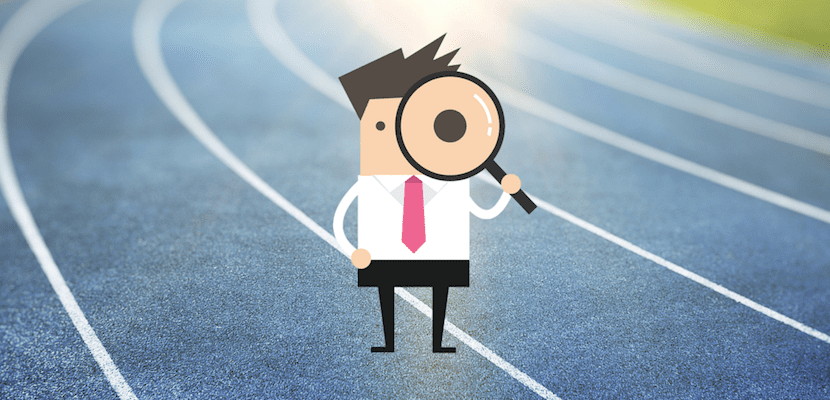
Do you want to convert your Android mobile on a spy camera? When we think of a mobile phone, whatever the model, the first thing that comes to mind is the most classic: making and receiving calls, sending emails, taking photos, using messaging applications such as WhatsApp, etc. However, the truth is that the mobile phone, once it became a smartphone, is one of the most flexible and versatile devices. Not in the literal sense, but in terms of its capabilities and functions.
Among the many functions and uses that we can give to a mobile phone today we will pay special attention to its spy camera function or, if you prefer, its role as a video surveillance camera, a term that is undoubtedly much more politically correct. Do you want to know how to do it? Then click on "continue reading" and don't miss it!
Your mobile phone, your second eyes
As we said, today we will see cHow to turn your Android smartphone into a spy camera. With this you will not only give additional use to your mobile phone, but also you will save a dough because you will not need to buy surveillance cameras for your home or office, or hire expensive services. You simply must download the most suitable applications for that.
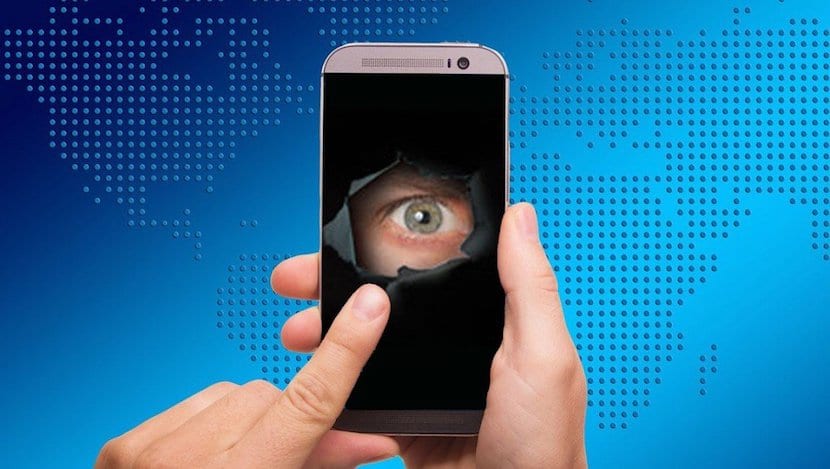
Su utility it's huge. You can find out who in the office eats your yogurt from time to time without leaving a thank you note, or keep an eye on home during your weekend getaway, or see if who is renovating your kitchen for more lunch time than working; You can even watch the person who takes care of your daughters while you go out with your partner to dinner.
Obviously, to turn your Android into a spy camera or surveillance camera, the ideal would be to use a smartphone that you no longer use. Surely you have one at home that you kept "just in case." Well, that "just in case" has arrived, and it is a good time for you to give it a second chance and take advantage of the terminal camera. Let's see what applications you need or can use for your purpose.
AtHome Camera
One of the most complete applications to turn your Android into a spy camera is "AtHome Camera". The best of all is that it is able to detect motion and when it does, will send you a notification to the phone to inform you of it. In addition, you can configure it to start recording and stop recording at the time you want.
If you use it together with the app «AtHome Video Streamer» you can keep constantly monitored your baby, your pets, make sure that the elderly who need care are well and of course, keep a watch on your house.
In addition, it is an open source app and totally free with lots of useful professional features that even allow you to bidirectional communication, the remote control of the camera, multiple viewing up to four cameras, night vision, 24-hour video summary, high image quality, quick setup in just three steps and more.
IP Phone Camera
Another application with which you can turn your Android into a spy camera is "IP Phone Camera". More limited than the previous application, but also very useful as it allows turn the flashlight on and off remotely, prevents the phone from locking when it is monitoring ... If you use it with "IP Camera Viewer" or "Security Monitor Pro" you can also switch cameras remotely, take pictures, send notifications and more.
Wifi surveillance camera
Developed by Alfred Labs., This is one of the easiest to use video surveillance applications, and also very complete. You only need a Google email account and at least two smartphones, one to act as a camera and another from which to view what is happening. Both devices (or the Firefox browser) are linked with your Gmail account, thus guaranteeing privacy and security.
Furthermore, compatible with any phone both Android and iOS, so you can use one of each, battery saving mode on the device that acts as a camera (the screen turns off but the terminal's camera continues to display). We can also turn on the flash, rotate the image, switch between cameras, activate night mode and much more, all remotely from the device that acts as a viewfinder.
And of course, it also includes the function of Motion detection and sending notifications, including a snapshot, to the device that acts as a viewer. You can even activate the audio to remotely listen to the sound.
Many things home security camera
With the application "Manything home security camera" your old Android will become a spy camera with which you can see what happens live from the app on your smartphone or from the browser on a computer. He also makes recordings, detects sound and movement, offers complete graphs showing noise and activity levels, sending notifications with alerts ... They may have entered the house, you have not seen it and you do not know when, but with this graph it will be very easy to find the exact moment.
"Manything home security camera" is a free download app with which you can view live and receive sound and movement alerts for a camera. If you also want to store your recordings in the cloud or need to install and control more cameras, you can get a subscription plan from the app itself and from only three euros per month.
Presence
Another alternative is "Presence", an application with which you can enjoy all the basic functions that we have already seen for this type of spy camera or video surveillance applications, but which also offers you up to 50GB encrypted storage on the cloud.
In addition, it is a totally Delivery to Italy takes one or two business days which includes the typical functions of Motion detection, sending video alerts, possibility of connecting other surveillance devices, and so on.
Of course, these are just some applications with which you can turn your Android into a spy camera to keep yourself, your home and your loved ones safe. If you take a look in the Play Store you will find many alternatives, now well, remember that it is a sensitive function and that therefore, we must use responsibly.