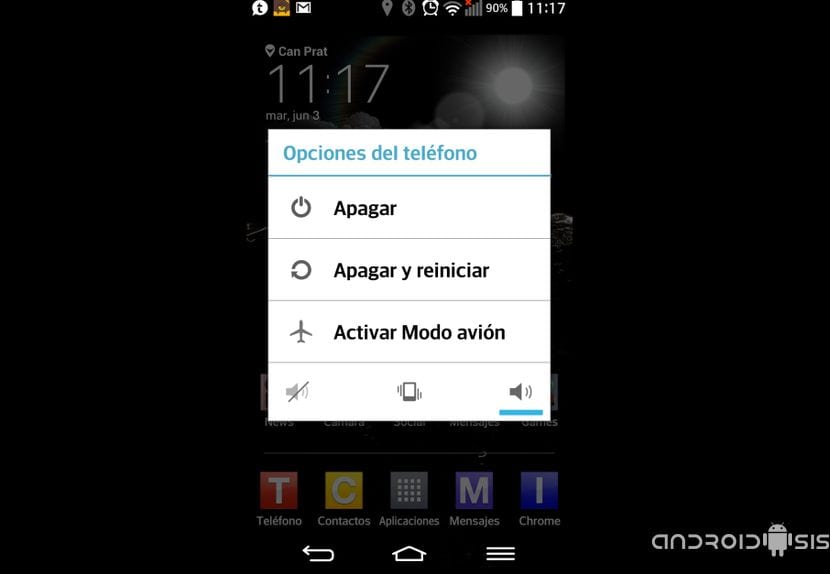Today we want to tell you everything that an Android user should know and know about the Android Safe Mode. So I have decided to create this article where in addition to explaining everything about this Android Safe Mode, use an explanatory video to show you how to access and exit this Android Safe Mode.
This is a practical video tutorial that we could include within the series of basic tutorials for Android, A series of easy tutorials for novice Android users who do not know where many functionalities and configurations of our Android terminals are found. So if you are a relatively new user to the Androido operating system, you simply did not know or did not know about this Android Safe Mode, I invite you to clear your doubts and know how to solve some of the most common problems that users may encounter. of Android terminals.
What is Android Safe Mode?
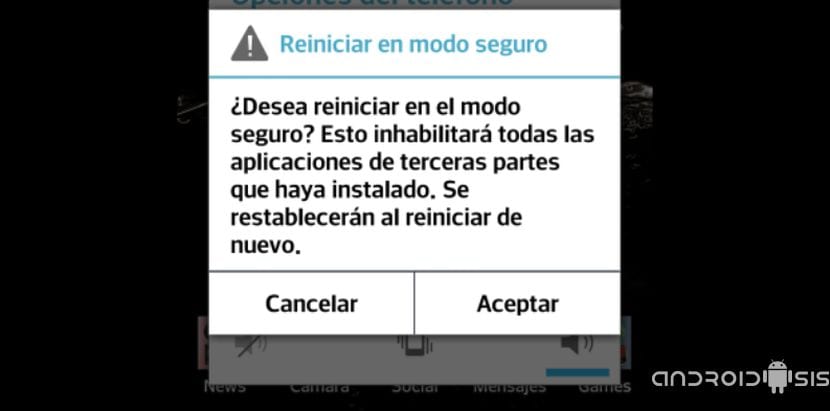
El Android Safe Mode It is a simple boot of the Android operating system in which tOnly the necessary applications and services are still loaded for a correct operation of our device. In this way, we are only going to load or restart the Android operating system of our mobile or Tablet without any application downloaded or installed either externally or through Google's own Play Store.
Come on so that you get used to the idea, In Android Safe Mode, our terminal is loaded with the applications and services that were installed as standard. before your you will start to install and uninstall applications and games.
How do I access Android Safe Mode?
As I show you in the video with which we head this post, to access Android Safe Mode it's as simple as click on the Power button of our Android terminal, the on and off button, and when the Android shutdown and restart options are shown on the screen, we only have to press and hold the Power off option for a few seconds so that the operating system itself asks us if we want to restart the system in the aforementioned Android Safe Mode.
What can I do from Android Safe Mode?
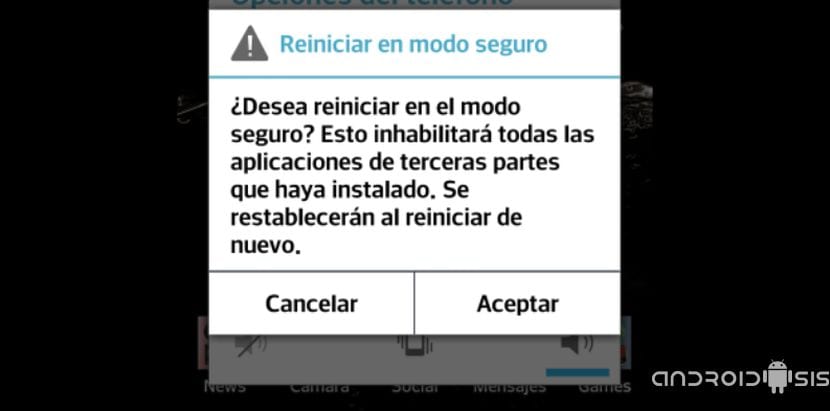
From the Android Safe Mode we are given the possibility of, for example, uninstall any installed application that we cannot get from normal mode, be it for the question or reason whatsoever. This is sometimes because the application contains some type of malware or virus that clings to the system and prevents us and makes it difficult to uninstall in a normal way.
Another thing that occurs to me, for example, is when an installed application is starting to play dumb for whatever reason and leaves us our Android terminal completely caught without being able to access Settings / applications from where you can uninstall the application normally. This is more common than it may seem at first, especially if we install applications outside the Play Store, which amounts to applications from unknown sources, those that we download and install in APK format and are not compatible with our Android terminal. The most common case can be seen in the Android Launchers once installed and having given permissions to run as the default application.
How I indicate and show you in the video, from the Android Safe Mode we can access the Applications section of the Settings menu of our device and from there with total normality and comfort, delete the application that is giving us serious problems on our Android.