
Viruses or malware in Android, given its tremendous worldwide success of the operating system sponsored by Google, have been the order of the day for quite some time, although, as far as I remember, they have never been as offensive as on this occasion, and is that an old known as the malware known as HummingBad has struck again on Android and this time where it hurts the most, which is directly in the heart of the Play Store or what comes to the same thing as the official application store for Android and that is the one that supposedly ensures our security by filtering the applications hosted there so that they are free of viruses and malware.
The fact is that although Google thanks to checkpoint report has quickly got to work and that we know It has already removed up to 20 malicious apps that had sneaked into the official Android app store, the Play Store, the security in the Google store has been questioned again since all these apps were infected with the malware known as HummingBad.
But what exactly is HummingBad?

Hummingbad o Hummingwhale which is how this dangerous Android malware is known that is reinstalled in certain applications that only seek to infect our Android, it is a malware that takes control of our Android after the first execution of the infected application, to create a new one User identity with which, apart from obtaining millionaire benefits through the massive advertising that is sent to our Android through the notification bar, advertising in applications or even advertising in the web browser that we are using by default. An income so millionaires that the profit of these criminals is estimated at around 300 million dollars a month.
Apart of this Hummingbad o Hummingwhale, whatever you want to call it, It is also capable of installing applications at its will on our Android, apps that it is even capable of hiding from our eyes, which can be run in the background to generally continue to generate income through the aforementioned advertising.
As if this were not enough, this dangerous malware is capable of fraudulently scoring infected applications to give them good scores and even generate positive comments from the aforementioned infected applications.
Complete list of the 20 applications that Google has already removed from the Play Store
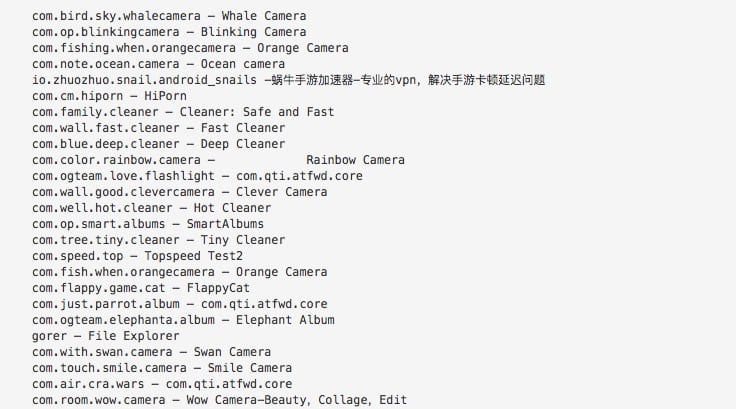
In the photo that I leave you just above these lines you can see the 20 applications removed by Google and that were infected with the HummingBad or HummingWhale malware. On the left side you see the name of the application package while on the right side of the same line we are shown the name of the application by which we could find it in the Google app store.
Keep in mind that many of These applications already had millions of downloads in the Google Play Store before being withdrawn by the company based in Mountain View, so if you have installed or have had some of these applications installed on your Android, you should proceed as follows to make sure you eliminate the infection completely.
What do I do if I have one of those applications installed or have had it installed at some point?

To make sure completely remove the HummingBad infection from our Android, it is best to proceed with a complete factory restore, and when I say complete I mean to even delete the data from our memory card in the case of having an Android terminal with MicroSD support.
To do this, it will be enough to go to the Settings option of our Android, first click on the Storage option to completely format the memory card and erase all the data from it.
Then we go back into the Android Settings but this time we go to option de Backup and Restore to select the Factory data reset option which will leave us the terminal completely erased as it came from the factory with only the applications that were installed as standard in the system.
This should be more than enough to be calm and completely remove HummingBad malware, unless your terminal is Rooted and one of the infected applications of the thousands that may be running around, has made use of the superuser permissions to install itself in the system, in that case you will only have to make sure you get rid of the infection, flashing a new rom in the event that your terminal has the possibility of updating through cooked Rome.

I had a drama with an app like HummingBad. I think it was installed through a telegram bot that took me to a page. The point is that I had one of those problems. Every time I installed the app without permission or notification. And it took me to advertising pages that consumed not only my internet packs but also my plan. My cell phone was slowing down every day. And I was installed as a system app and I was not root. I managed to reset my cell phone and still the app was not deleted. Until researching I came to the debloader program that eliminates the bloadware that Chinese cell phones bring. Out there if it works for someone. My cell phone is a Lenovo k3 note.