
The popular cloud storage service Box has released a recent update of its application for Android devices that adds support for identity verification using fingerprints of the users.
One of the main reasons that would have led Box to implement this fingerprint authentication function is that, unlike other services such as Google Drive or Dropbox, Box is even more focused on the business sector, so the security of the data and information stored in your cloud requires even greater guarantees.
You can now protect your files in Box with your fingerprint
Along with Google Drive, Mega, Dropbox and other more or less known brands, Box is one of the most popular cloud storage services, especially within the enterprise and business sector. This requires those responsible take security guarantees to the highest levelBecause the files that are stored in your application (and in your cloud) can be especially important and sensitive.
For this reason, the latest version of Box for Android incorporates support for fingerprints. This function can only be activated if previously, the blocking option is also activated by means of an access code. or four-digit PIN. Apparently Box uses the official fingerprint unlocking API.
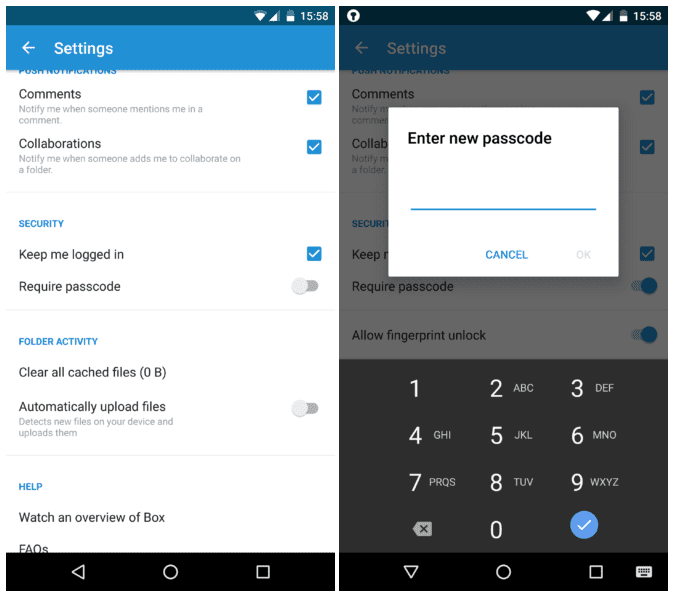
Box for Android: main features and functions
Box is a cloud storage service that offers users 10 GB of free space to store your documents, videos, images and other files: "Store, manage and share all your files, photos and documents safely with 10 GB of free cloud storage that Box offers."
Although the service also has more complete plans, both in terms of functions and storage capacity, for those private or professional users who require it. Between the main functions of Box for any type of user include:
- Have all your files at your fingertips
- Access your content on the Web, from your computer or through your Android tablet or phone
- Share important photos and videos, as well as other types of documents
- Review your latest projects and provide feedback on the go
- Stay in sync with your coworkers, friends, and family
In addition, as we can read in the description of the product itself in the Google Play Store, the Box application for Android smartphones and tablets offers a whole series of advantages to users such as:
- 10GB of free cloud storage to back up all your documents
- Ability to upload photos, videos and other files to Box and download them from your device
- Option to view and print over 100 file types, including PDF, Word, Excel, AI, and PSD files
- High-quality PowerPoint presentations
- File-level encryption and security controls
- Offline access to files and folders
- Ability to share large files through a link, without the need to attach them
- Adding comments to documents to send your opinions
- Real-time search
- Search in PDF, PowerPoint, Excel and Word documents
- Update notification to locate recently viewed or edited files
- Widget on the home screen to always have the most up-to-date information about your business
- Option to open files in hundreds of partner applications that allow you to annotate, add your electronic signature, edit and much more
What's new in Box for Android
Box for Android received a new update on February 10, incorporating the aforementioned fingerprint authentication features, as well as other improvements and common bug fixes.
NEW
Now the Box app supports fingerprint unlock feature on Marshmellow and previous supported devices. You can enable this function by activating the passcode request option in the security settings.Stability improvements and additional bug fixes.
