We are back again with the most popular section of Androidsis, the section Amazing apps for Android where we try to show them the most interesting applications that we have available for our Android terminals completely free of charge in the Google Play Store.
On this occasion I am going to present and recommend a simple application that will help us make copies in apk format, of all our applications, to keep them physically on our sdcards or storage memories of our devices, as well as to be able to share with our friends and acquaintances or upload them directly to the cloud, to services such as Google Drive or Dropbox,
What does App Backup & Restore offer us?
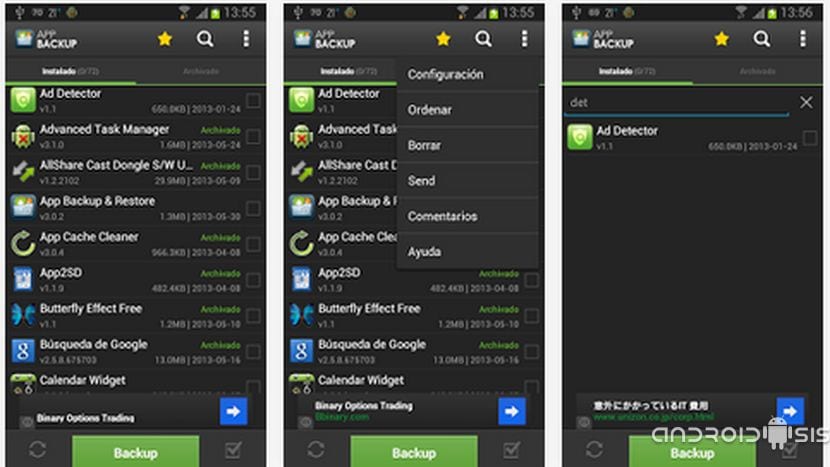
The great peculiarity of App Backup & Restore, is that we can make comfortable backup copies of all our unprotected applications, to have them available at any time from the storage memory of our device and do a quick restoration of them. It should be said or mentioned that this application is unable to back up our application data, and that it only does it from the clean application in apk format. This means, for example, that if we save the apk of a game, it will be saved in the selected path for a quick installation, but without saving the progress that we have made in that game taken as an example.
As we can see in the video attached to the header of this article, App Backup & Restore is full of possibilities and functions such as batch copy and restore, as well as the possibility to select the automatic option so that every time we install a new application, or one of those selected for Backup, it is updated, these will be automatically saved in the selected Backup path to always enjoy the latest versions of them.
Una application that is essential for all of us who usually flash multiple times our terminals to test new Android Cooked Roms.
That that it does not save the data of the applications is false. You just have to do a little research on the application and you will see that both the app's and application data sections can be configured. It must be said that to restore the application data the first time I did it was a pain in the neck, it is not intuitive at all.