If a moment ago I have taught you install Alcatel's Onetouch Launcher on any type of Android terminal, now it's the turn of the awesome Alcatel music app, an app that under the name of Onetouch Music It offers us a very, very good user interface in which its maximum functionality or addition is to have a function in which, just by turning the device and turning it on its side or in Landscape mode, we will access a double turntable or double track from which we will be able to make our own mixes at the same time that it even allows us to record our creations.
How can you imagine, as with Onetouch Launcher, if we want install on our Android Alcatel Onetouch Music, we will have to resort to the external download of the apk file of the application and proceed to a manual installation, although we are worried since right here in this post, just by clicking on «Continue reading this post» that is just below these lines, you will access the link for the direct download of the Alcatel Onetouch Music apk.
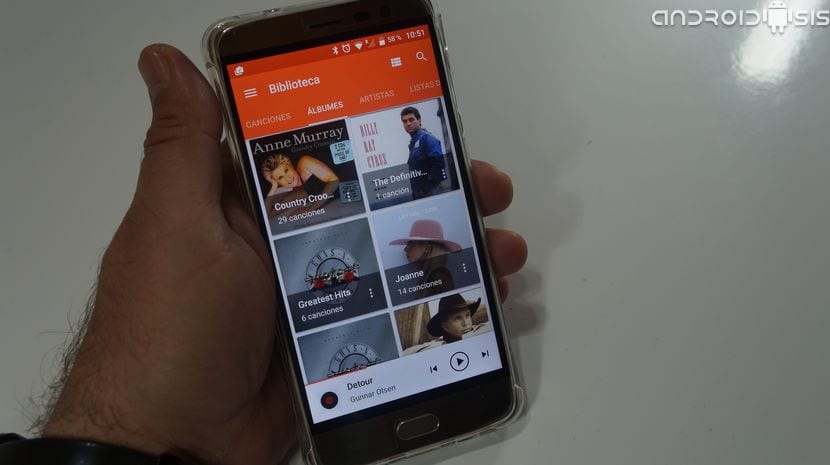
To start enjoying everything that Alcatel's Onetouch Music offers us, the music application that comes pre-installed as standard on the French brand's terminals, we are going to have to click on this same link to download the latest updated apk of Onetouch Music.
Once downloaded, in order to install apk files on our Android, first we will have to go to the system settings and in the option SECURITY enable the box that will allow us to install apps from unknown sources or apps from unknown sources.
With this we can, just by clicking on the apk file downloaded previously, install and enjoy everything that Alcatel's Onetouch Music offers us in any Android terminal that is in a version of Android 5.0 or higher.

Among the peculiarities or really new things to highlight from what it offers us Alcatel Onetouch Music, the most relevant of all is an option or added functionality that allows us to enable a function called as MIX, which allows us to just turn our terminal and put it on its side or in Landscape mode, enjoy a double turntable or double track from which we will be able to make our own mixes controlling two songs at the same time, adding sound effects, musical bases or even changing the speed of the tracks, volume, etc, etc.
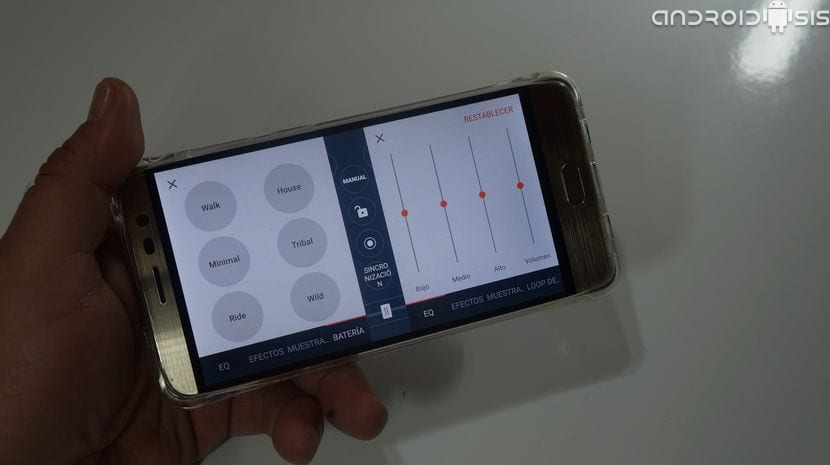
If in addition to all this we add the possibility of recording our mixes, we are undoubtedly facing a very, very interesting music player and very different from what musical players offer us from other much better known brands.
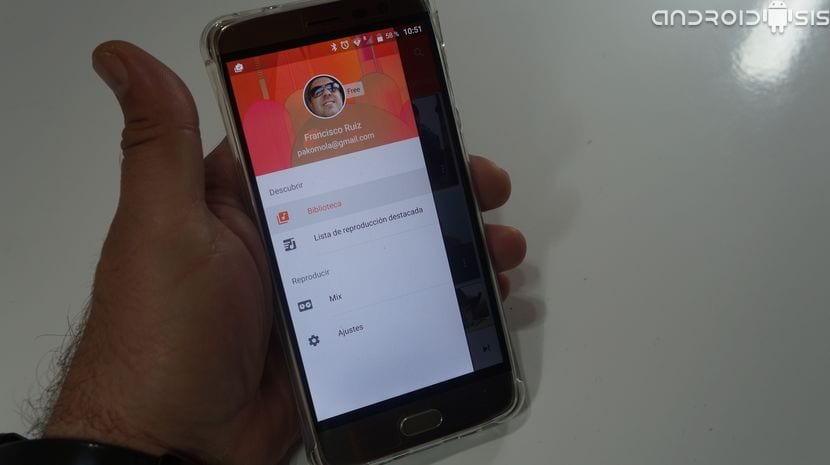
Looking at its user interface talking graphically, the truth is that it has nothing to highlight more than telling you that it looks very much like the user interface that the Google music player offers us, Google Play Music.
If you prefer to discover applications download Android music for free, in the link that we just left you will see several apps to download music.

Of the best thing that you hung here friend, veryyyy good.
A greeting.