https://youtu.be/tc0PVePxdO
We return with one of those video tutorials that you like so much since this time I am going to teach you How to install Alcatel's Onetouch Launcher on any type of Android terminal that is around a version 4.1 or higher versions of it.
For those who do not know, Onetouch Launcher is the default Launcher of the terminals of the French brand Alcatel, which, in addition to being a very, very light and functional Launcher, suitable for any type of Android terminal for few resources that it has, also claims to be one of the fastest and fastest Launchers that we have in the system Android operating. It also includes some interesting things like the ones in the attached video with which we have started this video post or tutorial video.
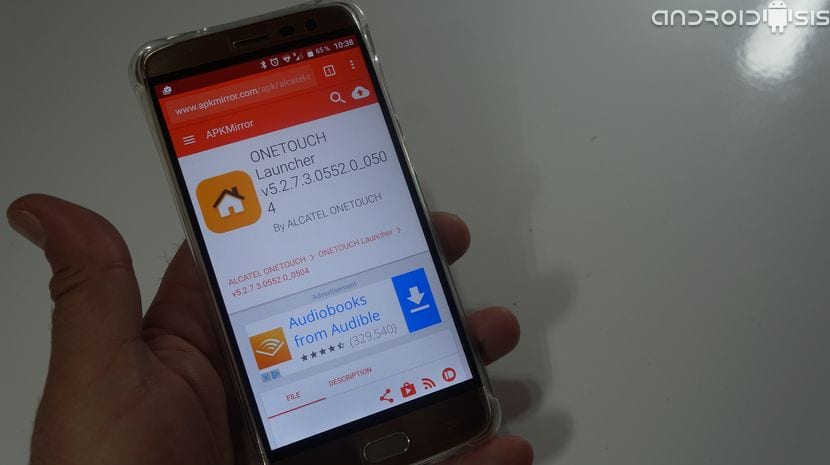
To begin with and as many of you will already suppose, this is not an application that we can download directly from the Google Play Store, the official app store for Android, so to get the Alcatel Onetouch Launcher apk, We'll have to go through this same link to get the download externally to Google Play.
Once the application has been downloaded in apk format, before proceeding to install it, first we will have to go through the Android settings from the section SECURITY, enable the box that will allow us the power install apps from unknown sources or apps in apk format.

With this we can just click on the apk file downloaded previously, install and enjoy all the lightness that Alcatel's Onetouch Launcher offers us In any type of Android terminal, whatever the make and model. Of course, it will only have to be in a version of Android 4.1 or higher version of it.

Among the peculiarities that Alcatel's Onetouch Launcher offers us, it should be noted that it is A very, very light Android Launcher that lacks configuration or customization options beyond the basics like changing the wallpaper or adding desktop widgets. Removing this, which can be a big drawback for more than one, we can say that Alcatel's Onetouch Launcher is one of the lightest Launchers and that it will need better performance and less system resources to function perfectly.

As added peculiarities we can highlight the successful display animation when opening folders that we have on the desktop, an application drawer that remembers and maintains the position and that from the main home screen, if we move from left to right we will be presented with added functionality in the style of Google Now or HTC Sense and its Blinkfeed , saving the distances, in which we will be able to look at the weather, the latest news of the feeds that interest us the most or take a quick look at our imminent events as well as including a very visual option to select a lot of funds from online screen.




I would like you to leave the most direct ones in the description
It is useless, it is downloaded but it does not open its interface, a shit