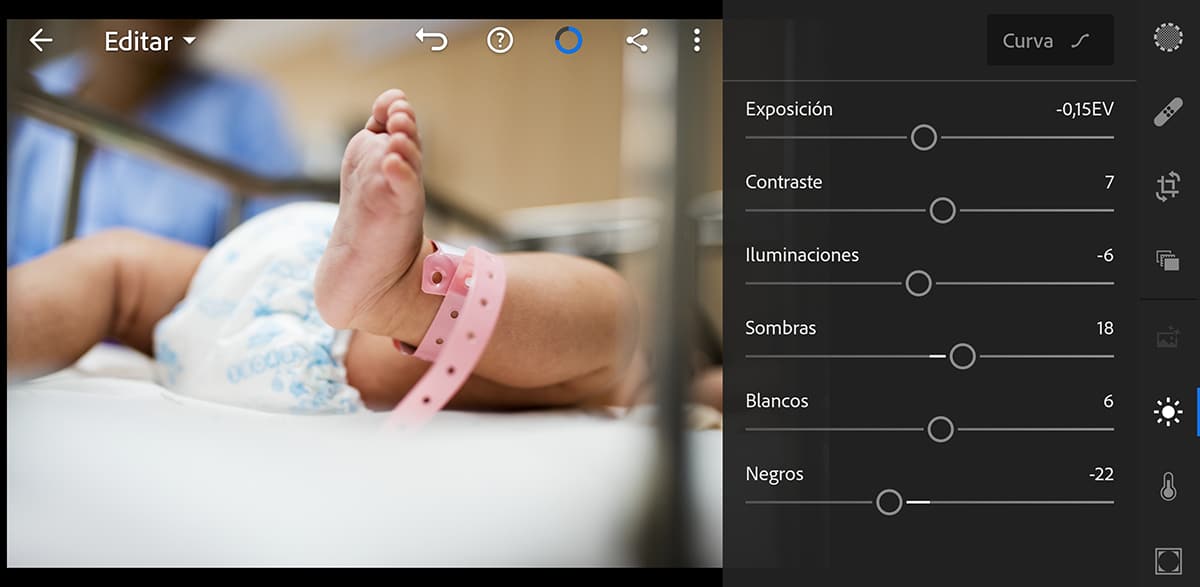
While we have Photoshop Camera as the best app with the best filters that we have seen lately, Lightroom from the same Adobe with this great update received still the best for photo editing.
And we say it because on a technical level it has included a series of novelties that allow us to touch the fundamentals of our photographs like no other. We are going to know those details for an application that will allow you to save the touch of a PC or a laptop to leave composing at a professional level.
First things first: better color editing
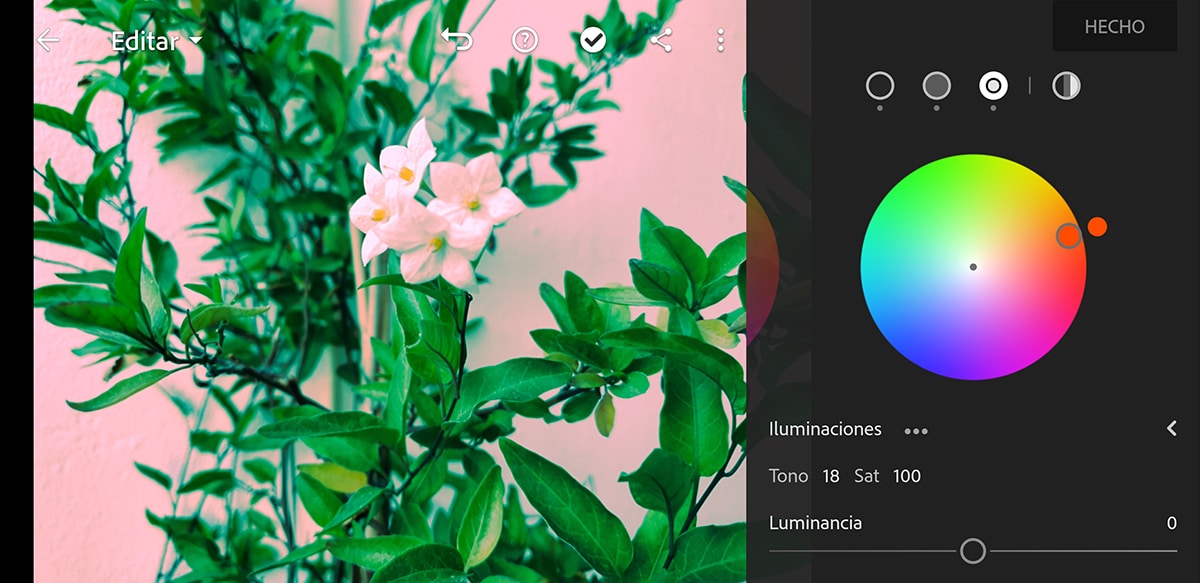
In version 6.0 Adobe has wanted put the note on the color with a series of tools that will allow us to delve into the technical level that one can have to retouch photos that are then perfect. In fact, we now have a learning zone where expert photographers teach us through tutorials with step-by-step guides.

Now we will be able to adjust the color tone for shadows, midtones and highlights through a color wheel. That is, we have one of the best tools to retouch the tones in three essential elements to adjust the color balance in our photos. As you can see in the images it is simply fantastic.
If to these wheels we add the ability to choose the most important color tones to adjust their intensity and well apply a yellow in certain areas of the photo or darken the shadows with a darker blue, this is an essential tool for editing for those who do not want to go through a PC.
The versions of your image edits
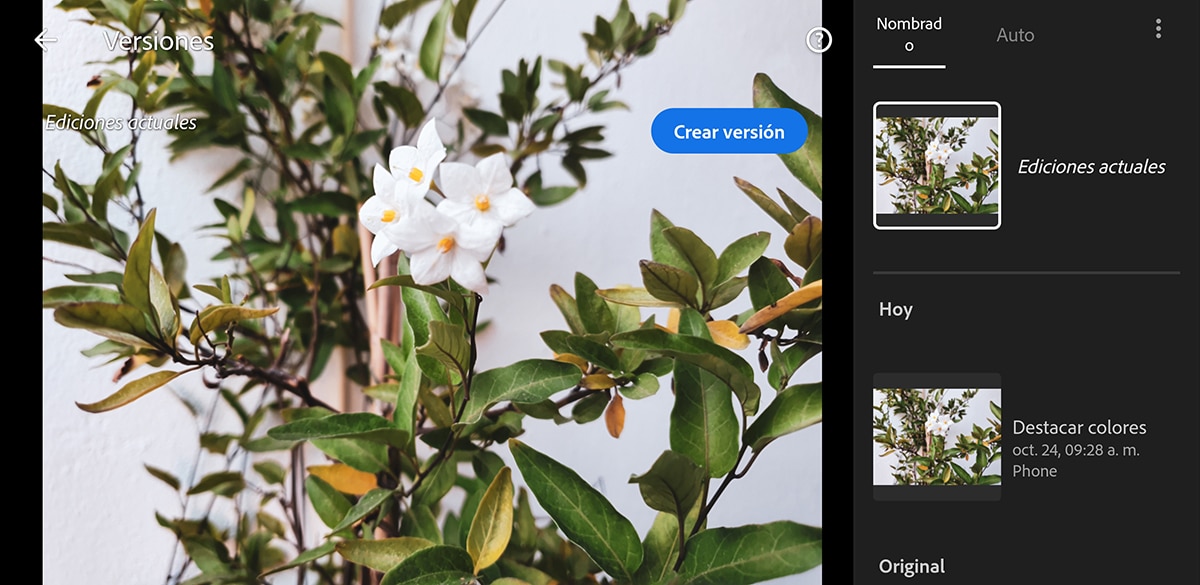
Another of the new elements are the versions and they will allow creating a named version to preserve the edits we make anytime. In other words, if we are using some of the established presets to assign a series of parameters in color, lighting, contrast, intensity and more, we have the ability to save each of these editions with a name.
So we can go comparing the different versions and better assess where we have to go in the next edition. This is where Lightroom comes in to create automatic versions as we edit our photos. We go to the edit window and we have all those versions on hand to go back or go forward in our creative work.
From that window we can assign a name so that it is saved as we edit and so we can return to one or the other with all the comfort in the world.
Add watermarks and learn from the masters
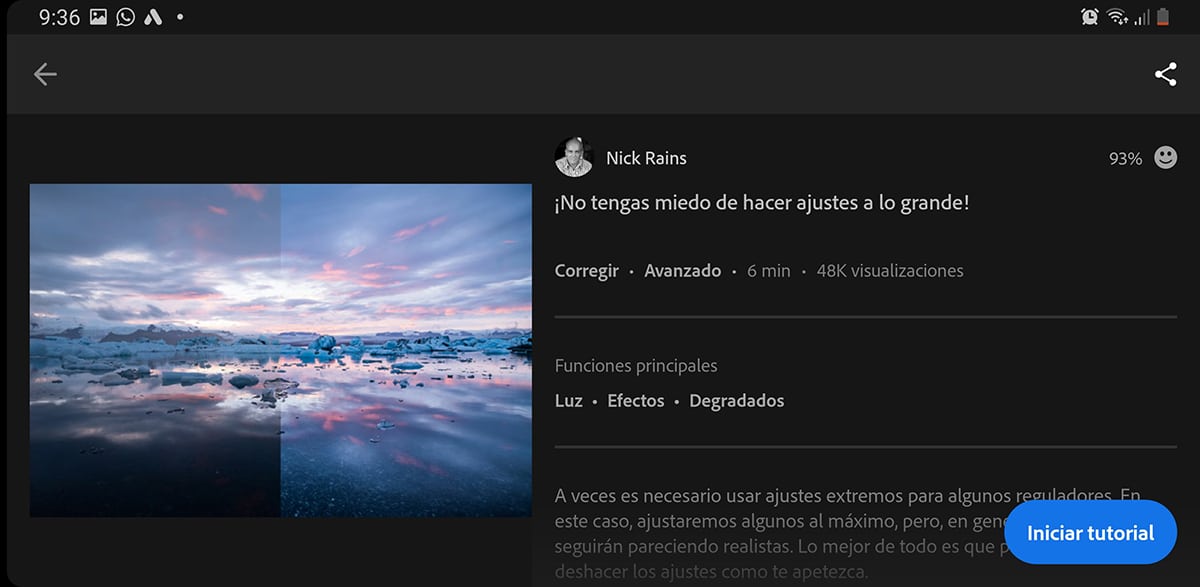
Another novelty in Adobe Lightroom is the fact that we can now add watermarks to our photos to export them from the same app and leave it ready to take it to a project or that social network in which we are contributing with our work.
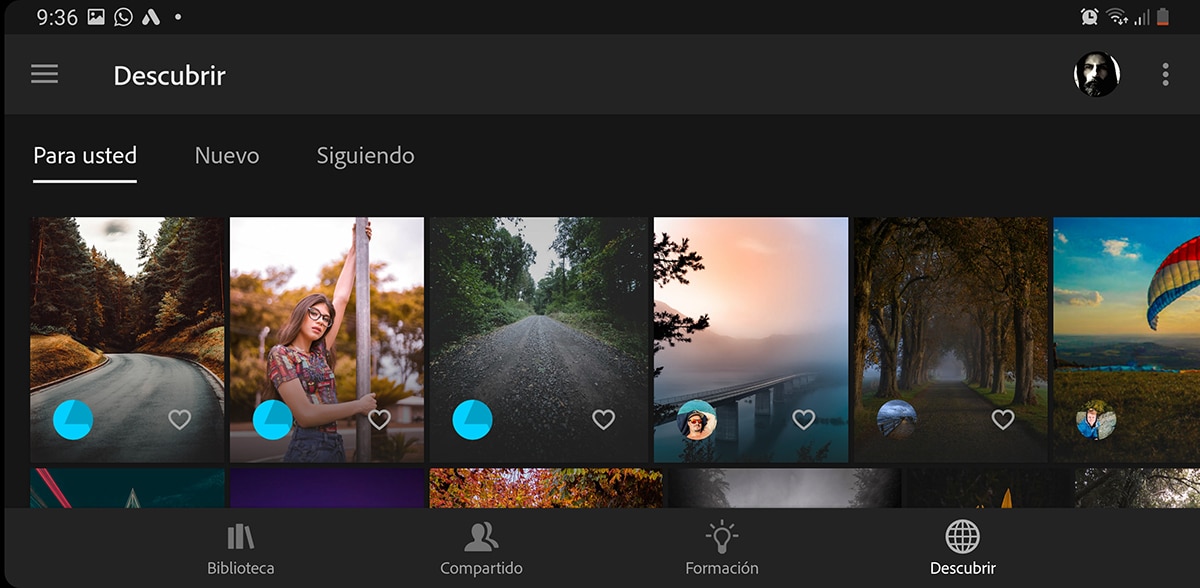
On the other hand, we have the learning tab in which we can have a good time learning from professional photographers that, with their tutorials, they will teach us how to use each parameter of an Adobe Lightroom that is becoming more and more complex, and that thanks to these guides we will understand better how to compose and edit a photo. It's really amazing how easy each of those tutorials is to follow.
Like we have the panel Discover and that allows us to also follow creative works of hundreds of professionals and users exporting their work to Creative Cloud.
If you have Adobe Lightroom installed, you only have to go through the Play Store to update to this version 6.0 that takes editing from a mobile phone to another level and is capable of forgetting the same application on our laptop or PC. A marvel.