
We were testing Adobe Photoshop Camera and the truth is that we were excited about filters with Adobe Sensei, Adobe's own artificial intelligence and that we have seen in many of its programs. We already have version 1.0 in the Play Store.
Adobe Sensei is an Artificial Intelligence technology that in substantial programs such as Adobe Photoshop for Windows is capable of removing the entire background of a photograph with a single stroke of the pen; and yes, it does it very well and not as some apps promulgate. This technology is a very important part of this Adobe Photoshop Camera that aims to change the landscape of filter apps to create better photos or retouch some in a way like no other. Go for it.
Adobe Photoshop Camera version 1.0 now available
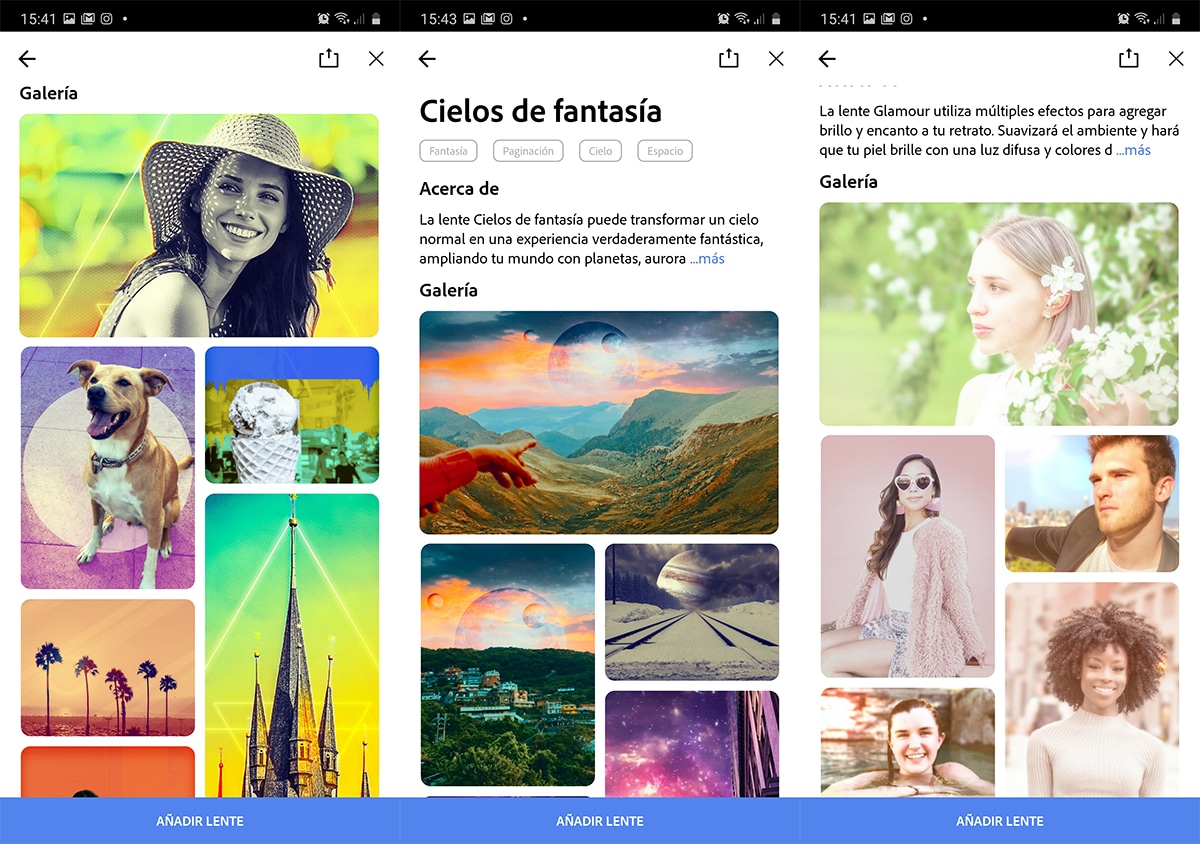
All the first beta versions we were able to test they were not quite polished and you could tell they were "loading" the system. In fact, on many mobiles it was impossible handle those resources requested by Adobe Photoshop Camera. And it is in this first version launched where you can already notice a great improvement to be able to handle perfectly with the filters and those improvements of this app.
A curious point of the launch of Adobe Photoshop Camera is that unveils new Adobe logos. It even includes the Creative Cloud one where it has moved towards a fusion of bright colors that indicates the varied catalog that this subscription has, ideal for designers and creatives.

Adobe Photoshop Camera is an app dedicated to improving photos that we have in the mobile storage and those that we do with the same interface of the app. It has an exclusive function of automatic enhancement of photos as we open one or take a capture.
Although what is really important, apart from this automatic function, is in the parameters to be retouched and those filters that use Adobe Sensei, the artificial intelligence technology that we have seen in many Adobe programs. Here it is able to merge filters to result in captures really exciting that we know how to have a little "touch".
PS Camera filters

We must count on that we have more than 80 filters and the possibility of downloading those developed by designers who join the Adobe program. If in previous versions we had Intestellar, Mixed Media, Prism, Analog, Color echo, Studio Light, Comic Skies, Celestial, Billie Eilish, Dreamcatcher, Supersize, Double Expo, Portrait, Pop Art, Adobe Max, Spectrum, Food, Landscape , Artful, Blue Skies, Ensueño and Night Shift, as many as Neon Pulse, Mottled, Cosmos have been included, Flowering or Vibrant.

Filters that enhance the details of our photographs and that use Artificial Intelligence to give truly amazing results. We can almost say that we are facing the best Android filter app. You just have to appreciate the results with that model that we have taken to apply several of the new filters in Adobe Photoshop Camera.
O how the sky in the photo of the park changes to a starry one. Look at the details of the branches of the trees as the Adobe Sensei is able to differentiate the spaces so that nothing that does not have to overlap overlaps. Incredible work done in this app.

The basic parameters for retouching
But apart from all those filters, the tools we have to retouch photographs "by hand" are also the best. We have horizontal controls for bokeh, face distance, face light and face lighting. You can see another clear example below of how well those light effects are applied in the photo.
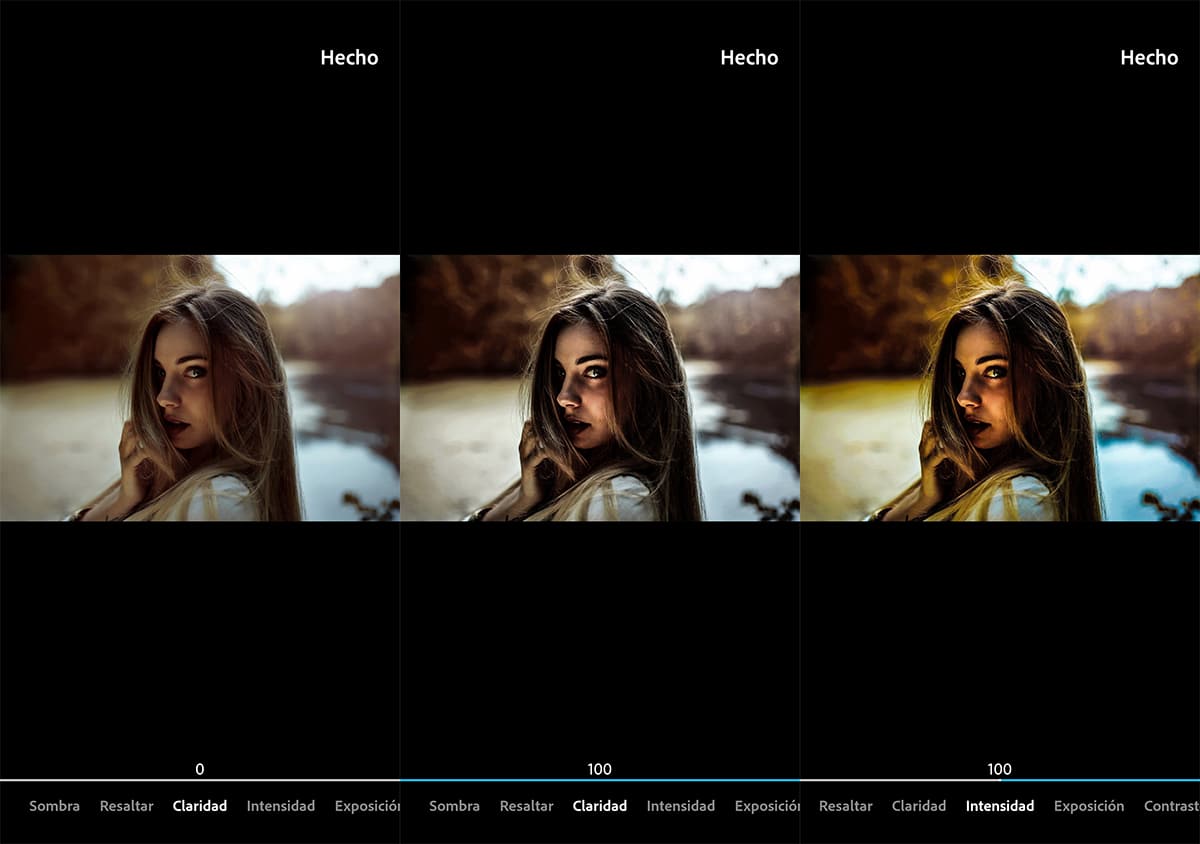
You can also count on all those filters are applied in real time from the camera app. That is, you can go see how they change as you go to take the photo.
Una great Adobe app that wants to satisfy with Adobe Photoshop Camera to all those content creators who are waiting for something new to be special with their photos and content. Of course, you can also enjoy the excellence in the retouching of this app to amaze friends and colleagues, what are you waiting for?


