
If you get a lot of notifications on your phone Due to the many Facebook messages it is time to take certain measures to stop that. Sometimes hanging a publication on your wall allows you to interact often with your contacts, posting messages in groups also makes the interactions much greater.
To avoid this the social network Facebook has integrated silent mode to the Android application, so it will allow once you activate the notifications of the popular American network. It is good to even activate it at certain times, when you rest, if you are in a meeting or in quite important things.
How to activate silent mode on Facebook
In early 2020 the social network Facebook included this useful function that will even save us battery life by having many windows open on our Android device. If you want any notification to reach you, it is better that you do not activate it at that time, do it a little later.
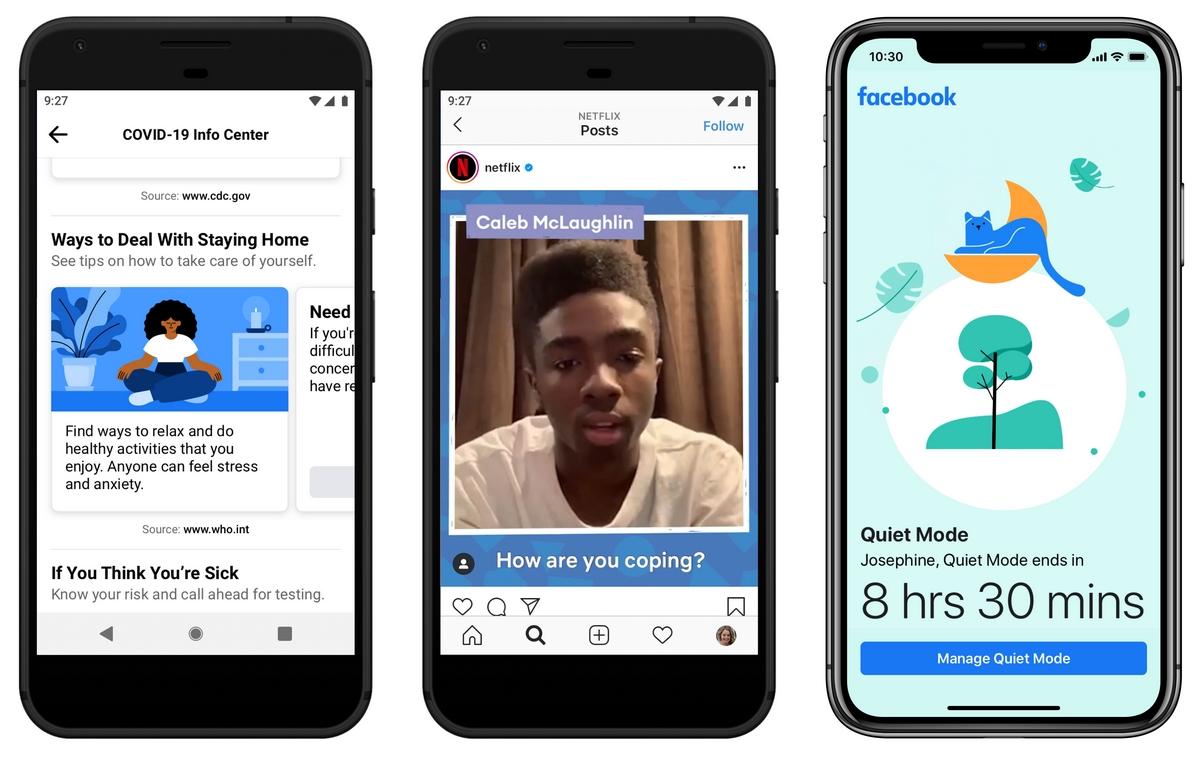
Once you activate it, the notification that it is active will appear, therefore you will control that those upper windows do not appear for an unlimited time. To activate silent mode on Facebook follow the directions below:
- Enter the Facebook application
- Access the configuration menu that are three horizontal stripes
- Click on "Settings and privacy"
- Your time on Facebook
- Click on "Program silent mode" and click Activate to start using it, you can set specific hours, for example if you work from 9:00 a.m. to 15:00 p.m. select the start and end time
This option is very useful for us to be able to reject any notification Of those that come to you frequently, although there will be some that come to you, they will only be internal notices of the social network. Facebook in this case usually sends few messages over the months, so they will not reach you unless there is a change in privacy policy or very specific changes.
