
Google He wants you to get a better rest during the day and for this he launches a new option called «Rest mode» for phones Android. It will be within the clock application, so it will be possible to activate it with a few steps to be able to rest without having any interruption.
The function falls within Google's "Digital Wellbeing", therefore it can be activated when you need it, for this you have to follow a few simple steps. This mode is one of the many improvements added to a watch that we can download from the Play Store for free, all if you don't have it installed.
How to activate sleep mode on Android
Improving the habit of sleep will allow us to improve our health, rest is quite important to perform in our day to day. Google has decided to launch it after a while testing it and after being in a mature phase we already have it available on our device.
The first step is to have the Google clock application, if you do not have it you can download the app from the link below, it is with which to activate the «Rest mode». The application is compatible with almost all Android phones on the market, be it any brand or model.
Create an alarm and choose the break time
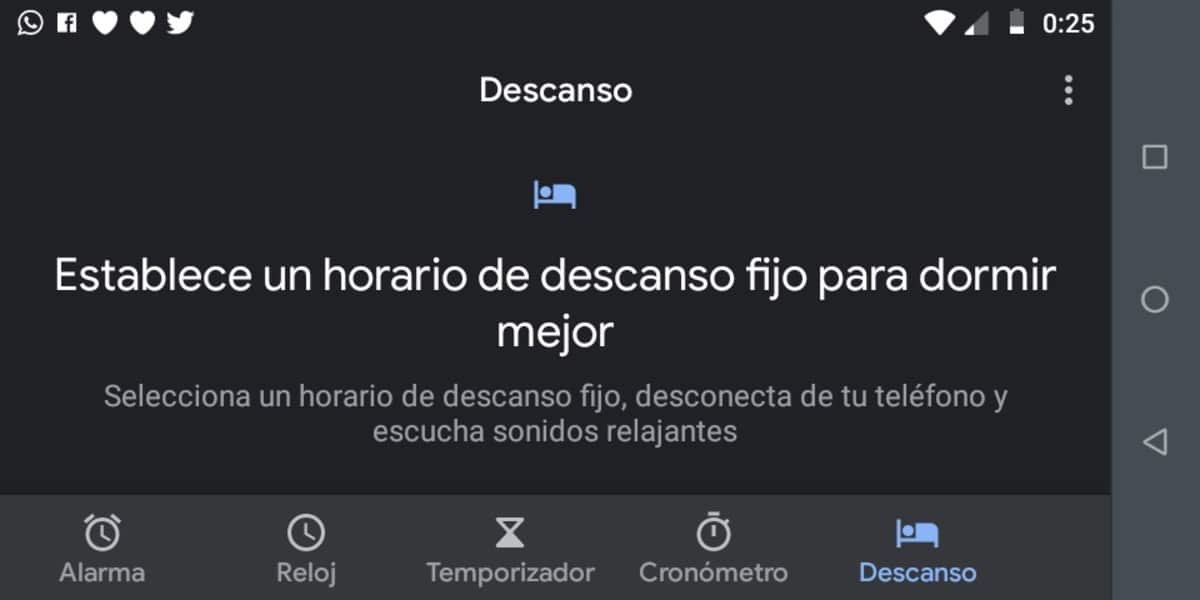
Open the «Clock» application, just at the bottom we have five options available, in this case select the image that has the name «Rest»Choose the first time to start sleeping and the second time to wake up so you can get up in time to go to work.
Within the options choose the «Do not disturb» function of the «Sleep mode» to avoid any interruption of your sleep, be it messages, calls or annoying notifications from the social networks that you usually use. You can also choose a sound to get up, you can choose any sound on the phone or a song by your favorite singer to encourage you to get up.
