
The latest generation of Samsung's Galaxy S family has brought a number of new flagships. If he Samsung Galaxy S20, S20 Plus and S20 Ultra arrive to dominate the market. Their weapons? An attractive design, hardware that praises them at the highest in the sector and panels with a refresh rate that is difficult to beat.
Ya, when we had a chance to analyze Samsung Galaxy S20, it was clear to us that the work done by the Korean manufacturer has been exquisite. But it seems that his older brother is a real headache for the company. More than anything because the Samung Galaxy S20 Ultra screen It is the last to cause problems.
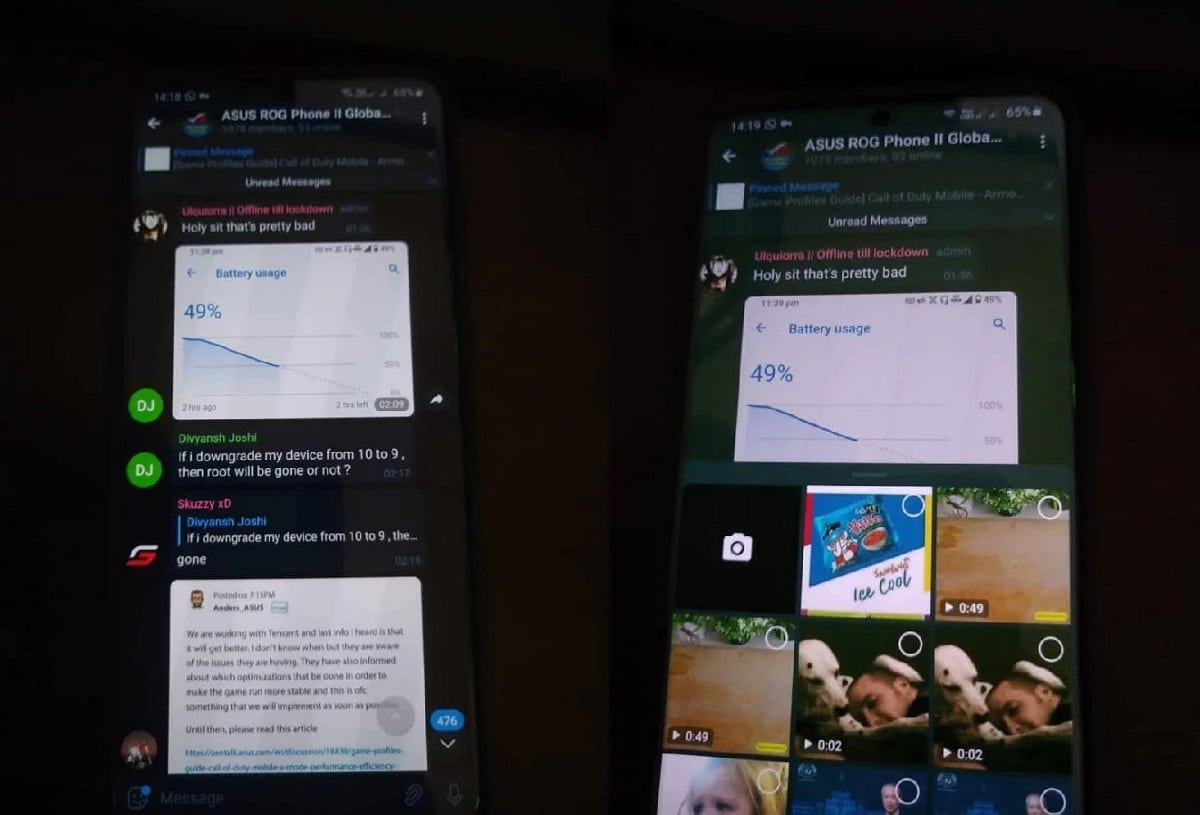
Why does the screen of the Samsung Galaxy S20 Ultra turn green?
And is that, several users with the version that mounts an Exynos processor are reporting a problem with the screen of the Samsung Galaxy S20 Ultra. Complaints have started to appear on the forums of XDA and in the Samsung community. Say that, from what users report, the fault appears when you have the brightness below 30 percent and the refresh rate at 120 Hz.
In addition, it does not appear on the entire screen, but when using applications such as the calculator, snapchat or the acclaimed game PUBG Mobile it is when the errors appear. From what we have been able to know, the temperature also has to do, since when the device approaches 40 degrees the screen of the Samsung Galaxy S20 Ultra goes to that greenish tone, in addition to reducing the refresh rate to 60 Hz.
Say that the Seoul-based manufacturer already knows about this problem. For now, it recommends that users who suffer from this problem on the screen of the Samsung Galaxy S20 Ultra restart the device and clear the cache of the applications where the failure has arisen, while the company works on an update that solves this problem.
