If you have had the opportunity to have a Samsung Galaxy Note 3 in your hands, surely you have noticed the Samsung Galaxy Note 3 note app since it is one of the note-taking apps on the fly or freehand, one of the most complete that we have seen in applications of the style such as Quick Memo from LG.
Well, what would you do if I told you that you can install it on any type of Android terminal even if it is not the Note 3 or a terminal of the Samsung Galaxy family ?. Surely you are already running to download this sensational application of notes of the Samsung Galaxy Note 3 conveniently ported for other models of Android terminals.
What does SketchBook, the notes application of the Samsung Galaxy Note 3, offer us?
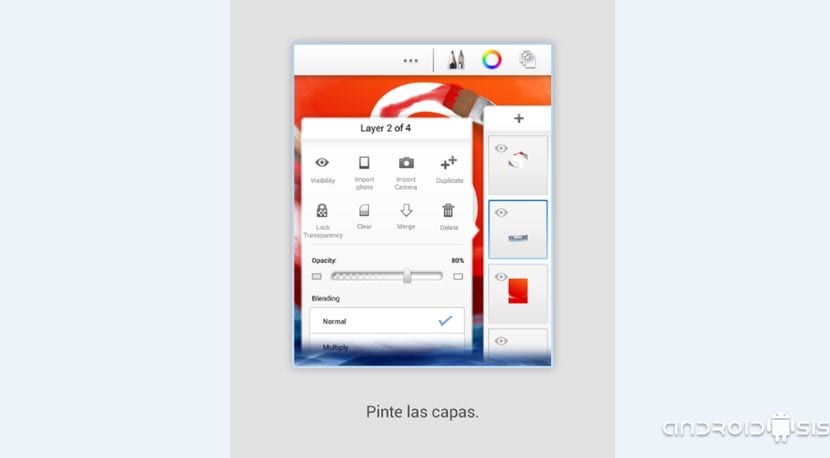
First of all tell you that surely this apk of the Samsung Galaxy Note 3 notes app, it can only be installed on Android versions 4.1 onwards, although since I am not sure about this, the best way to clear up doubts is to download the apk and try to install it.
Sketchbook, which is the name of the application, offers us tremendous freehand note-taking features or through a Stylus, functionalities that go out of the ordinary in an application of the style and give us a practically professional edition of our created notes, that is why for me without a doubt it is the best notes app that we can download today for our Android.
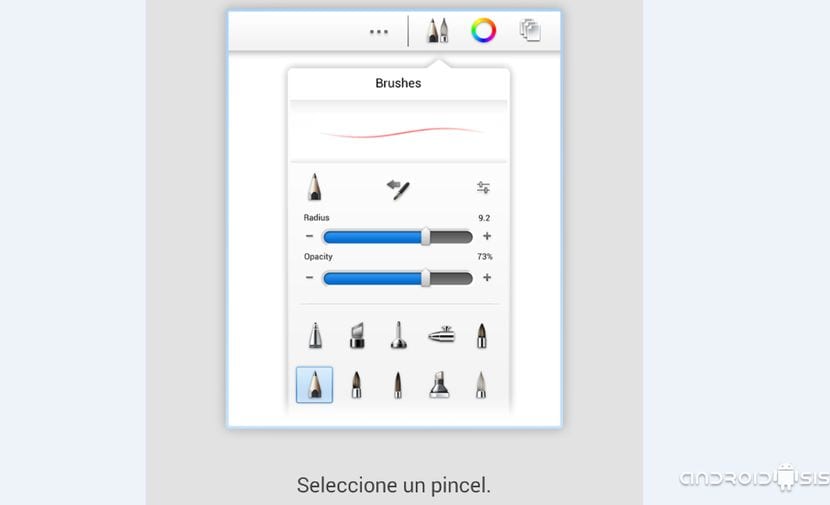
In the video at the top of this post, shot entirely on my LG G2, you can see roughly the functionalities of the application, including its support for working with transparent layers that allow us to make annotations safely so as not to damage the original document or photograph with which we are working.
In addition to layers and transparencies, we also have many configuration options in terms of number of brushes to select, thickness of the same and transparencies, as well as a large amount of drawings and doodles at our disposal.
Another thing that I would like to highlight about the Samsung Galaxy Note 3's notes application is its shortcuts to the main options of the application as a Pie control. Some shortcuts to the main options that offer us tremendous functionality in terms of efficiency and performance when working with our notes.
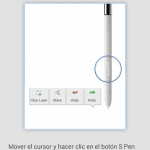
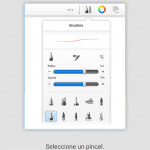
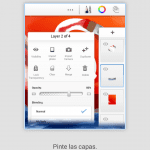
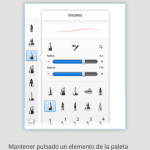
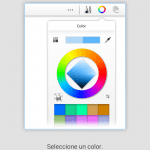
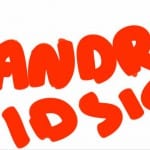
The analysis is very good, except for two small details: the Sketchbook Pro application is not exclusive to any terminal but is an Autodesk application that is in the Play for anyone (in free and paid versions), as well as not being a notes (although they can be taken) but intended for drawing.
The partner is correct, SketchBook is from Autodesk and is available for Android 4.0 +. (Tablet or smartphone). You have to inform yourself before writing a note on a blog as good as yours. 😉
Regards!