
It doesn't happen often, but it has probably happened to you at some point in your life. This usually happens if you usually visit unsafe pages, infecting the phone with some malware to the browser, causing pages to open by themselves on your mobile device without your authorization.
Many of these windows will be related to downloading software, but in this sense, do not click on any of them to avoid falling into the trap. Those applications shown become negative for your phone, being able to steal information from the device, including your personal data and bank details.
If pages open by themselves on your device You have a problem, but you can solve this with several steps, either by configuring Google Chrome if it happens to you or with other applications. Antivirus It can help you know if the phone is infected and you need to clean it of that threat.

The reason why pages open by themselves

If pages open by themselves on your Android phone, it can be for three specific reasons and that they are, that you have downloaded a malicious application, your Google Chrome browser may be infected and the last one, that the website you visit may be infected by some malware.
All three have a solution, but we have to go step by step to know if it was the first, the second or the third without us knowing. A quick solution is to pass a tool to find out if the terminal is infected, although it has to be said that Android is a fairly safe operating system to live without an antivirus.
Another possibility is that the page you usually visit daily put it to the test, for example examine it in Virustotal, a page that is usually 100% reliable. The web check is done in a matter of a few minutes, giving you the results, whether they are positive and the negative ones marked on the right.
Check that the pages you visit are not infected

A method to know if the pages you visit daily are safe is to check each of them separately. Virustotal scans anything, be it a phone file, a URL or even a site search, either with the IP, domain or using the site address.
It is not the only one capable of detecting any threat on your phone, so it is appropriate that you do not rule out doing any other analysis apart from Virustotal. An online antivirus analysis is another clear commitment to knowing if you have malware, virus or other suspected threat on your device.
Parse a page or file as follows:
- The first thing is to open the web page of Virustotal
- In it you will see three options under the name, you can use the second to analyze specific websites
- Click on “URL” and enter the page or pages that you usually visit on a daily basis to rule out that any become infected and click on the magnifying glass that will show you at the end of the box
- Wait for the complete analysis to be carried out and verify everything that appears in a reddish tone, it will show it to you in “Detections”, at the top it will give you details about that detection found, if it is one or several found

Check the apps you have downloaded

If you have the problem that pages open by themselves, one of the checks is to detect the latest applications installed on the phone. Verification is important, an app can be good for a task, although it can sometimes cause a headache if you install intrusive advertisements.
Pop-ups are ultimately not beneficial to anyone, an application requires permissions, depending on what you give it, it can take possession of part of the mobile. Check the latest installed apps, for this you have the same Virustotal page in case you need to check them.
To verify the latest apps, check that they are safe with Virustotal As follows:
- Access the Virustotal page at this link
- In “File”, upload the application if you have downloaded it and you did not delete the file from the downloads folder, hit “Choose file” and check everything
- Wait for me to check everything and verify that you do not have any infection, no malware, what is the bad thing for phones in the end
- The files of the Play Store are consulted before being accepted, if it is from outside the Google store, it is best that you always doubt, even if it helps you a lot in your day to day
- If the specific application has many infections, it is best that you uninstall it from the terminal and delete the APK Discharged
Prevent pages from opening by themselves in Google Chrome
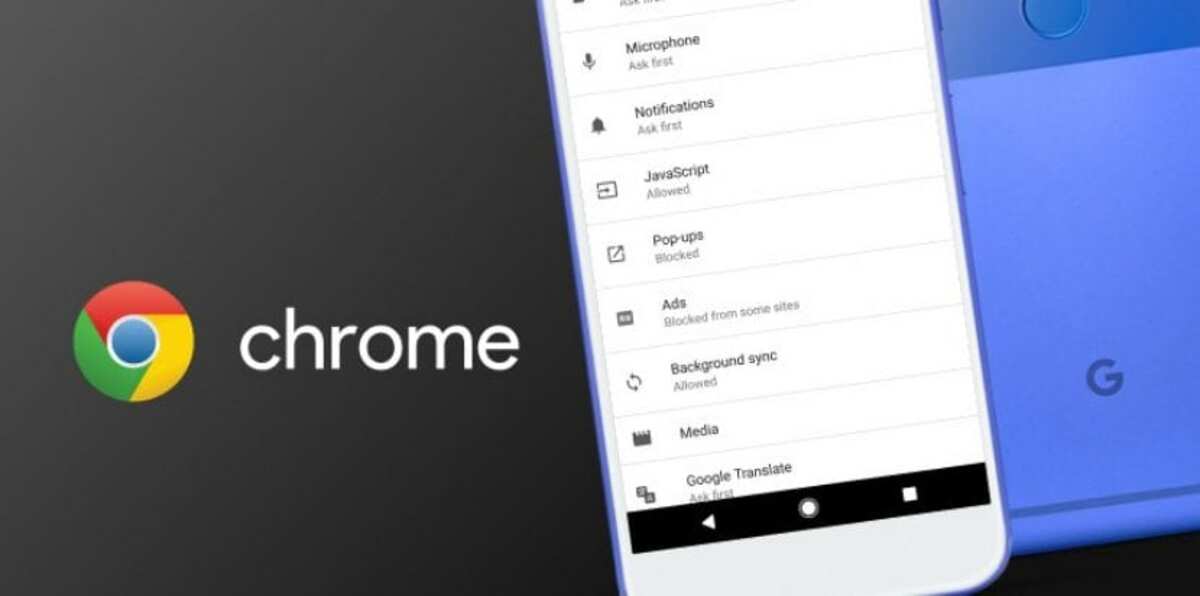
If you usually use the Google Chrome browser by default and now pages open by themselves, it is best to repair this error so that it does not appear again. A quick formula would be to restore the app, first uninstall the previous one and then install cleanly for it to work properly.
Keeping the browser updated is essential, remember that you should do it whenever there is at least one new version, this solves many corrections. To carry out its restoration, do this step by step, as well as its arrangement:
- Open the “Settings” of your Android phone
- Access the “Applications” option and search for Google Chrome among all the apps and hit “Force stop”
- Now go to “Storage” and click on “Clear cache”, then click on “Clear data”
- Now in the “More” tab, click on “Uninstall updates”, in this way the Google Chrome browser is restored
- Now restart your mobile device
- Update the browser and wait for it to load everything before starting to use it again on your smartphone
Install an antivirus on your phone

Sometimes it usually happens that we have malicious software, that is why you have to install an antivirus in the terminal to detect any non-beneficial file. Tools like Avast and AVG can be used to search for and then clean any type of malware.
All you have to do is install one or the other, scan the phone and wait to remove any detections found. They are safe applications, they have passed the different tests before being uploaded and they are worth what we are looking for, which is nothing more than cleaning the phone.